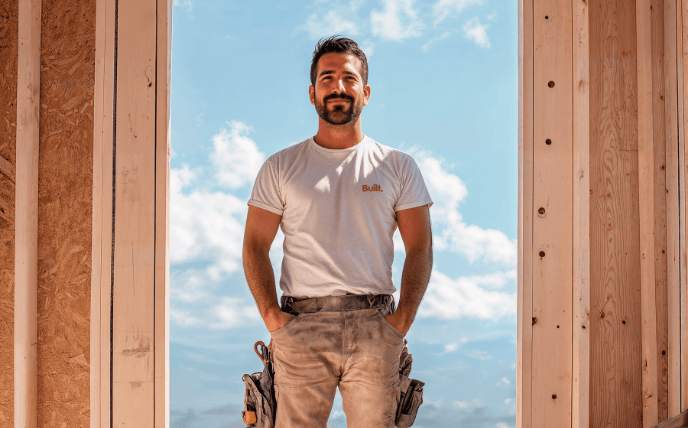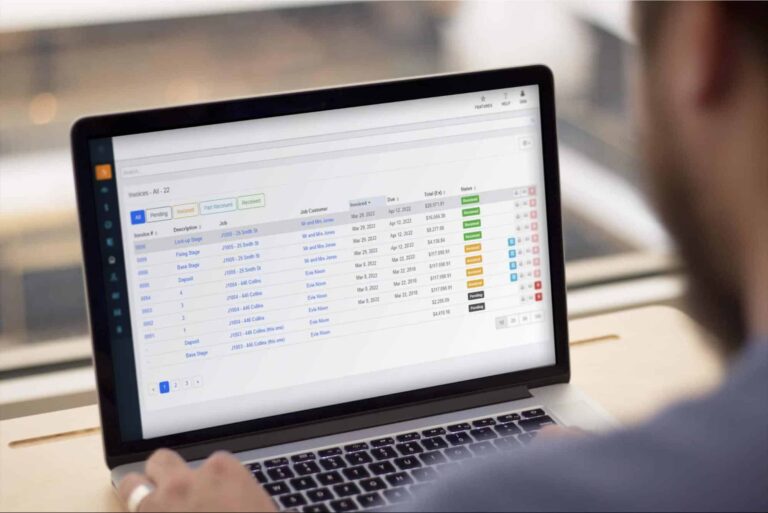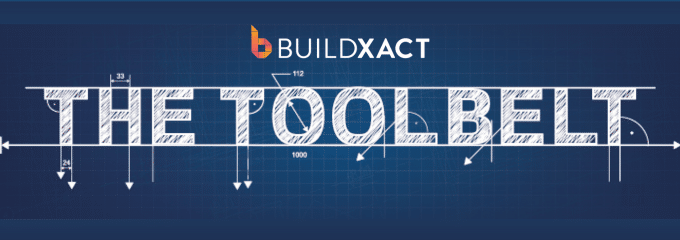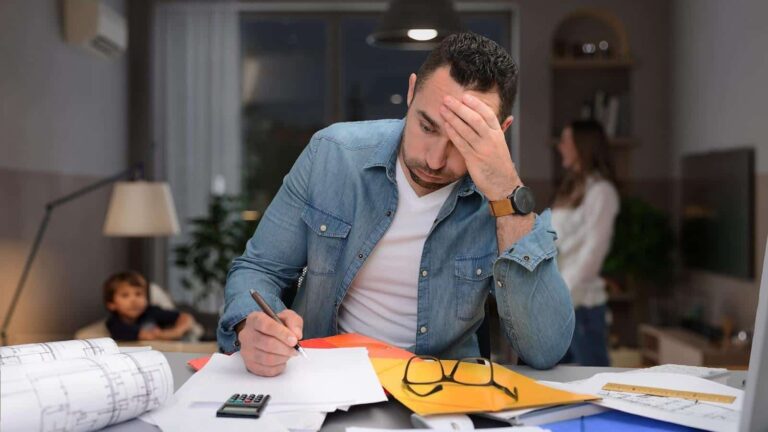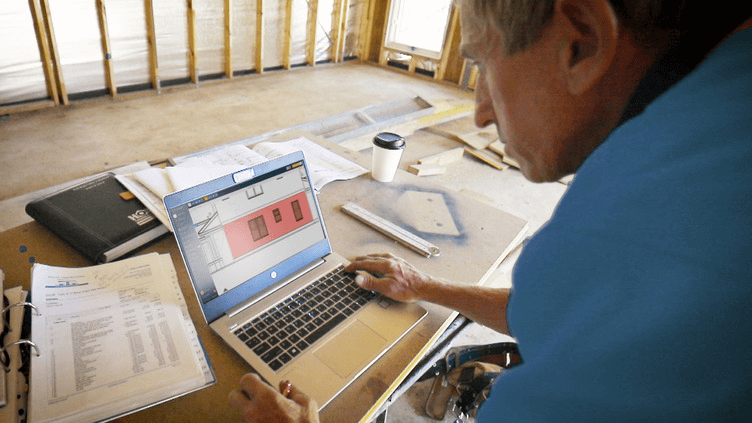Few things frustrate a builder more than avoidable rework, especially when a flawed takeoff is the cause.
Missing just one measurement or miscounting a key material can trigger a chain reaction: inaccurate estimates, blown budgets, costly site delays, and unhappy clients.
But if you’re still relying on paper plans, spreadsheets, or hand-calculated quantities, mistakes are not only inevitable, they also become so frequent that you become resigned to them. But is there a better way?
Modern takeoff software is the answer to that. With digital tools that measure and price directly from your plans, often using AI, it’s possible to complete takeoffs 50% faster, with accuracy that protects your margins and wins you more of the jobs you want.
In this guide, we compare the top takeoff software platforms for residential builders. You’ll learn what to look for, how the leading tools stack up, and which solution is best equipped to help you quote with confidence, every time.
How Does Digital Takeoff Software Help Residential Builders?
For small residential construction firms, building is only part of the job. A crucial element of success lies in bidding quickly and precisely enough to keep the work flowing in consistently.
The right takeoff software can assist with this essential business priority, automating repetitive tasks and cutting hours of manual effort. As a result, you can bid with speed and confidence, and have more time in your day to focus on everything else that needs your attention.
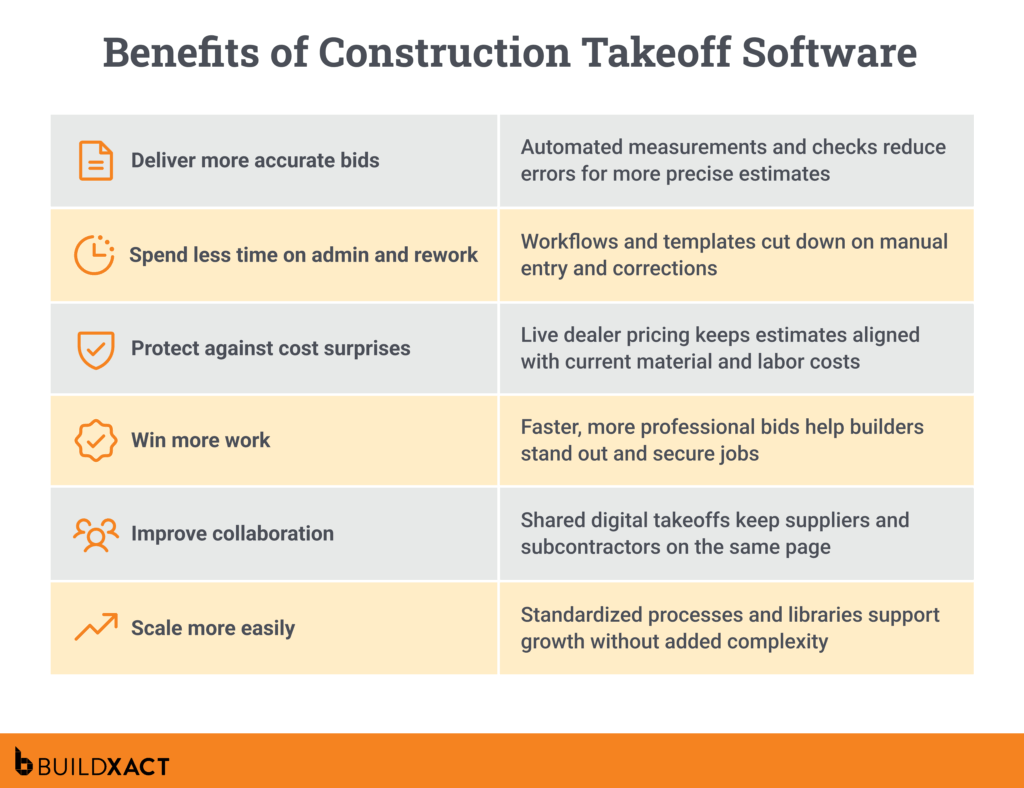
And that’s just one example of the range of benefits that construction businesses can gain. Below, we break down the key benefits that make takeoff software a must-have for growing builders.
Deliver more accurate bids
Inaccurate estimates can cost you the job or your profit margins. Digital takeoff tools act as a barrier against human errors, automating measurements and double-checking quantities to ensure every figure is correct.
“The intricacy of contemporary construction projects requires comprehensive budgeting, risk assessment, and cost prediction, which makes automated tools a necessity”.
— Construction Estimating Software Market, S&S Insider
Protect against cost surprises
Fluctuating material and labor prices put you at risk of underquoting. Takeoff software that integrates with live dealer pricing ensures your takeoffs always reflect the latest costs.
Win more work
When a hot lead is waiting, your response time matters. Intelligent takeoff software can help you quickly generate professional bids, avoiding the frustration of losing opportunities to faster competitors. For example, Buildxact’s digital takeoff software, using the takeoff toolbar, enables you to deliver accurate bids seven times faster than doing them manually.
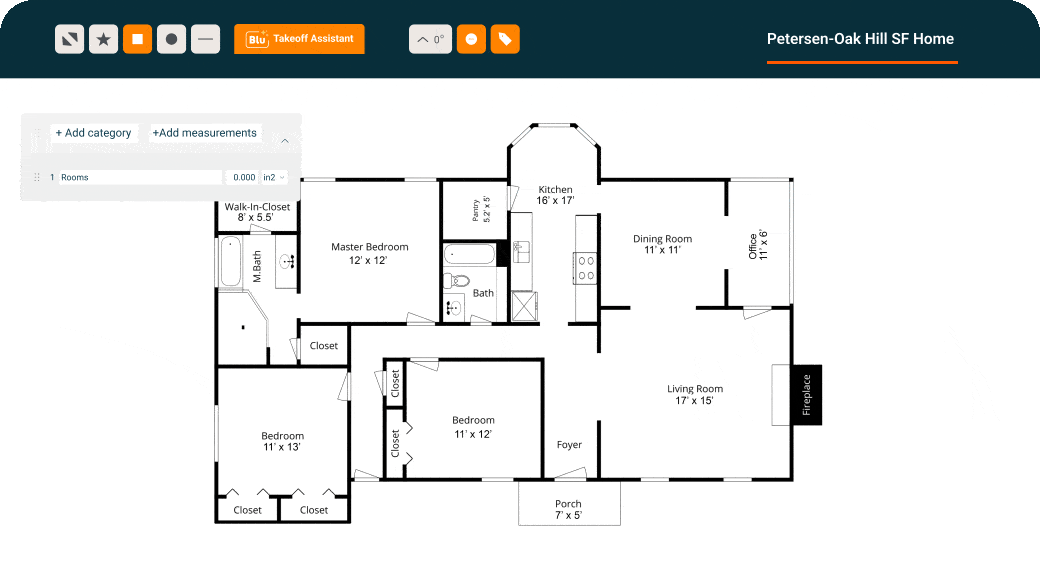
Improve collaboration
Scattered takeoff data spread across spreadsheets and notes stands in the way of smooth collaboration. Digital takeoffs can be shared with suppliers and subcontractors to keep everyone working from the same accurate information.
Spend less time on admin and rework
If manual entry and corrections consume your evenings and weekends, digital takeoff software can reclaim your time. Automated workflows and reusable templates streamline routine tasks, saving you valuable hours.
“Without automation, construction managers end up spending excessive time on administrative tasks rather than focusing on strategic decision-making”.
— How to Stand Out in Your Category: Buyer Insights for Construction Software, Gartner
Scale more easily
Without standardized, repeatable processes, it’s virtually impossible to scale your operations. Smart takeoff software provides tools such as reusable templates and saved libraries, making it easier to manage a high volume of jobs without adding complexity.
Swapping manual tasks for digital workflows can be a game-changer for completing takeoffs quickly and accurately. But to truly drive improvement in this critical area of your business, you need takeoff software with features designed to fit the way you work.
Essential Features to Look For in Construction Takeoff Software
Automated measurement tools, AI-powered estimating, customizable templates, and more — takeoff software usually also includes related features that further boost speed and accuracy in your overall processes as well.
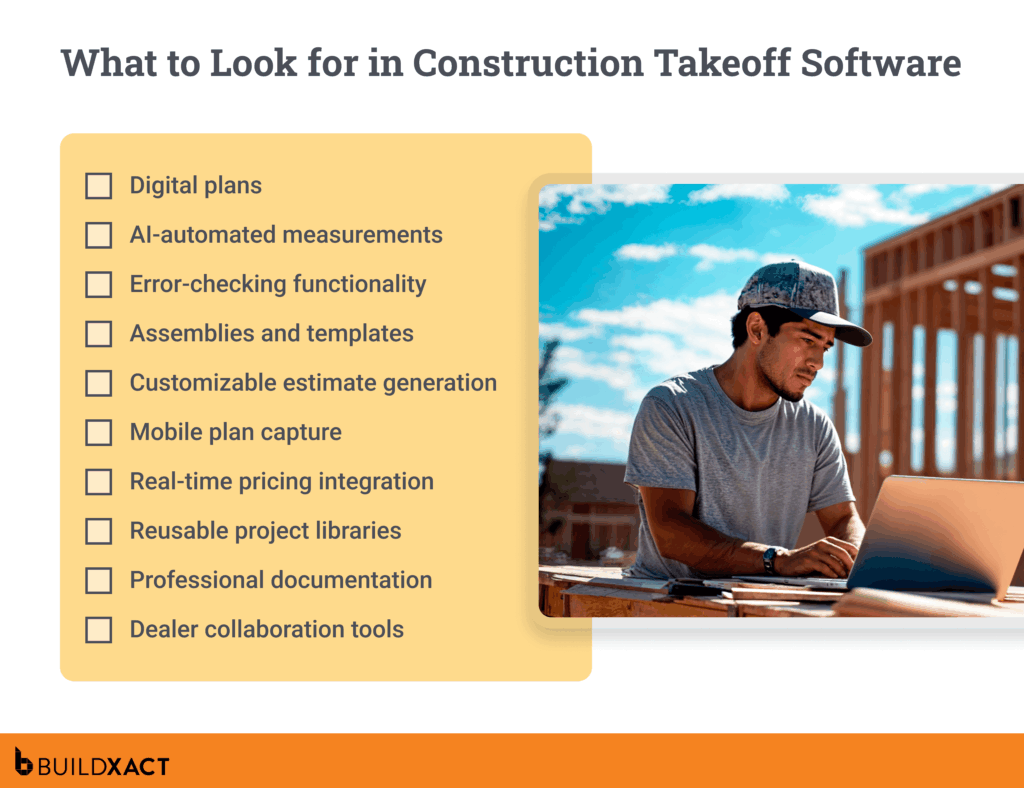
We’ve narrowed these down to a list of the most critical features that small to mid-sized residential builders should also look for, in addition to takeoff software functionality.
Digital plans
Digital plans enable you to accurately scale your paper or PDF blueprints online, eliminating time-consuming and error-prone manual measurements and costly rework.
AI-automated calculations
AI-driven measurement tools automatically count areas, rooms, and materials, dramatically improving accuracy and letting you send bids in a fraction of the time.
“AI tools can detect areas of cost savings, allocate resources more efficiently, and forecast future budget overruns before they arise”
— Construction Estimating Software Market, S&S Insider
Error-checking functionality
No matter how many times you go over your figures, human error inevitably creeps in, especially when you’re reviewing takeoffs after a busy day on-site. Automated reviews flag missed items or common oversights, avoiding costly mistakes that cut into profits.
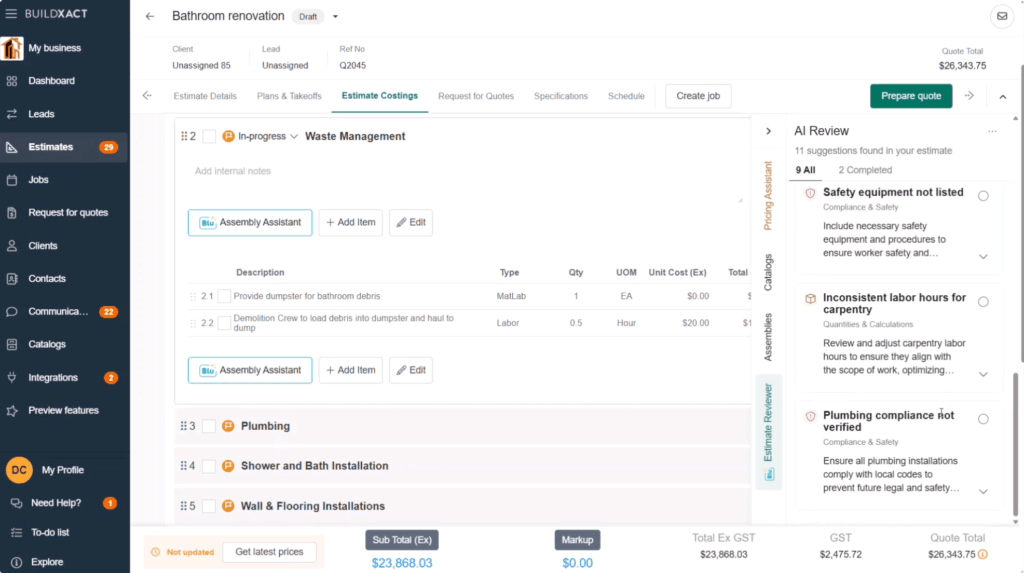
Assemblies and templates
Pre-built recipes for common or repeatable jobs ensure consistency and accuracy in every project, saving you time and offering scalable processes that facilitate business growth.
Customizable estimate generation
Professional, transparent bids boost your credibility and build client trust. Software that converts takeoff data into editable, tailored estimates makes it easy to present quality bids to prospects.
Mobile plan capture
When clients don’t provide complete documentation, it can stall the entire project. 3D scanning or mobile tools enable you to create digital floor plans with minimal information, keeping projects moving forward.
Real-time pricing integration
Takeoff software that links to dealer material prices and regional labor rates ensures your estimates are always up-to-date with the latest pricing – and your margins stay protected.
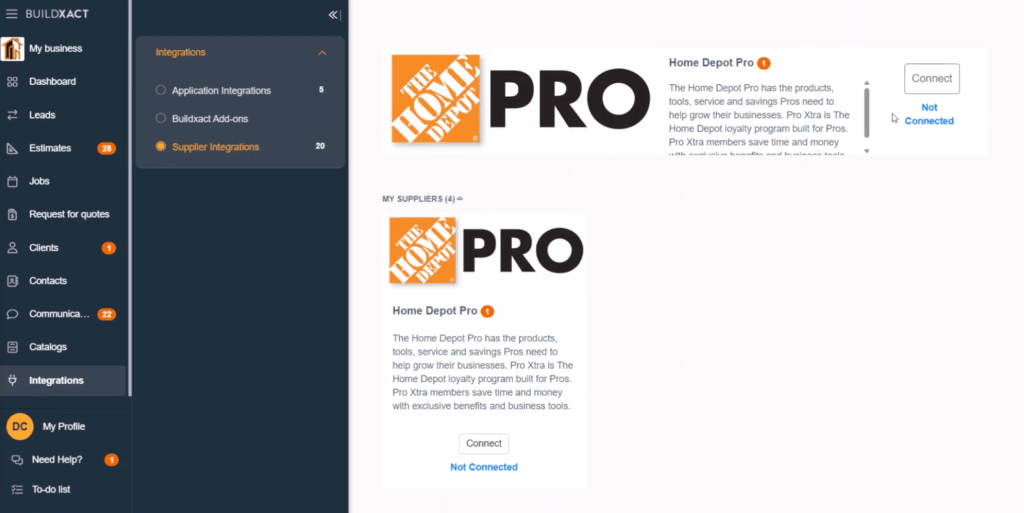
Reusable project libraries
A feature that lets you save takeoffs, templates, and assemblies for future jobs cuts admin time and makes quoting more consistent as your workload increases.
Dealer collaboration tools
The ability to share takeoff outputs with dealers for review and validation can minimize costly ordering errors and strengthen the valuable dealer relationships you rely on.
Choosing construction takeoff software with these essential features can empower you with faster, more accurate estimates and free up your time to focus on building, not paperwork.
Comparison Guide: The Best Takeoff Software for Residential Construction
By now, it should be clear that manual takeoff processes can hinder winning projects, reduce after-hours admin, and hinder business growth.
Check out our reviews of six takeoff software platforms below, so you can find the best fit for your residential construction business.
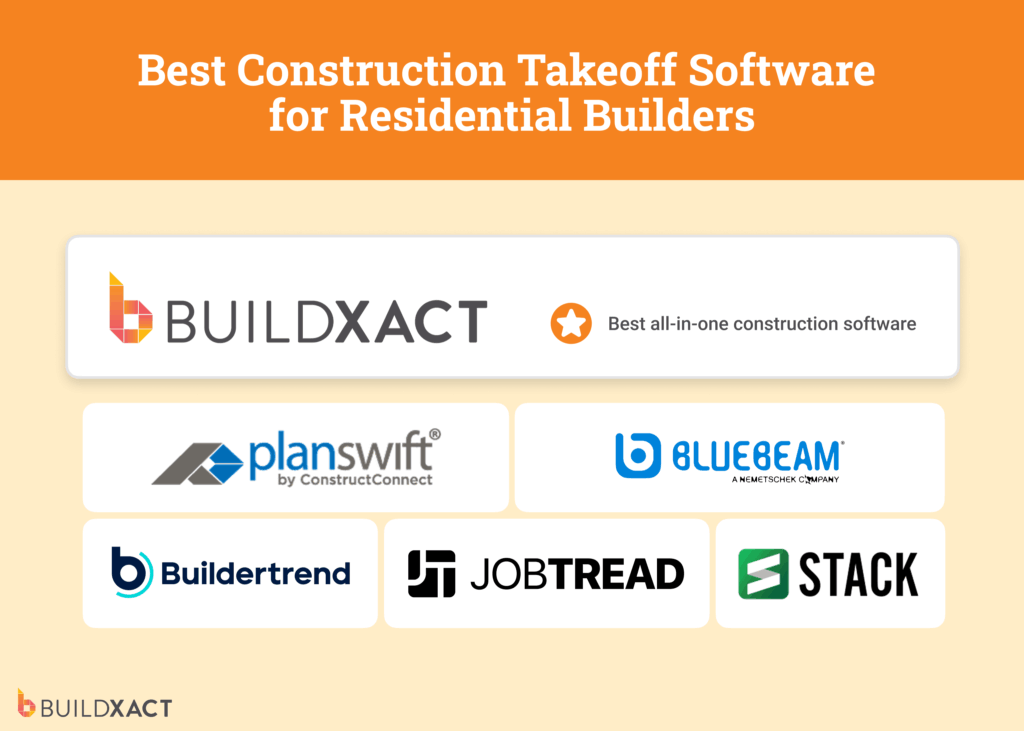
Buildxact
Buildxact is all-in-one residential construction management software designed for small to mid-sized builders, remodelers, and contractors. Its intuitive platform covers a full range of construction-specific tasks, including estimating, ordering, scheduling, communication, and job management.
As Buildxact is purpose-built for residential workflows, home builders receive the tools they need for their day-to-day work, without the complexity or cost of an enterprise solution.
Buildxact’s powerful takeoff software is one of its key differentiators. A dedicated AI-driven estimating assistant, Blu, enables builders to complete material takeoffs in a fraction of the time, with accurate digital takeoffs designed to reduce manual administration and increase project wins.
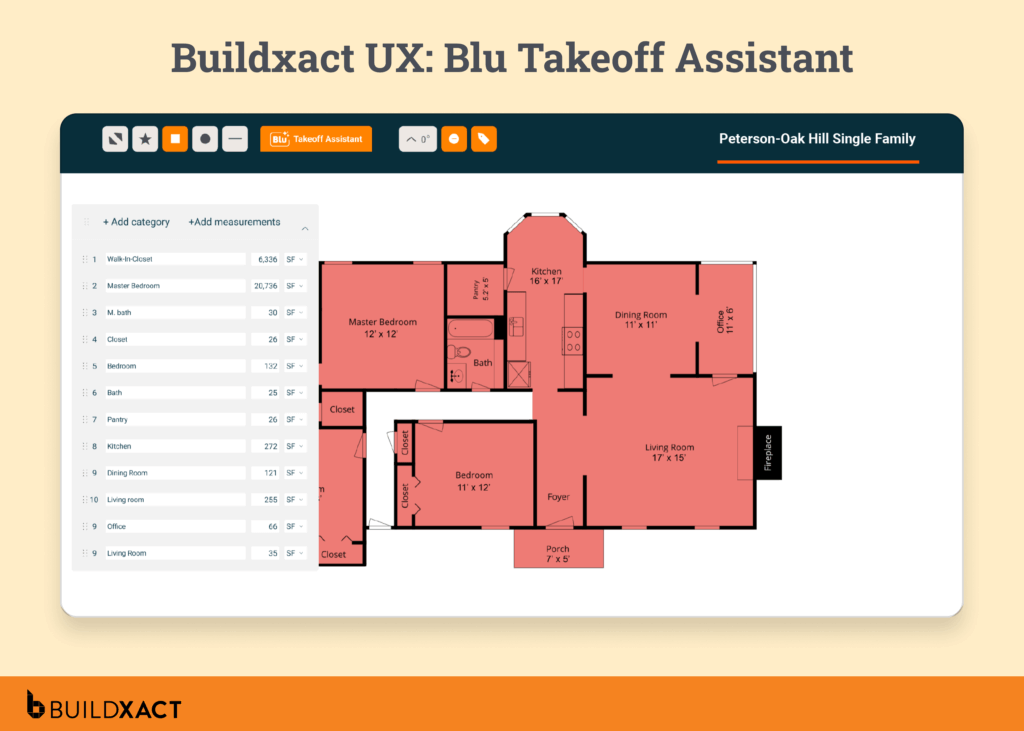
Benefits of Buildxact construction takeoff software
AI-powered takeoff and estimating tools (Blu): Trained on thousands of residential projects, Blu is fully integrated in Buildxact’s estimating and planning workflow.
- Takeoff Assistant scales and measures quickly to speed up the bidding process.
- Estimate Reviewer double-checks estimates for common oversights.
- Assembly Assistant ensures accurate estimating on repeatable jobs.
- Estimate Generator creates full, customizable quotes up to 50% faster.
Point-and-click editing: Buildxact’s takeoff software enables builders to adjust, add to, or edit areas directly on digital plans, reducing the need for manual steps.
Rendr integration: The ability to create digital floor plans by scanning rooms with a mobile phone enables projects to move forward even when client information is limited.
Real-time dealer pricing integration: Buildxact connects takeoff quantities directly to live dealer pricing, ensuring accurate figures, even against market fluctuations.
Professional output: Converting takeoffs directly into branded bids and invoices allows builders to generate professional documents that build client trust.
Dealer collaboration: Takeoff outputs can be shared with dealers to avoid order errors and improve builder-dealer relationships.
Drawbacks and limitations
While Buildxact’s AI-powered takeoff software offers significant benefits to residential builders, its construction management platform isn’t tailored to commercial projects. For example, construction firms undertaking complex, multi-phase commercial jobs with more extensive compliance requirements may benefit from software designed specifically for the commercial sector.
What people say about Buildxact
For Dustin Ballew, owner of Blue Bexar in Texas, estimating was the part of the job that took the most time. Growing up on paper plans meant adding fractions and decimals by hand — a process that didn’t scale as his business grew.
“One of the main reasons I chose Buildxact was to be able to do takeoffs in a digital format and save all that information where I don’t have to do it again and again and again,” Dustin says. “It’s been a big time saver.”
With Buildxact, Dustin now completes takeoffs faster, keeps costs up to date in one place, and produces accurate, professional quotes that win more work.
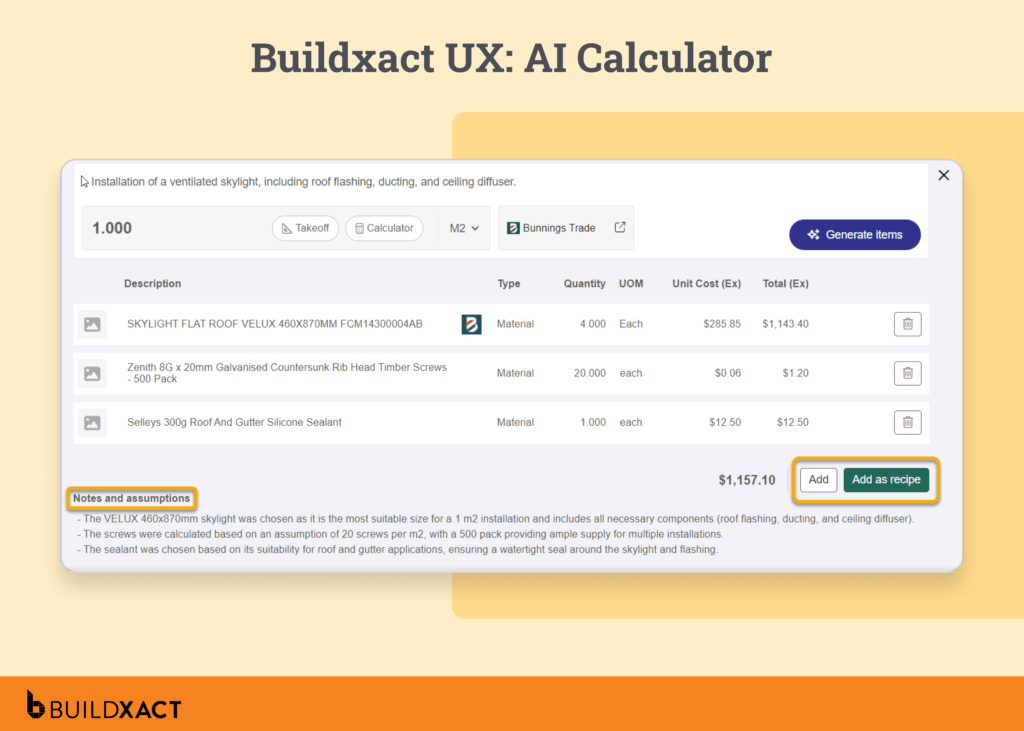
Who is Buildxact best for?
Buildxact’s residential focus makes it ideal for small to mid-sized home builders who need takeoff software that helps them respond to opportunities faster and with greater accuracy, without the complexity or cost of enterprise software.
What do we score Buildxact construction takeoff software?
- Suitability for SMB builders: 5/5
- Residential construction focus: 5/5
- AI-powered tools: 5/5
- Ease of adoption and use: 5/5
PlanSwift
PlanSwift offers digital takeoff and estimating software to a wide range of construction trades, allowing users to measure dimensions directly from digital blueprints and generate cost estimates. It features a point-and-click interface and uses custom assemblies to automate takeoff calculations.
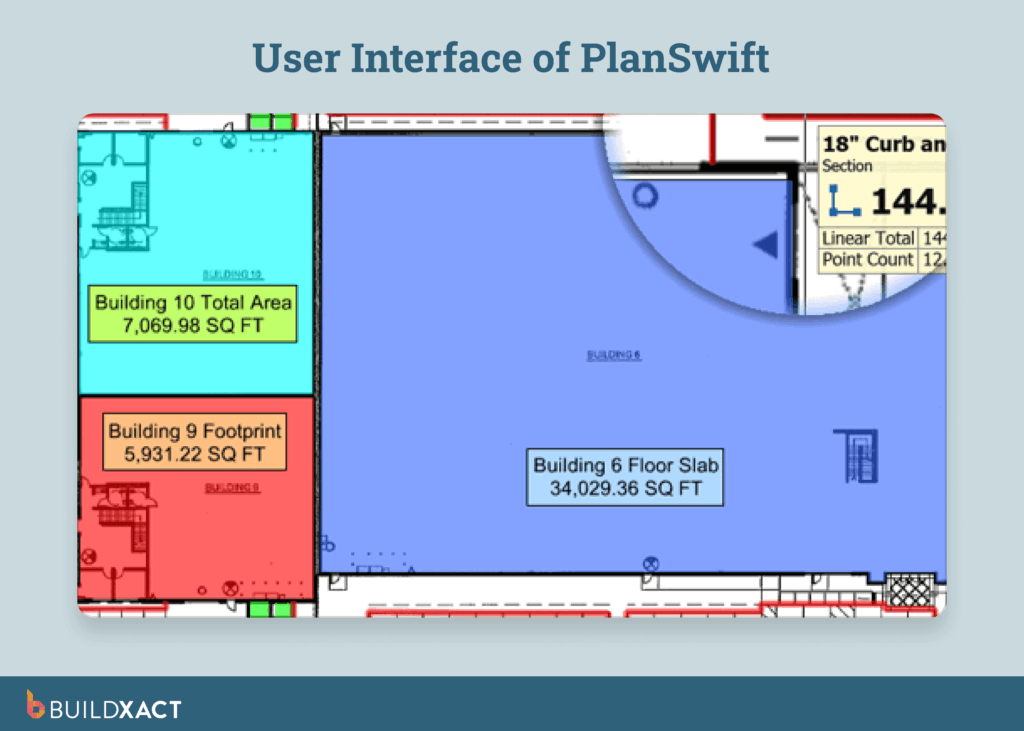
Benefits of PlanSwift
PlanSwift offers many options for customization, enabling a variety of trades to tailor the software to suit their needs. Once the software is set up, it stands out for its simplicity and ease of use.
Drawbacks and limitations
PlanSwift may be user-friendly, but its interface can feel dated and lacking in modern features. Many users report frequent crashes, lock-ups, and bugs, particularly with large files or when using other programs concurrently.
Who is PlanSwift best for?
Unlike residential construction-focused platforms, PlanSwift targets a broad range of trades, from electrical and flooring to HVAC and earthwork. It’s best suited to commercial and industrial trades seeking customizable takeoff features to fit their specific requirements.
What do we score PlanSwift construction takeoff software?
- Suitability for SMB builders: 3/5
- Residential construction focus: 3/5
- AI-powered tools: 4/5
- Ease of adoption and use: 4/5
STACK
STACK Construction Technologies is a cloud-based preconstruction platform specializing in digital takeoffs and estimating for small to large construction contractors. It offers advanced measurement tools, cost estimating, and collaboration features to streamline the bidding process before projects move to the construction phase.
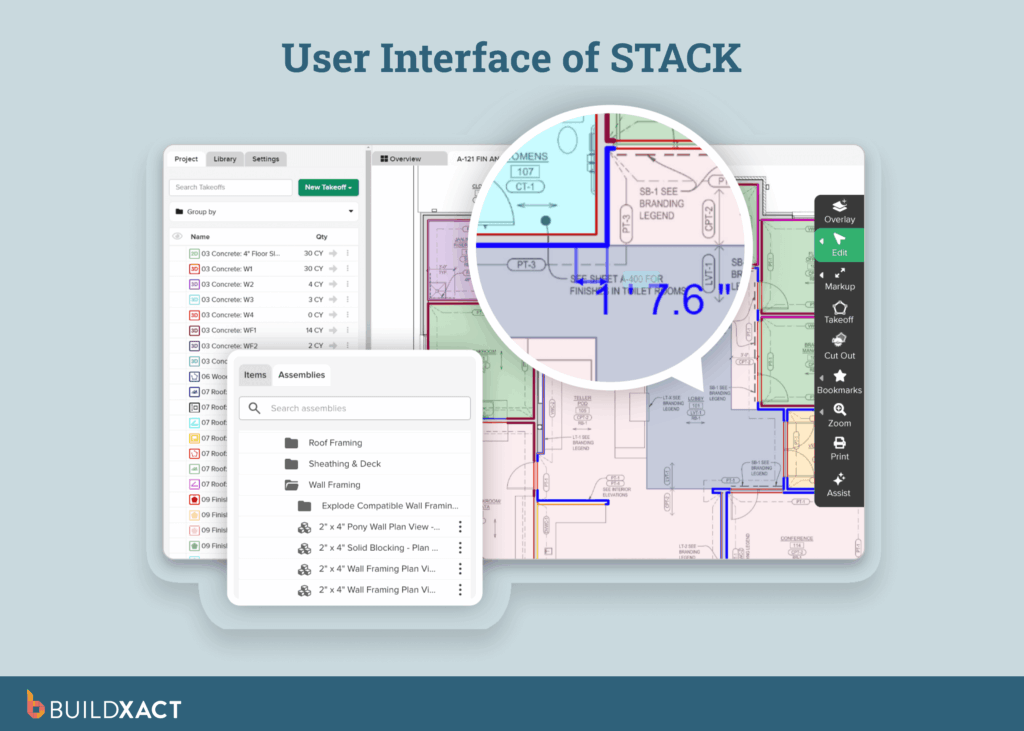
Benefits of STACK
STACK offers advanced takeoff automation that boosts both speed and accuracy. As a cloud-based platform, it’s accessible from anywhere, making it easy for teams to collaborate and manage estimates from the field or the office.
Drawbacks and limitations
STACK’s takeoff automation is certainly powerful, but there’s still room for improvement. Users frequently cite a lack of takeoff deletion functionality, forcing time-poor builders to revert to manual processes they had hoped to avoid with an automated tool.
Who is STACK best for?
STACK offers a robust solution for contractors focused on preconstruction, particularly in commercial projects where advanced takeoffs and estimates drive bidding. Conversely, small to mid-sized residential builders may find its limited project management features and commercial focus problematic.
What do we score STACK construction takeoff software?
- Suitability for SMB builders: 2/5
- Residential construction focus: 2/5
- AI-powered tools: 4/5
- Ease of adoption and use: 3/5
Buildertrend
Buildertrend is a cloud-based construction management platform for residential and commercial contractors. In addition to dedicated takeoff software, Buildertrend offers tools for project scheduling, client communication, and financial management, featuring functionalities designed to support growing construction businesses of varying sizes.
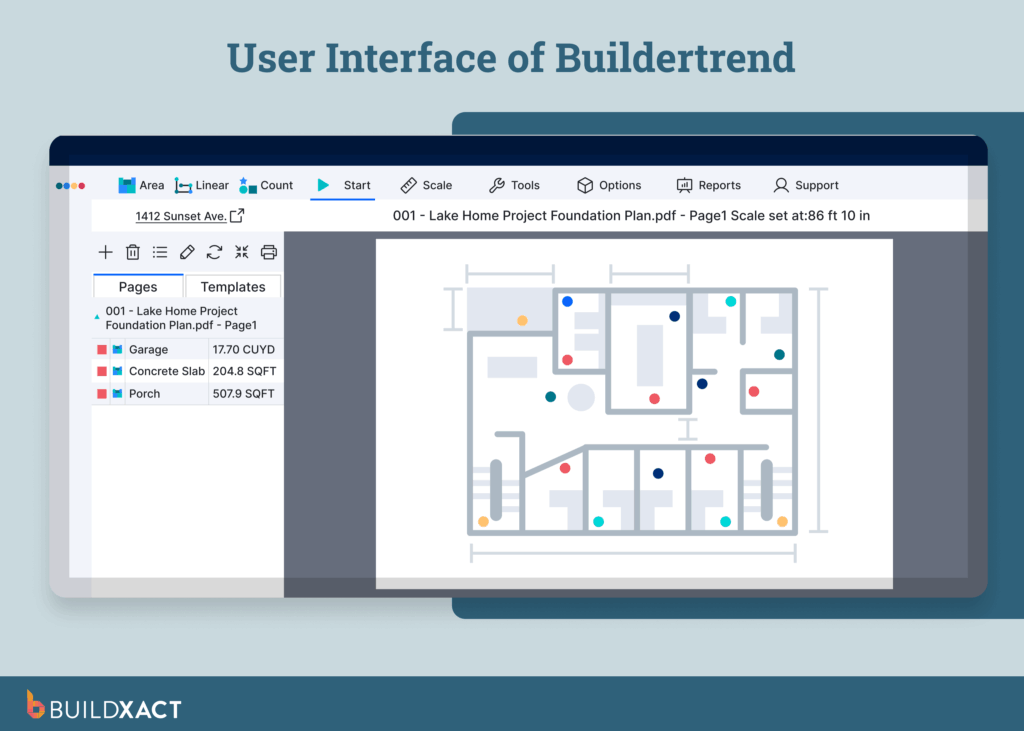
Benefits of Buildertrend
Buildertrend offers comprehensive, automated takeoff workflows that help users eliminate slow, error-prone processes, such as measuring and scaling. Additionally, the platform’s user-friendly interface makes it easy to operate without requiring technical expertise.
Drawbacks and limitations
Although Buildertrend provides solid automation in its takeoff features, these tools have limited AI or predictive functionality. These technologies are instrumental in accelerating tasks, reducing errors, and keeping teams up to date on project requirements.
Who is Buildertrend best for?
Buildertrend offers a range of useful features for contractors. Small to mid-sized residential builders may prefer a tool with more AI-powered capabilities to solve common takeoff headaches, such as inaccurate estimates and slow bidding processes.
What do we score Buildertrend construction takeoff software?
- Suitability for SMB builders: 2/5
- Residential construction focus: 4/5
- AI-powered tools: 2/5
- Ease of adoption and use: 4/5
JobTread
JobTread is construction software designed for small contractors, focusing on estimating, budgeting, and project tracking. Its user-friendly interface and straightforward workflows aim to help teams stay organized without the complexity of enterprise systems.
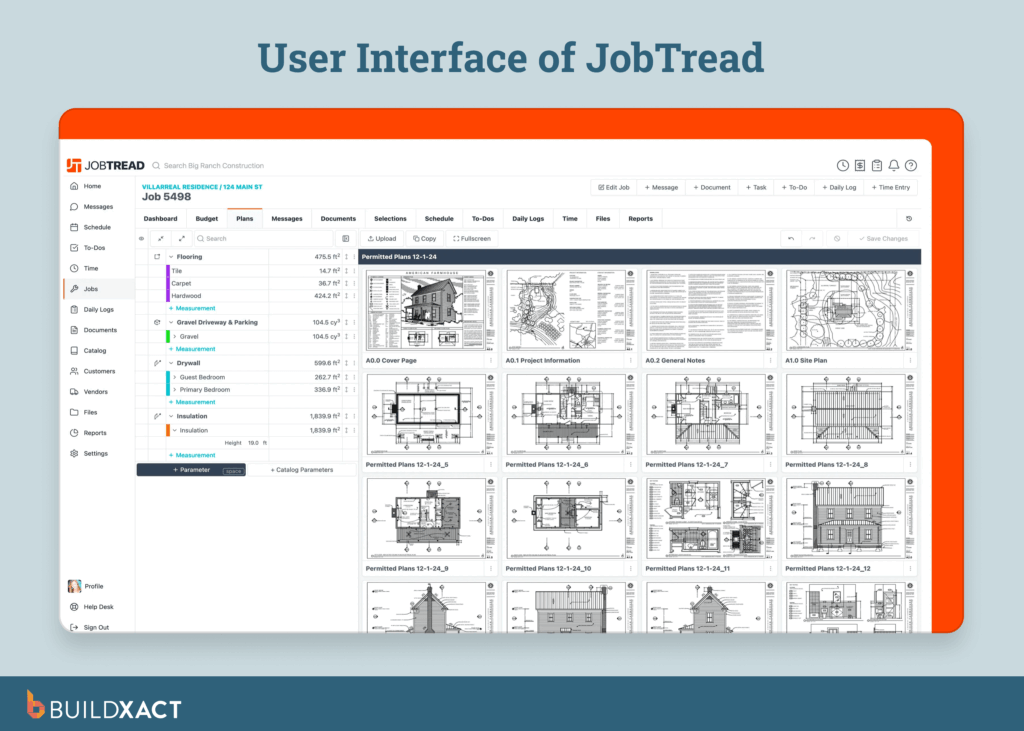
Benefits of JobTread
JobTread stands out for its user-friendly design and straightforward onboarding that make it quick for small teams to adopt. Its takeoff tools cover the basics, while its robust mobile access makes it a good solution for staying productive from the field.
Drawbacks and limitations
JobTread delivers the essentials, but loses points for its lack of advanced automation and AI features. As a result of this drawback, builders are faced with more manual inputs and slower workflows, leading to extra admin time to complete takeoffs.
Who is JobTread best for?
Very small contractors in both residential and commercial construction will find a good fit in JobTread’s simplicity and affordable price point. However, small to mid-sized residential builders looking to scale their operations may find JobTread’s limited automation a hurdle to growth, as takeoffs often require manual work or external tools.
What do we score JobTread construction takeoff software?
- Suitability for SMB builders: 3/5
- Residential construction focus: 4/5
- AI-powered tools: 1/5
- Ease of adoption and use: 4/5
Bluebeam
Bluebeam provides digital tools for the construction industry, featuring a platform that enables digital markups, measurements, and document management to streamline workflows, enhance communication, and connect office and field teams for improved collaboration and accuracy.
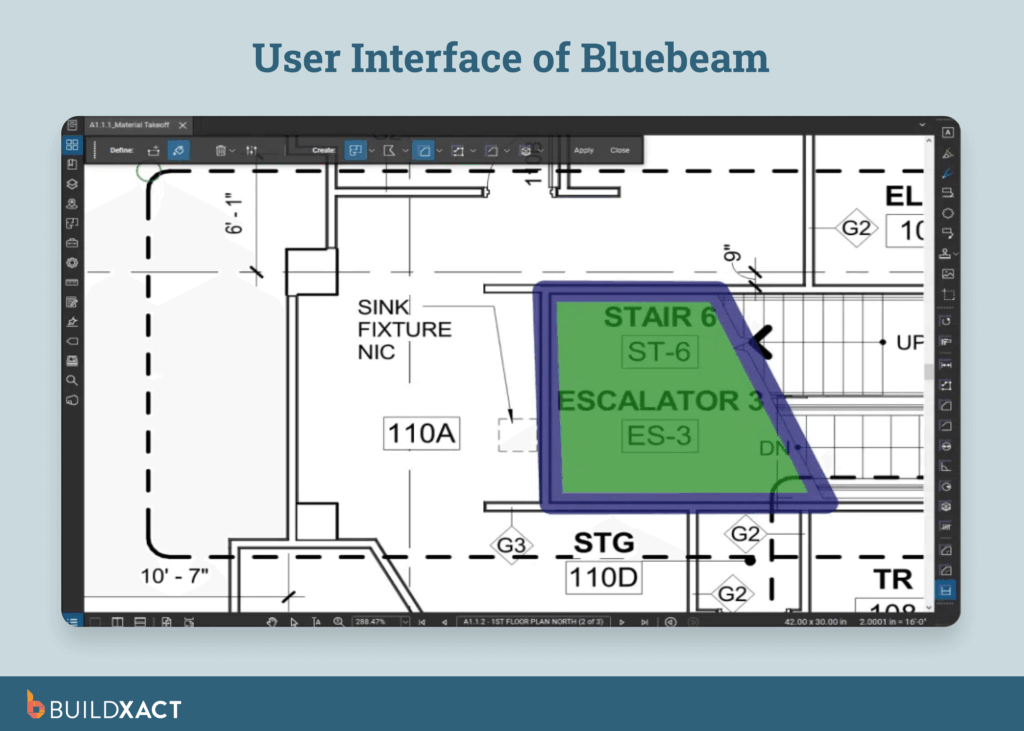
Benefits of Bluebeam
Bluebeam excels at centralized document management, providing a single hub for project files that ensures everyone is working from the same, accurate documentation. The platform also offers robust mobile tools that enable document access from anywhere.
Drawbacks and limitations
The key disadvantage of Bluebeam is that it’s not a full takeoff tool. Instead, it focuses on PDF markup and management. This means it doesn’t provide the end-to-end functionality small builders need for important takeoff, estimating, and quoting workflows.
Who is Bluebeam best for?
Bluebeam is a good choice for architects and engineers seeking superior document management and a centralized repository for project files. Small to mid-sized builders may prefer an all-in-one construction management solution that offers more comprehensive tools for takeoffs and estimating.
What do we score Bluebeam construction takeoff software?
- Suitability for SMB builders: 3/5
- Residential construction focus: 3.5/5
- AI-powered tools: 4/5
- Ease of adoption and use: 2/5
Adopting the right takeoff software can do more than just save you time. Equipped with automated takeoff workflows and AI-powered tools designed for residential construction, you can minimize errors, avoid underquoting, and share professional bids that put you ahead of your competitors.
Construction Takeoff Software: FAQs
What is the best AI takeoff software for construction?
The best AI takeoff software helps builders automate measurement processes and generate professional bids fast, saving time and boosting accuracy. Look for platforms combining automation with cost visibility and estimating tools.
Can ChatGPT do construction takeoffs?
ChatGPT can process text and numbers, but it isn’t designed for construction takeoffs. Purpose-built estimating platforms deliver the accuracy and workflow integration professionals require.
Will digital takeoffs save me time?
Yes. Digital takeoffs reduce manual counting, streamline measurement, and connect directly to estimates, helping builders save hours while improving accuracy and project cost transparency.
Bid and win more of the right work, with Buildxact’s AI-powered takeoff tools
Manual takeoffs slow you down and open the door to errors that cut into profit. Digital estimating tools designed for small to mid-sized home builders address these challenges by automating measurements, accessing material costs in real-time, and generating professional bids in a fraction of the time.
Buildxact leverages the power of AI technology to enhance these capabilities further. Our AI-driven takeoff tools deliver estimates you can stand behind, backed by live dealer pricing and templates designed around real residential workflows. The result: faster bids, fewer mistakes, and more of the right jobs won.Ready to start winning with confidence? Sign up for a free trial today or book an interactive demo.