Take the frustration out
of client relations
Never lose an email or leave a client in the dark again with the Buildxact Client Portal.
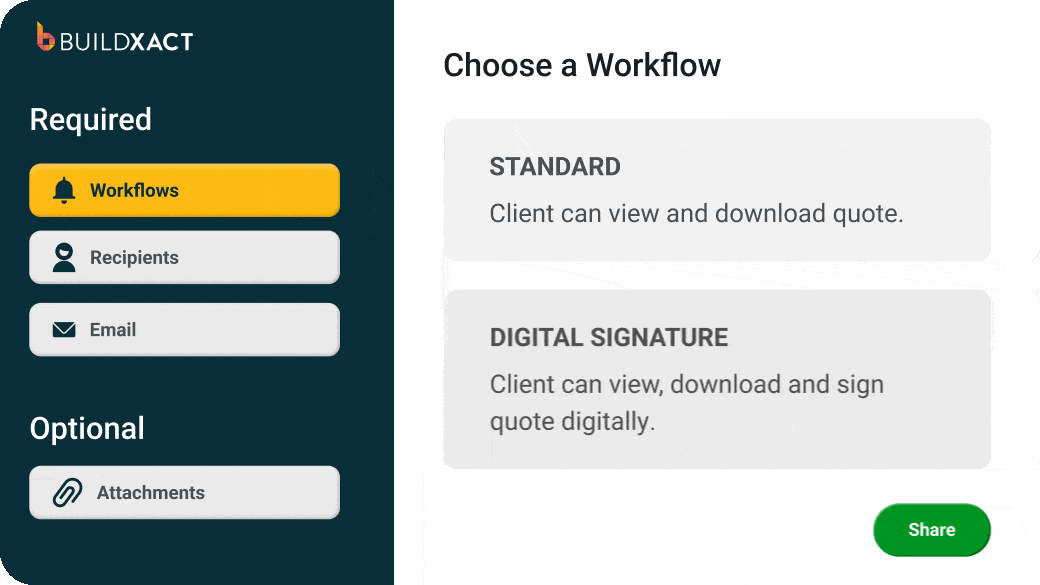
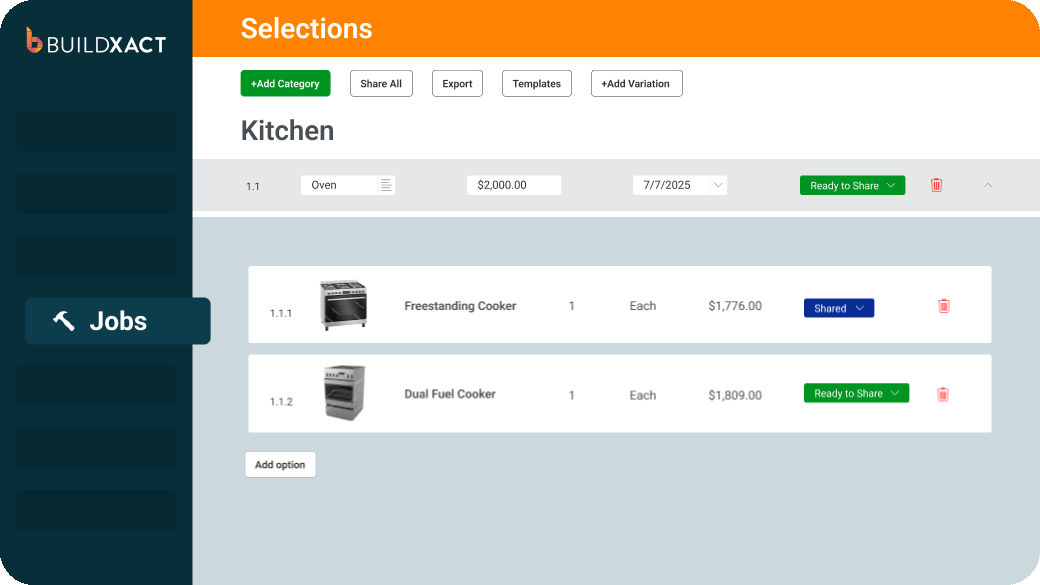
Online Decisions That Move Projects Forward
Buildxact pros more than double the number of jobs they complete on time, each year! Keep your home construction projects on track by keeping customers informed at all times. Store project communications, offer material selections and quickly sign documents all in one place.
Forget lost emails and unreturned phone calls
The Buildxact Client Portal gives you a dedicated space for important client conversations. Messages and responses are clear and easy-to-follow.
Digital Signatures help keep your projects on schedule
Control what documents, invoices and variations are stored in a single, online place for all to see. Digital quotes and online acceptance make paperwork that clogs communication channels a thing of the past.
Show off your project skills
Win future business today by uploading your contact details and building an online portfolio of successful projects and referrals to create interest and start meaningful conversations with prospects.

Customer Communication Management That Keeps Your Clients Happy
- Easily collaborate with customers and leads from start to finish with a secure Client Portal.
- Streamline customer decisions with communication, plans and images, all in one place, using a best-in-class cloud-based solution.
- The Client Selections tool lets your customers quickly review and decide options from a wide variety of items, including flooring, paint and more.
- Digital Signatures gives clients the power to sign off on variations online without the use of clumsy emails that get lost in the shuffle.
- Know exactly where each job stands by tracking quotes, invoices and variation approvals.
Customer Communication Made Easy
- Avoid confusion and mistakes by keeping all communication organised, so you can easily find emails and text messages.
- Customise quote letters with your logo and business details from templates suited for printing or online distribution.
- With the stroke of a finger, customers can approve quotes and variations using Digital Signatures on screen. Signed documents are saved in a single place for easy reference.
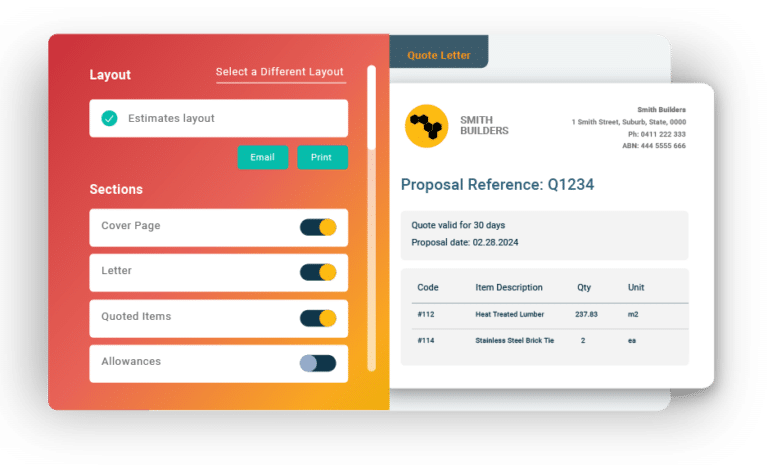

Win More, Grow More With Digital Document Management
- Buildxact pros grow their company revenue by an average of 94% within their first 18 months.
- With accurate construction estimating, confidently send quotes with detailed cost estimates that include specifications and images.
- As homeowners review all quote responses, stand out with professional proposals that clearly detail labour and material costs.
- Use Buildxact cloud-based software to share project documents with your construction business details.
- As your quote process becomes a reliable tool for increased customer satisfaction, grow stronger and more efficient.
All the Tools for Total Job Management
Buildxact offers an entire platform of digital tools for comprehensive home construction management. Save time on quote requests with efficient takeoffs, estimates, schedules and invoices. Buildxact makes construction job management easy with templates, real-time pricing and AI-tech via Buildxact’s Blu Building Assistant.
Faster Takeoffs
Automatically generate takeoffs, bills of quantities, and instantly add costing information to your quote letter. Just upload your PDF plans, then measure and price your jobs with a few easy clicks. No plans? No problem with Rendr mobile 3D scanning.
More Accurate
Complete accurate estimates with real-time prices and item information directly from supplier price lists. Do your estimates wherever, whenever you need to get work done.
More Professional
Quickly turn your estimates into sharp-looking quotes and invoices, using templates personalized with your logo, specifications, and PC/PS breakdowns.
More Efficient
Generate schedules automatically from your estimates. Identify critical paths. Adjust automatically when pushbacks occur. Save more time by keeping sub-contractors in the loop via email and text.
Easy to integrate
Your Buildxact information flows straight into your accounting and management software. Integrations with Xero, Quickbooks, Deputy and other software steps you through each project phase, from takeoff through billing.
Support
Get the support you need. Our friendly team of experts are available to answer any question. We also offer interactive workshops, on-demand training webinars, a rich knowledge base of FAQs and tips and 1:1 consultation.
A simple monthly payment includes customer support, training and upgrades.
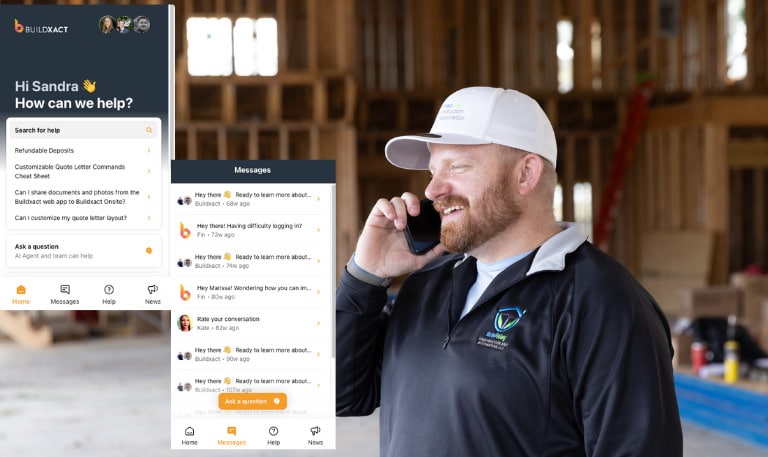
Discover all the capabilities Buildxact has to offer
Win more work
Manage the build
Track finances
FAQs
Our three subscription options come with unlimited users and free training and support. Buildxact has designed all three levels to fit the exact needs of home builders and renovators as they grow their skills using construction management software.
Foundation – this subscription allows small builders to quickly learn how easy estimating and customer communication can be with digital tools. Perform takeoffs and project estimates for greater accuracy, connect with local material supplier for real-time pricing, and use optional AI task-level calculations so estimating accurately takes no time at all.
Pro –this option is perfect for growing builders who are focused on estimating and quoting jobs as well as scheduling work and setting project budgets. Included with Pro:
- GANTT Charts for scheduling
- Buildxact Onsite mobile app
- Online Trades RFQs
- Online Client Portal with Digital Selections
- Accounting software integrations with Xero and Quickbooks
- Paid add-on bundles with AI-powered tools for takeoffs and estimating
Master – experts in all phases of construction job management have a sophisticated subscription level all their own. All features from Foundation and Pro are combined and available at one price, including the full Blu Building Assistant suite of AI digital tools:
- Blu: Recipe Assistant
- Blu: Estimate Reviewer
- Blu: Takeoff Assistant
- Blu: Estimate Generator
All subscribers access Buildxact AI technology using Blu, Buildxact’s digital building assistant.
Trained on thousands of residential projects and fully integrated into Buildxact’s estimating and planning workflow, think of Blu as your estimator, planner and project assistant with a digital toolbelt for fast, sharp and laser-focused help on the details that matter the most.
If you want to hire Blue to help you with a specific step in your preconstruction process, either subscribe to a plan that includes the desired assistant function, or add additional Blu functionality onto your base plan via the Buildxact Marketplace in your account dashboard.
You can find more information on Blu’s monthly add-on costs by assistant function on our pricing page.
There are no additional fees for Buildxact construction estimating software. Upgrades, maintenance, support and unlimited training are all included in your subscription fee.
Any Blu: Building Assistant features not included in your base plan do come with an additional monthly cost, should you choose to add those onto your base plan. You can find more information on Blu’s monthly add-on costs by assistant function on our pricing page.
Each of the three subscription levels (Foundation, Pro and Master) are designed to meet your specific business needs and the needs of your construction team. You can choose either a monthly or an annual plan. Annual plans come with a 15% discount against monthly plans and require a 12-month commitment.
For full details on our plans and pricing structure, visit our pricing page.
No. Buildxact is for construction estimation and construction management. It does not offer computer-aided design or drafting functions.
Yes, you can. It’s possible to make subscriptions changes. If you would like to move from Foundation to Pro or Pro to Master at any point, contact our Customer Support Team by clicking the chat button on the bottom right of your screen in Buildxact.
Cookie Consent
We use cookies to give you the best online experience. Cookies keep our site secure and reliable. They let us personalise Buildxact.com to you and help us analyse how the site is used.
Cookie Preferences
Manage your cookie preferences below:
Essential cookies enable basic functions and are necessary for the proper function of the website.
CloudFlare provides web performance and security solutions, enhancing site speed and protecting against threats.
Service URL: developers.cloudflare.com (opens in a new window)
These cookies are needed for adding comments on this website.
Google Tag Manager simplifies the management of marketing tags on your website without code changes.
These cookies are used for managing login functionality on this website.
Marketing cookies are used to follow visitors to websites. The intention is to show ads that are relevant and engaging to the individual user.
A video-sharing platform for users to upload, view, and share videos across various genres and topics.
Service URL: www.youtube.com (opens in a new window)
You can find more information in our Cookie Policy and Privacy Policy.

