EASY-TO-USE CONSTRUCTION MANAGEMENT SOFTWARE
Build it your way
with Buildxact
Project Management

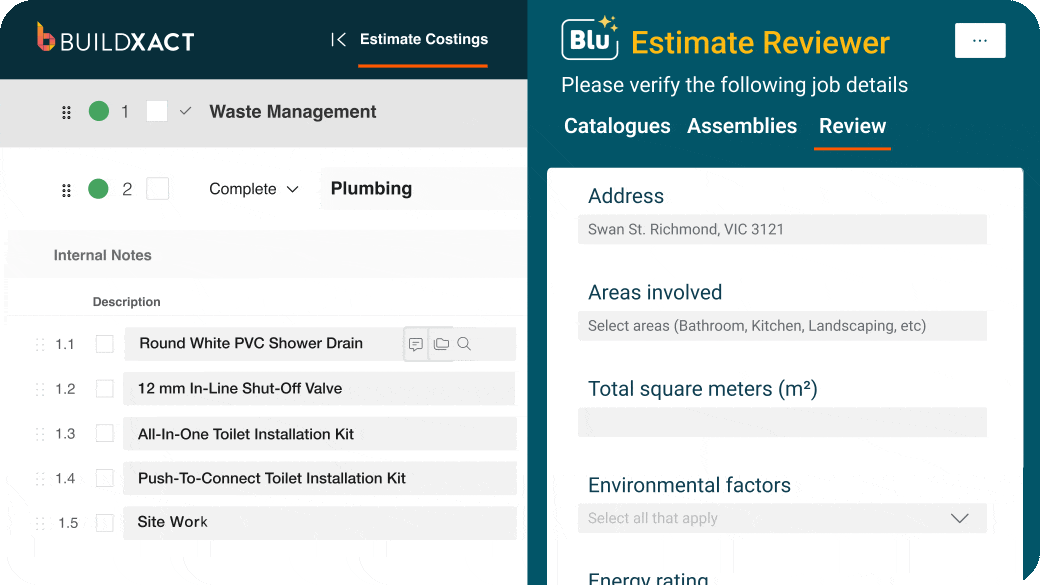
Send Better Quotes. Win More of the Right Jobs.
You need more than estimating software. You need a smart estimation tool with optional AI-assistance to check for missing items and quickly generate quotes. Uniquely designed for renovation trades and home builders, Buildxact’s suite of digital tools ensure more than 7,000 renovators and builders worldwide quote more successfully to earn more revenue per job.
Quote 7x faster
Use the digital takeoff tool to measure in a few clicks, align with labour and material costs to produce professional proposals faster and without the errors of clumsy spreadsheets.
Simplify everything
Never miss an item with a checklist style construction estimating tool and optional AI-powered intelligence that easily creates an accurate estimate and checks your work based on a database tailored for home construction. Rest easy knowing your clear estimates cover all of your overhead!
Gain a competitive edge
Use a renovation cost estimator to build estimate templates to reuse over and over for more consistent cost forecasting. Or use AI prompts in your own words to quickly generate project tasks that clearly outline all of your work. Eliminate those manual calculations and develop repeatable plans that create a more efficient home construction business.
“Back in the day, I’d have sheets of paper everywhere, especially for ordering and changes. Now, nothing gets changed and missed from job to job.

“We found Buildxact has played a huge role in setting us apart and just helping us win projects. The ability to quote accurately and quickly and present it really well just stands out."

“With Buildxact I am able to spend more time with my loved ones and less time in the office doing the paperwork.”

“We were looking for a tool to simplify everything for us, and that’s exactly the role Buildxact took on. Buildxact swooped in and saved the day.”

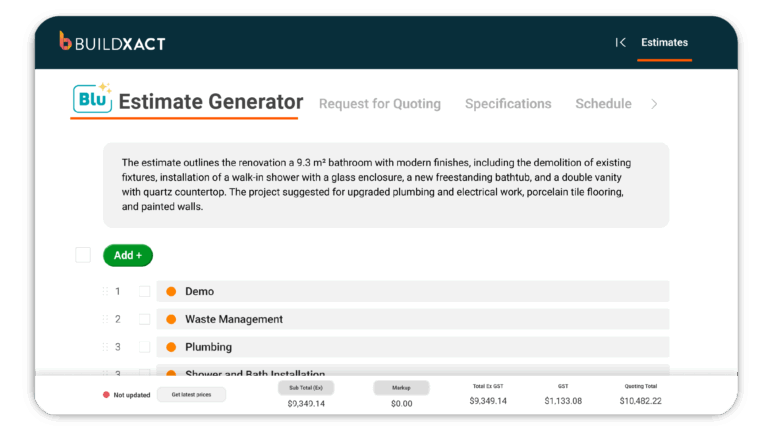
A Stronger Business Begins With Modern Construction Estimating
- Within minutes, be well on the way to a detailed quote with regional cost estimates that include specifications and images.
- As homeowners review multiple quotes, stand out with professional proposals that clearly detail labour and material costs.
- Share project documents online so customers make material selections and approve documents using a digital signature.
- Build a quote process that becomes a reliable tool that increases customer satisfaction.
Include Accurate Material and Labour Costs for Complete Custom Pricing
- Ensure your estimate and quote have the latest pricing using real-time supplier pricing integration.
- Use your quantity takeoff and estimate once or save them as templates to scope projects quickly.
- Add labour rates for subcontractors to create quotes that include overhead, wages and other indirect expenses, such as taxes and time off.
- Include markup to ensure proper margins.
- Maintain a library of your most common jobs and tasks to make future jobs easier.
- Templates and past projects from Buildxact construction estimating software give you consistent pricing and predictable profit margins.
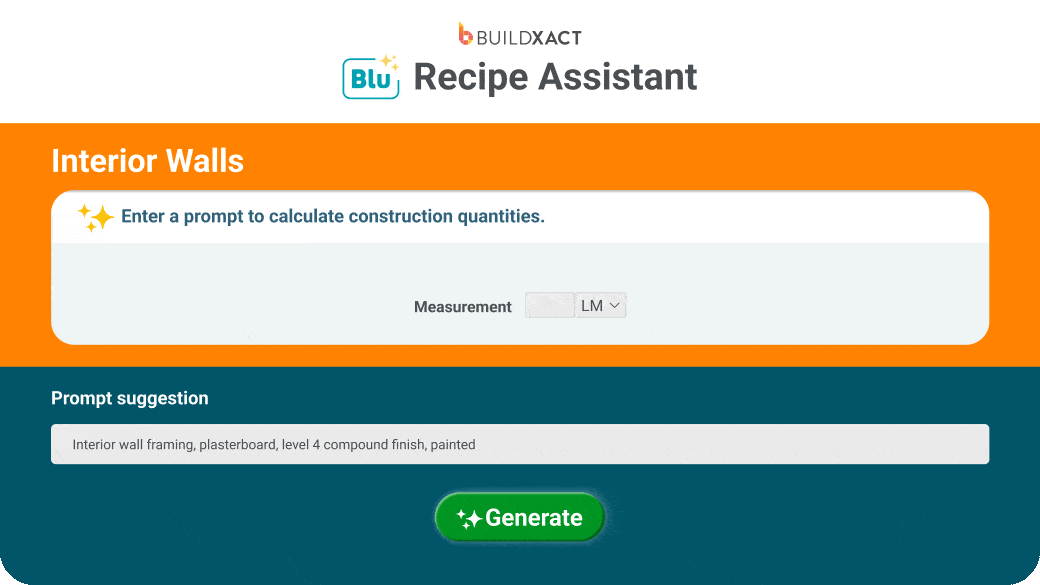
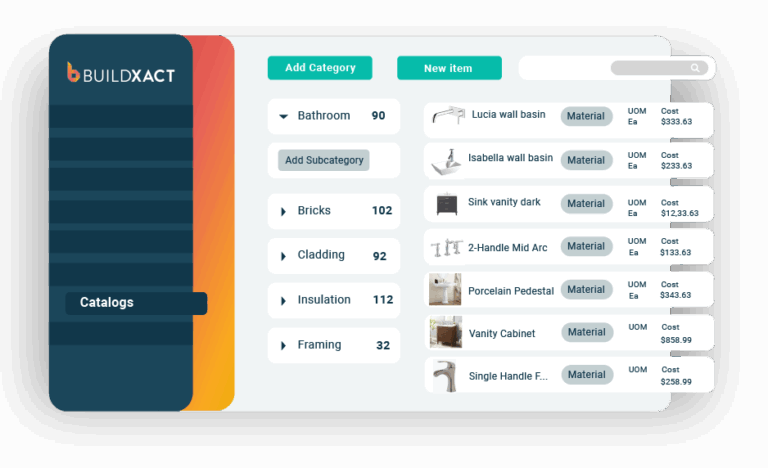
Real-Time Pricing Ensures Profitability
- Be the premier choice among construction professionals as you create an estimating process that uses the latest material pricing sent straight from your supplier.
- Collaborate with your suppliers online to order the highest quality materials and have them delivered to your job site when you need them.
- Be confident knowing costly delays are avoided when no items are missed.
- Through Buildxact, have your supplier carefully review your order and suggest the best materials for the job.
Supercharge Your Contractor RFQs With Buildxact Quote Management
- Save time when you send RFQ invitations to multiple subcontractors in your labour network.
- Because Buildxact is one cloud-based solution, ensure labour costs are in line with budgets and stay on target throughout the project to consistently generate profit margins.
- Use Buildxact’s construction estimating software for easy quote management.
- Track who’s accepted your invitations, compare quotes based on consistent responses, and pick the most suitable one for your next home construction project.
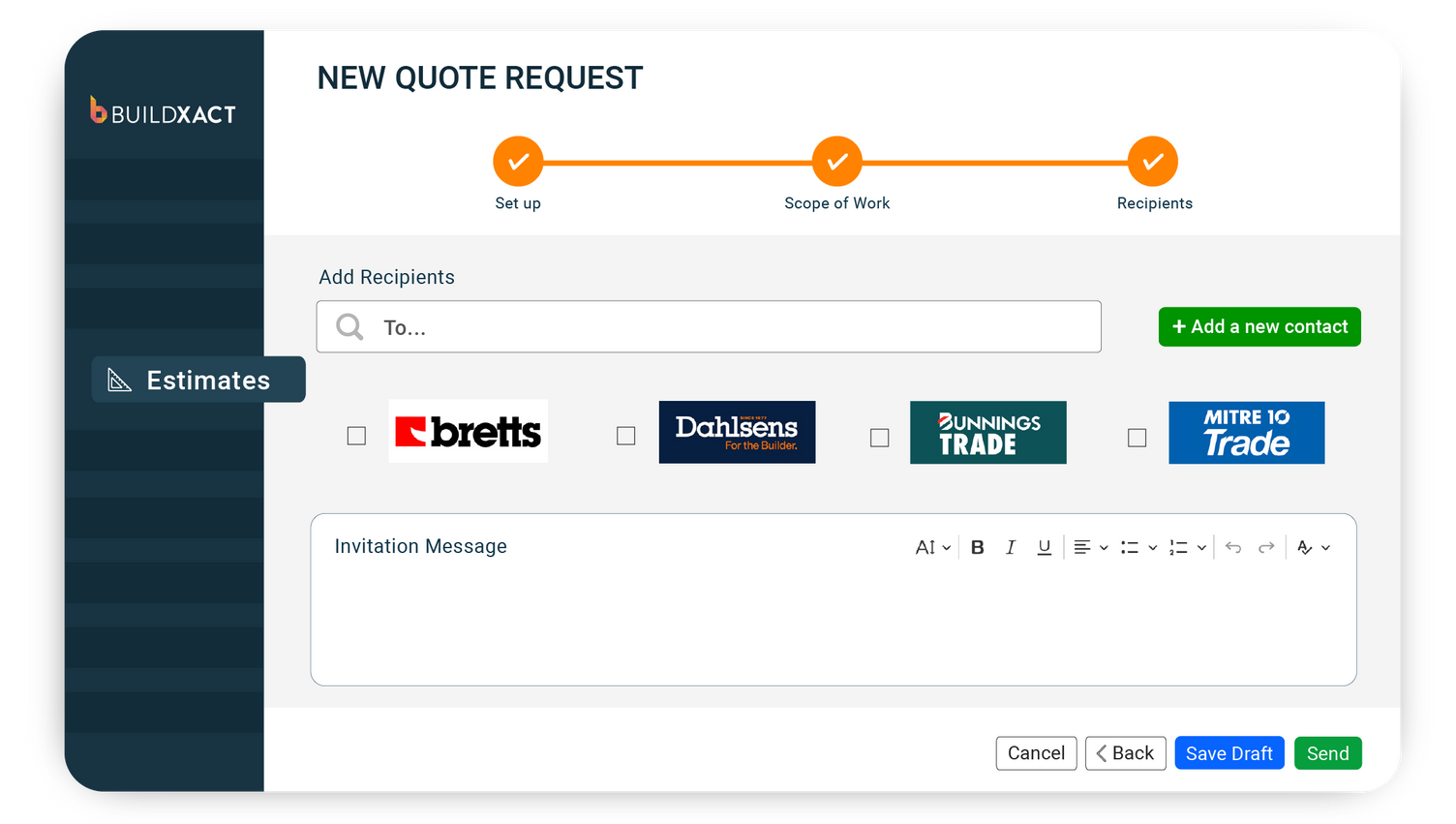
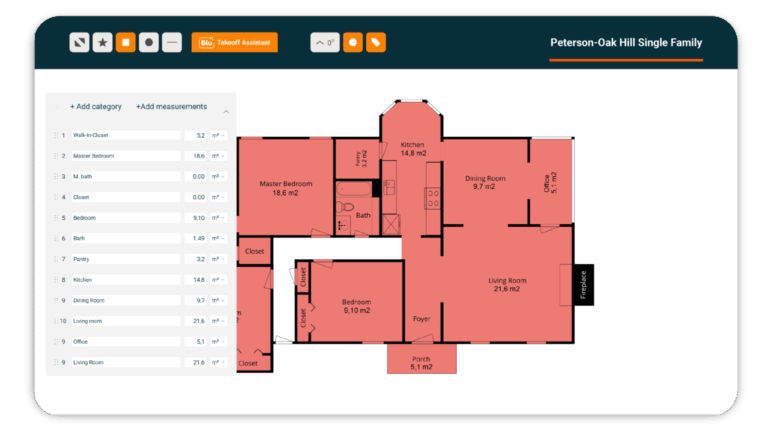
Quote Faster, Win More Work Using Digital Renovating Tools
- Use the on-screen Takeoff Tool to scale and measure your plans with just a few clicks of your computer mouse. Your takeoff data aligns your renovating plans to specific estimate tasks organized by categories.
- Digital plans are easy to upload. No plans? No problem. You can create your own floor plans with a mobile device and Buildxact’s Rendr integration.
- The Blu: Takeoff Assistant is an optional way to work with digital plans more quickly.
- Buildxact construction estimating software serves as a quote management tool that tracks home renovating quotes in a simple dashboard. See what’s worked, what’s been sent to customers, and what they have approved.
All the Tools for Total Job Management
Buildxact offers an entire platform of digital tools for comprehensive home construction management. Save time on quote requests with efficient takeoffs, estimates, schedules and invoices. Buildxact makes construction job management easy with templates, real-time pricing and AI-tech via Buildxact’s Blu Building Assistant.
Faster Takeoffs
Automatically generate takeoffs, bills of quantities, and instantly add costing information to your quote letter. Just upload your PDF plans, then measure and price your jobs with a few easy clicks. No plans? No problem with Rendr mobile 3D scanning.
More Accurate
Complete accurate estimates with real-time prices and item information directly from supplier price lists. Do your estimates wherever, whenever you need to get work done.
More Professional
Quickly turn your estimates into sharp-looking quotes and invoices, using templates personalised with your logo, specifications, and PC/PS breakdowns.
More Efficient
Generate schedules automatically from your estimates. Identify critical paths. Adjust automatically when pushbacks occur. Save more time by keeping sub-contractors in the loop via email and text.
Easy to integrate
Your Buildxact information flows straight into your accounting and management software. Integrations with Xero, Quickbooks, Deputy and other software steps you through each project phase, from takeoff through billing.
Support
Get the support you need. Our friendly team of experts are available to answer any question. We also offer interactive workshops, on-demand training webinars, a rich knowledge base of FAQs and tips and 1:1 consultation.
Discover All the Capabilities Buildxact Has to Offer
Win more work
Manage the build
Track finances
A simple monthly payment includes customer support, training and upgrades.
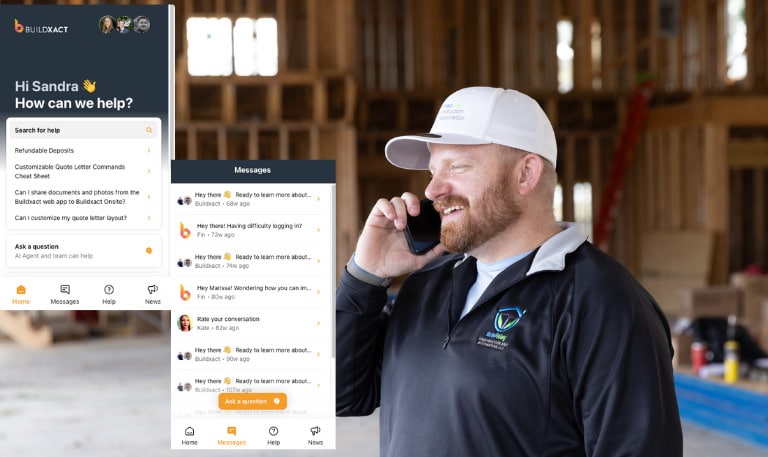
FAQs
Our three subscription options come with unlimited users and free training and support. Buildxact has designed all three levels to fit the exact needs of home builders and renovators as they grow their skills using construction management software.
Foundation – this subscription allows small builders to quickly learn how easy estimating and customer communication can be with digital tools. Perform takeoffs and project estimates for greater accuracy, connect with local material supplier for real-time pricing, and use optional AI task-level calculations so estimating accurately takes no time at all.
Pro –this option is perfect for growing builders who are focused on estimating and quoting jobs as well as scheduling work and setting project budgets. Included with Pro:
- GANTT Charts for scheduling
- Buildxact Onsite mobile app
- Online Trades RFQs
- Online Client Portal with Digital Selections
- Accounting software integrations with Xero and Quickbooks
- Paid add-on bundles with AI-powered tools for takeoffs and estimating
Master – experts in all phases of construction job management have a sophisticated subscription level all their own. All features from Foundation and Pro are combined and available at one price, including the full Blu Building Assistant suite of AI digital tools:
- Blu: Recipe Assistant
- Blu: Estimate Reviewer
- Blu: Takeoff Assistant
- Blu: Estimate Generator
All subscribers access Buildxact AI technology using Blu, Buildxact’s digital building assistant.
Trained on thousands of residential projects and fully integrated into Buildxact’s estimating and planning workflow, think of Blu as your estimator, planner and project assistant with a digital toolbelt for fast, sharp and laser-focused help on the details that matter the most.
If you want to hire Blue to help you with a specific step in your preconstruction process, either subscribe to a plan that includes the desired assistant function, or add additional Blu functionality onto your base plan via the Buildxact Marketplace in your account dashboard.
You can find more information on Blu’s monthly add-on costs by assistant function on our pricing page.
There are no additional fees for Buildxact construction estimating software. Upgrades, maintenance, support and unlimited training are all included in your subscription fee.
Any Blu: Building Assistant features not included in your base plan do come with an additional monthly cost, should you choose to add those onto your base plan. You can find more information on Blu’s monthly add-on costs by assistant function on our pricing page.
Each of the three subscription levels (Foundation, Pro and Master) are designed to meet your specific business needs and the needs of your construction team. You can choose either a monthly or an annual plan. Annual plans come with a 15% discount against monthly plans and require a 12-month commitment.
For full details on our plans and pricing structure, visit our pricing page.
No. Buildxact is for construction estimation and construction management. It does not offer computer-aided design or drafting functions.
Yes, you can. It’s possible to make subscriptions changes. If you would like to move from Foundation to Pro or Pro to Master at any point, contact our Customer Support Team by clicking the chat button on the bottom right of your screen in Buildxact.
Cookie Consent
We use cookies to give you the best online experience. Cookies keep our site secure and reliable. They let us personalise Buildxact.com to you and help us analyse how the site is used.
Cookie Preferences
Manage your cookie preferences below:
Essential cookies enable basic functions and are necessary for the proper function of the website.
CloudFlare provides web performance and security solutions, enhancing site speed and protecting against threats.
Service URL: developers.cloudflare.com (opens in a new window)
These cookies are needed for adding comments on this website.
Google Tag Manager simplifies the management of marketing tags on your website without code changes.
These cookies are used for managing login functionality on this website.
Marketing cookies are used to follow visitors to websites. The intention is to show ads that are relevant and engaging to the individual user.
A video-sharing platform for users to upload, view, and share videos across various genres and topics.
Service URL: www.youtube.com (opens in a new window)
You can find more information in our Cookie Policy and Privacy Policy.

