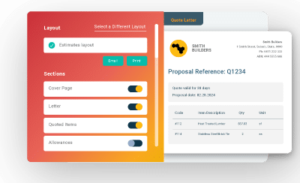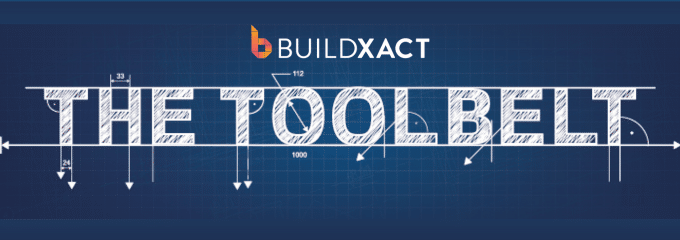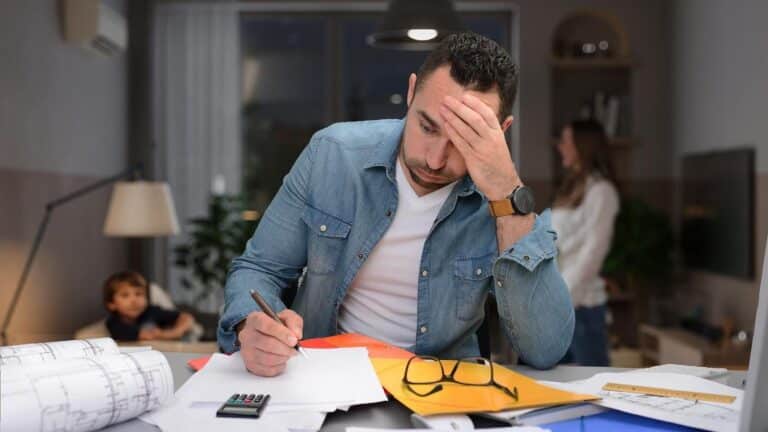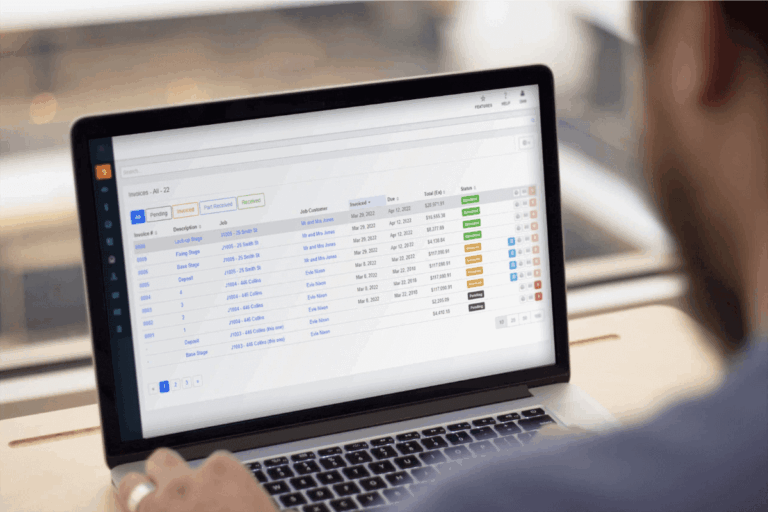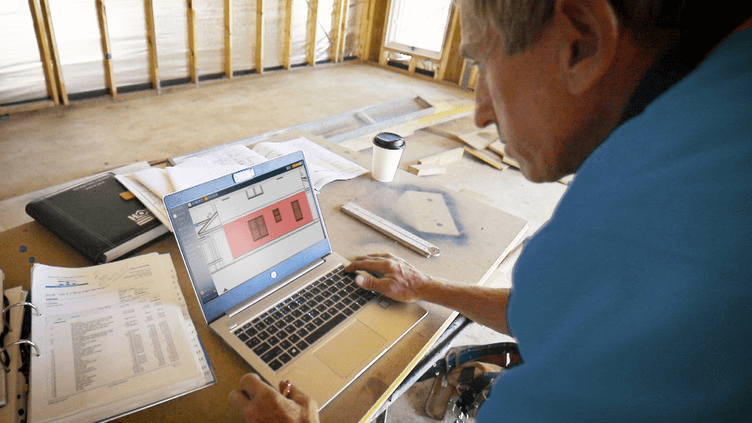It’s Monday morning, and the jobsite’s already busy. A subcontractor misses an important message — and that’s bad news because they needed to manage a truss and frame delivery. Then you find out that yesterday’s notes about change orders didn’t return to the office. Meanwhile, a frustrated client is chasing you for an update you don’t have in front of you.
Be honest: How often do you face a scenario like this?
When you’re working on-site, builders and contractors often come to anticipate some level of missing deliveries, unscheduled delays, and crossed communication lines. But this isn’t the norm, and what’s more, it doesn’t need to be.
Back-office chaos is one thing — but gaps in the field can lead to projects being delayed, crew safety being compromised, and your business’s brand and reputation taking a hit. Site management work demands a dedicated solution.
And that’s where construction site management software comes in.
A mobile-first site management tool seamlessly connects your office with your contractors, so you never miss a beat from the jobsite. With it, both you and your crew can manage projects, updates, and communication from any device, at any time, wherever you are.
In this comparison guide, we’ll explore the key benefits and must-have features of construction site management software. Plus, we review six of the best site management tools on the market, so you can choose a platform that helps you own the job site.
How Does Construction Site Management Software Benefit Small Home Builders?
For small builders, work doesn’t stay in one place. You’re switching between the office, the job site, and even your kitchen table at night — and every handoff is a chance for details to get lost.
It’s no surprise that, according to a recent report from Data Insights Market, “the increasing demand for project efficiency and cost reduction is a significant driving force of mobile construction apps.”
Site management software and mobile tools like construction apps help you keep projects, updates, and communication in one place — leading to less back-and-forth, fewer mistakes, and more efficient, profitable projects.
By adopting intelligent site management software, you can unlock these advantages and stay one step ahead of your less mobile competitors.
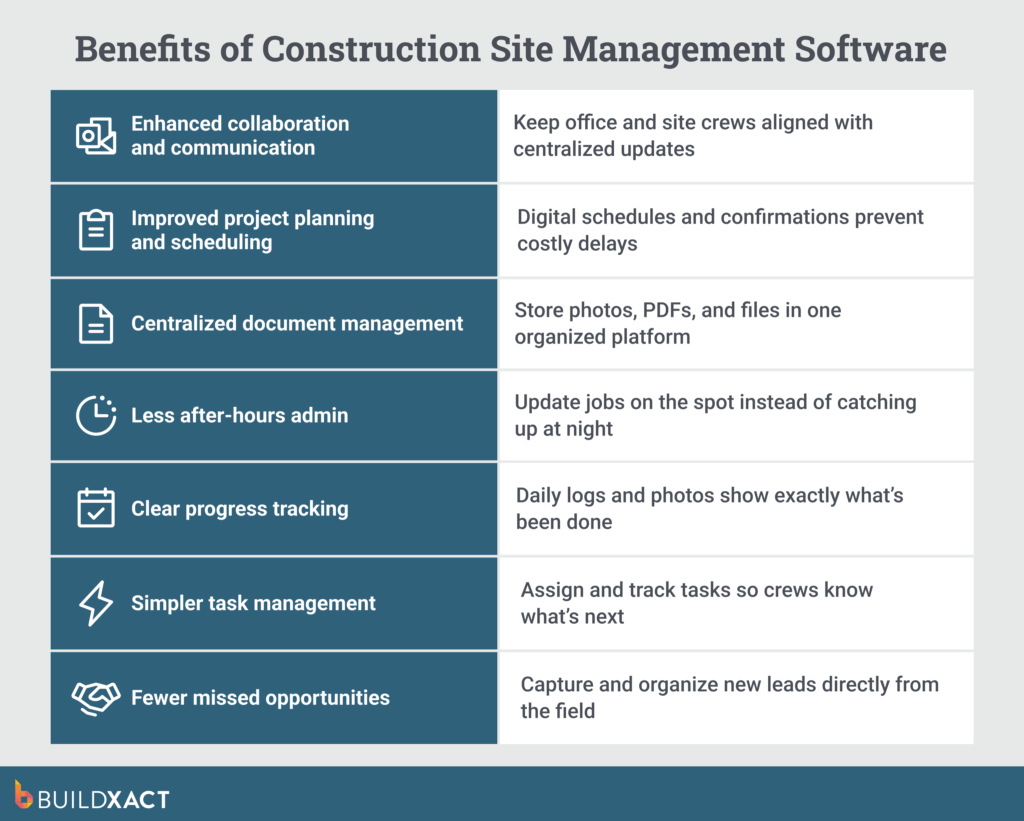
Let’s explore how this technology can benefit everyone, from your contractors to your office staff, streamlining processes and reducing admin time across the board.
Enhanced collaboration and communication
Miscommunications can cost money, time, and client satisfaction. Centralized updates from clients and subcontractors keep your office and field teams aligned and up-to-date.
“Improved communication and collaboration can help everybody stay on the same page and keep project timelines moving smoothly.”
— Texas A&M University, College of Architecture
Improved project planning and scheduling
Scheduling bottlenecks and time-consuming manual scheduling tasks can disrupt project progress. Digital schedules avoid hold-ups and keep jobs on track.
For example, Buildxact’s mobile app, Onsite, reduces scheduling time by allowing you to send a single bulk email to all your assigned subcontractors simultaneously, directly from the app.
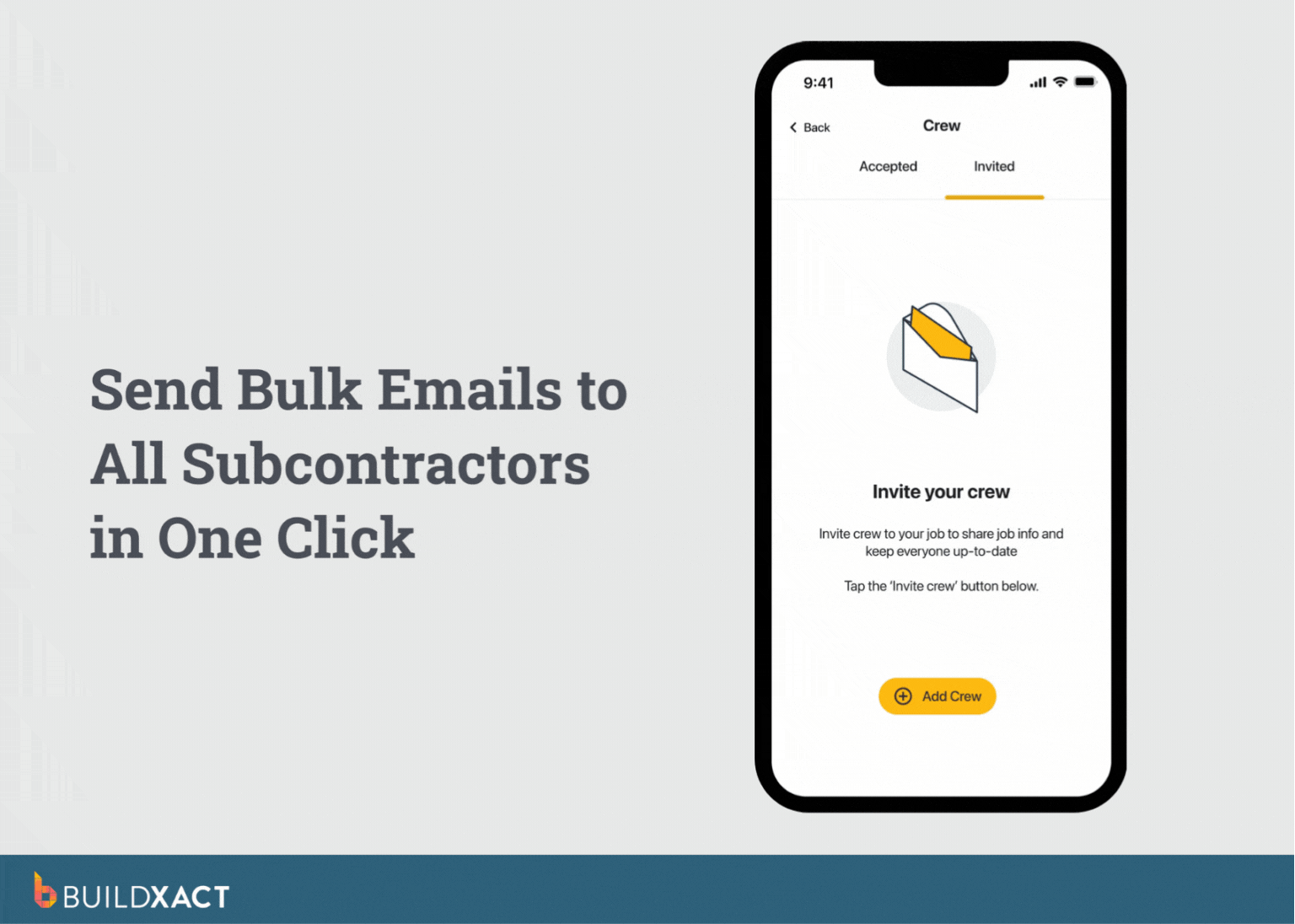
Centralized document management
One of the most essential features of a mobile site management software is the ability to help your crew keep photos, PDFs, and updates organized in one place.
It resolves issues leading to miscommunication or delays, but, more broadly, centralized document management tied to task tracking makes it field-focused, so it’s far more likely that on-site team members will actively rely on and use the platform.
Less after-hours admin
Site management software with mobile access enables you to update and track jobs on the spot, rather than waiting until you return to your computer at the end of the day.
“Cloud-based collaboration platforms offer the advantage of being easily accessible from various devices, including smartphones and tablets, which is crucial for construction workers who are frequently on-site.”
— Construction Collaboration Software Market, Data Horizon Research
Clear progress tracking
Efficient and profitable projects rely on having a clear view of completed versus upcoming tasks. Smart site management software streamlines tracking, providing daily updates and accurate site records.
Simpler task management
Confusion on the jobsite leads to delays and errors. Shared task lists keep building crews organized and projects moving forward.
Fewer missed opportunities
Mobile-first site management software lets you capture and monitor leads on any device, so you can strike while the lead is hot and avoid missing out on potential jobs.
Construction site management software keeps your office and your on-site crew connected and aligned. Now, we’ll explore the essential and impactful site management features that simplify both your workload and your subcontractors’ daily updates.
How to Choose Construction Site Management Software that Fits Your Business
When every update, invoice, and client request lives in a different place, you spend more time chasing information than running jobs.
Construction site management software is built to solve that problem, giving you a single system — accessible from anywhere — to track progress, manage costs, and keep everyone aligned.
To get the most value out of your site management platform, here are the features that matter most for small to mid-sized home builders:

Centralized team communication
Scattered updates across texts, calls, and emails lead to errors and delays. A single platform for updates and files ensures office and field crews work from the same, accurate information.
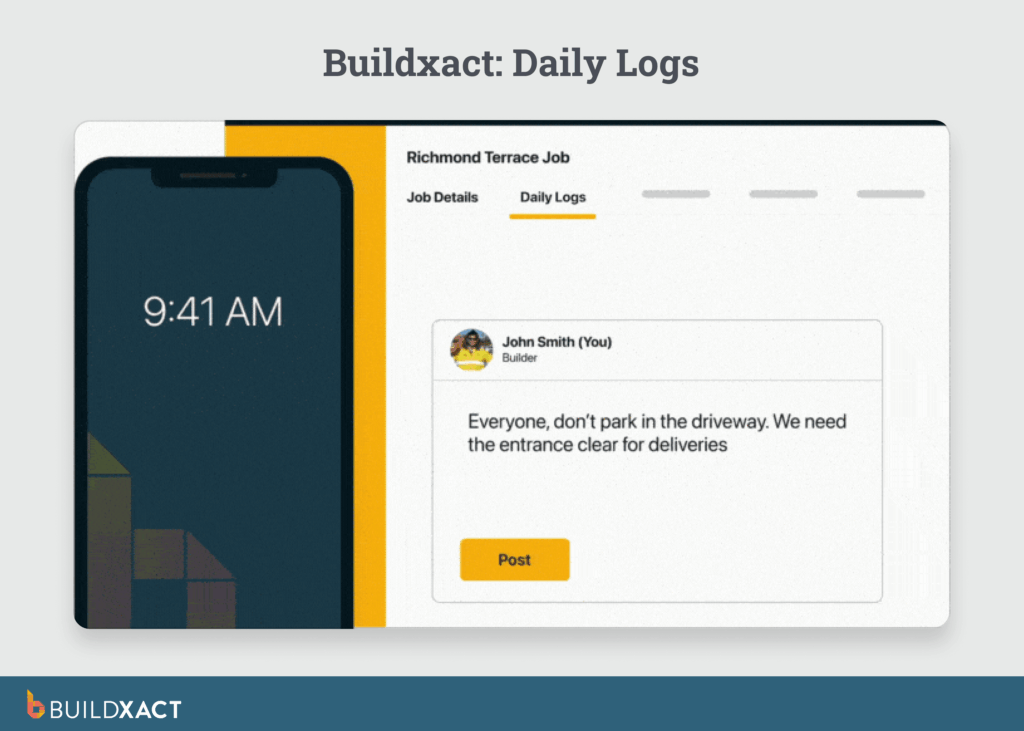
Digital scheduling tools
Scheduling gaps result in lost revenue and project delays. Digital scheduling tools, including shared online calendars and subcontractor confirmations, keep everyone aligned.
Mobile job updates
When you can make updates from anywhere, you reduce the need for late-night paperwork. A site management platform with a mobile app, such as Buildxact’s construction app, Onsite, makes it easy to update projects from any device.
Daily progress tracking
If inaccurate records are causing costly disputes, you need software with digital logs to accurately record aspects such as site conditions, notes, and photos. Fewer disagreements, more accountability.
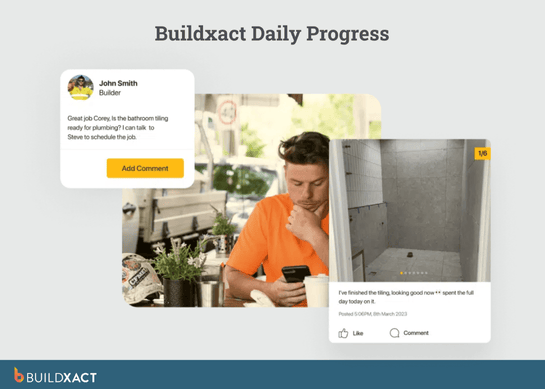
Lead capture in the field
Capturing leads directly from the jobsite means you don’t lose opportunities when you’re away from the office. Look for mobile tools that let you record new client or project details from anywhere.
Remote project management
Mobile project management tools that let you view and update projects from any location or device give you an edge over less mobile competitors, while keeping teams connected.
Task management lists
Digital task management enables builders to stay focused on their work. With shareable task lists that track what’s done and what’s next, crews stay organized, even on the busiest site days.
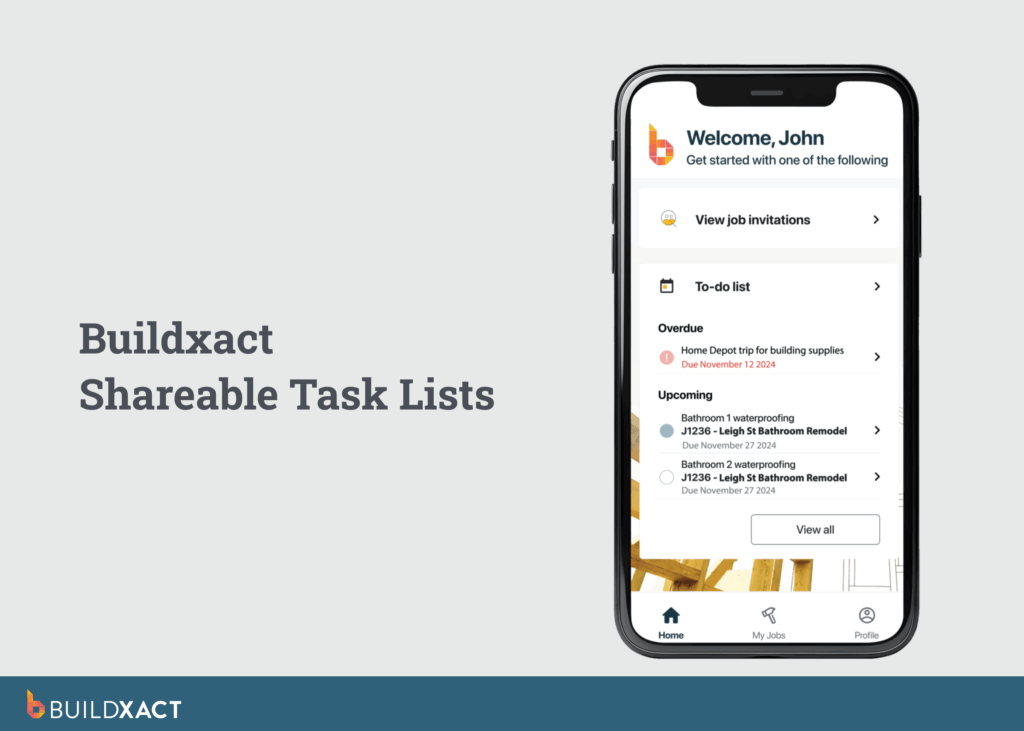
Real-time office-field sync
Project updates can happen at any time. But when critical updates go unnoticed, chaos ensues. Site management tools that automatically sync project updates between mobile devices and office systems keep everyone on the same page.
Centralized document storage
Lost documents and version chaos can impact project timelines. A streamlined site management platform with a single hub for project files helps avoid delays caused by disorganization.
Selecting construction site management software that covers the features you need will enable you to maximize the benefits from your investment. Next, we’ll take a look at some of the top tools on the market so that you can identify the best platform for your business.
Your Guide to Construction Site Management Software for Small Home Builders
As a small to mid-sized residential builder, you want construction site management software that fits your business. That means workflows that align with how your projects run, tools that don’t require technical expertise to use, and flexible features that support business growth.
To find the right construction site management software for you, check out our review of six top tools.
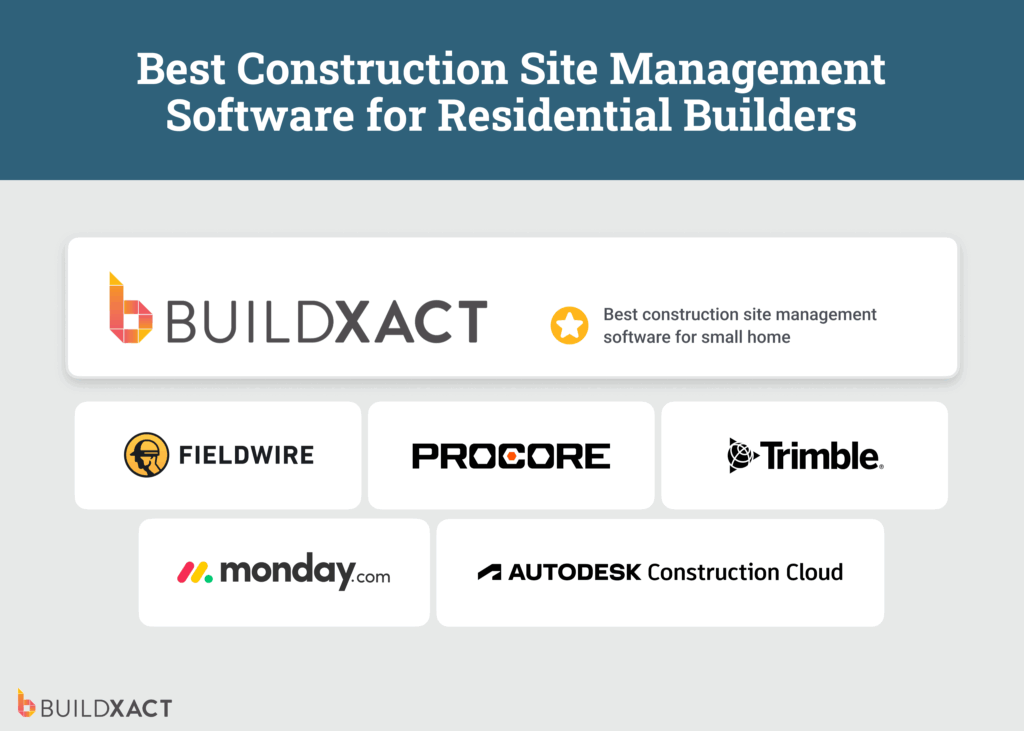
Buildxact
Buildxact is an all-in-one residential construction management platform designed for small- to medium-sized builders, remodelers, and contractors. It is purpose-built for residential — rather than commercial — workflows, allowing home builders to benefit from intuitive tools designed to fit their workflow.
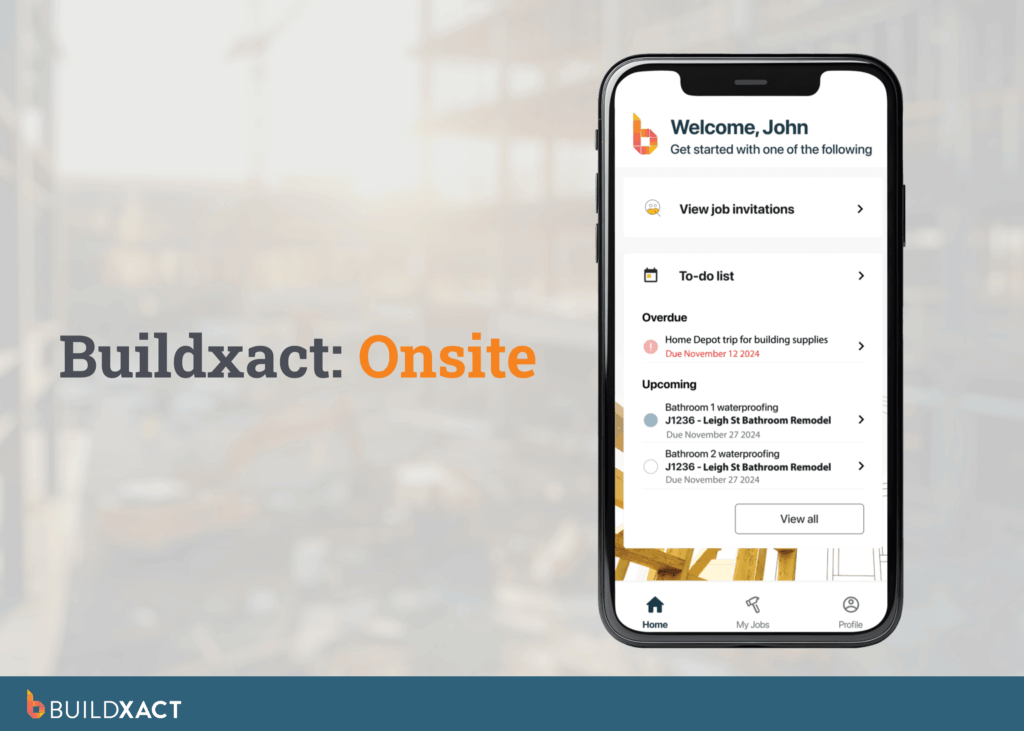
Buildxact’s site management tools and dedicated construction mobile app, Onsite, are designed to seamlessly connect office and site crews, enhancing communication, reducing errors and missed updates, and cutting after-hours admin by allowing builders to manage projects from anywhere.
What are the strengths of Buildxact’s construction site management software?
Project management across all devices: With Buildxact and the Onsite app, you can view jobs, make updates, and share project files with your team from any device, anywhere.

Daily logs that keep everyone on the same page: From change orders to schedule changes, daily logs let you share job progress and sync between the app and your project management workflow.
Simplified timesheets, on the ground: To simplify new task invites, Buildxact lets you send a templated bulk email to all contractors, with a color-coded view that makes it simple to see who’s accepted or rejected your requests.
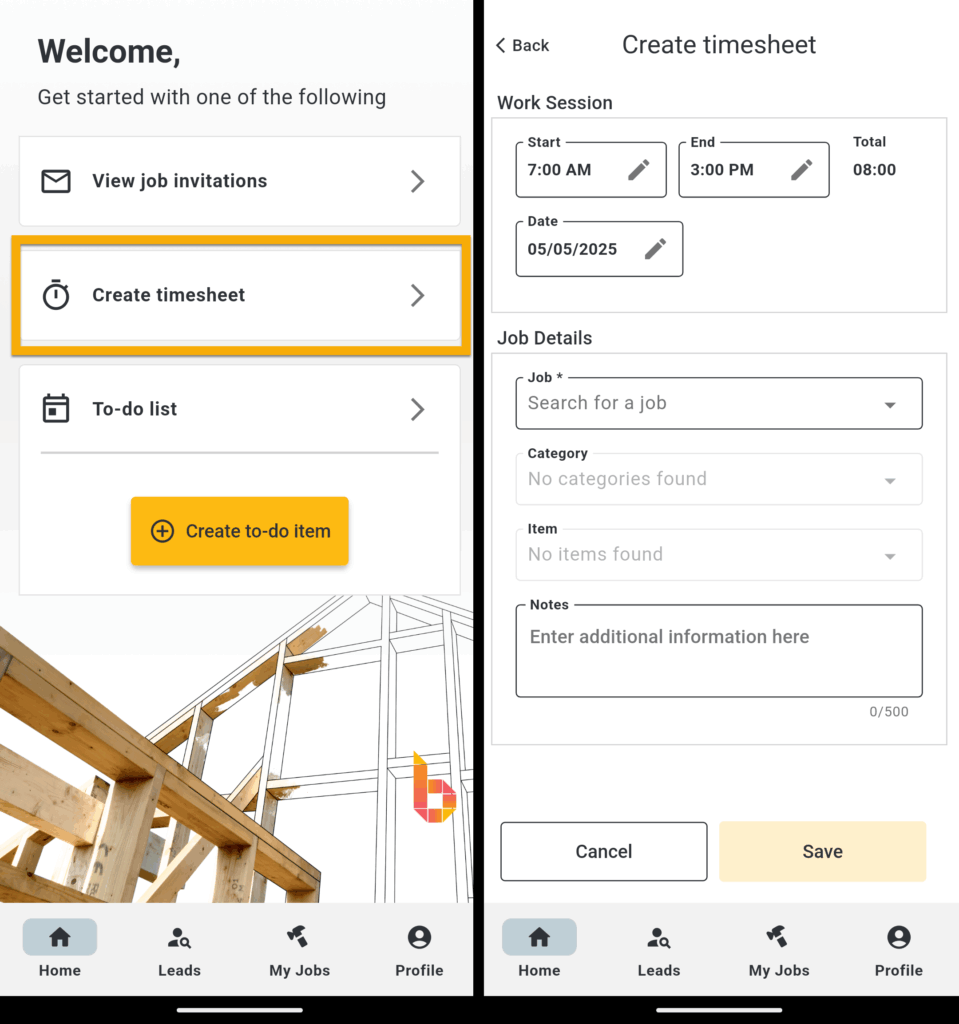
Mobile updates on the fly: With the Onsite app, you can update projects on the spot from wherever you are, reducing the amount of time you spend playing “admin catch-up” after hours.
Shareable task lists that fit the way you build: Buildxact’s online task lists let you create, share, and assign new tasks with shareable online lists that sync between site crews and office teams.
Centralized information, accessible in a few taps: Organize and store essential project information and updates, including site photos, PDFs, client updates, and task reminders. Instantly track the progress and completion of each task, including overdues, to ensure nothing falls through the cracks.
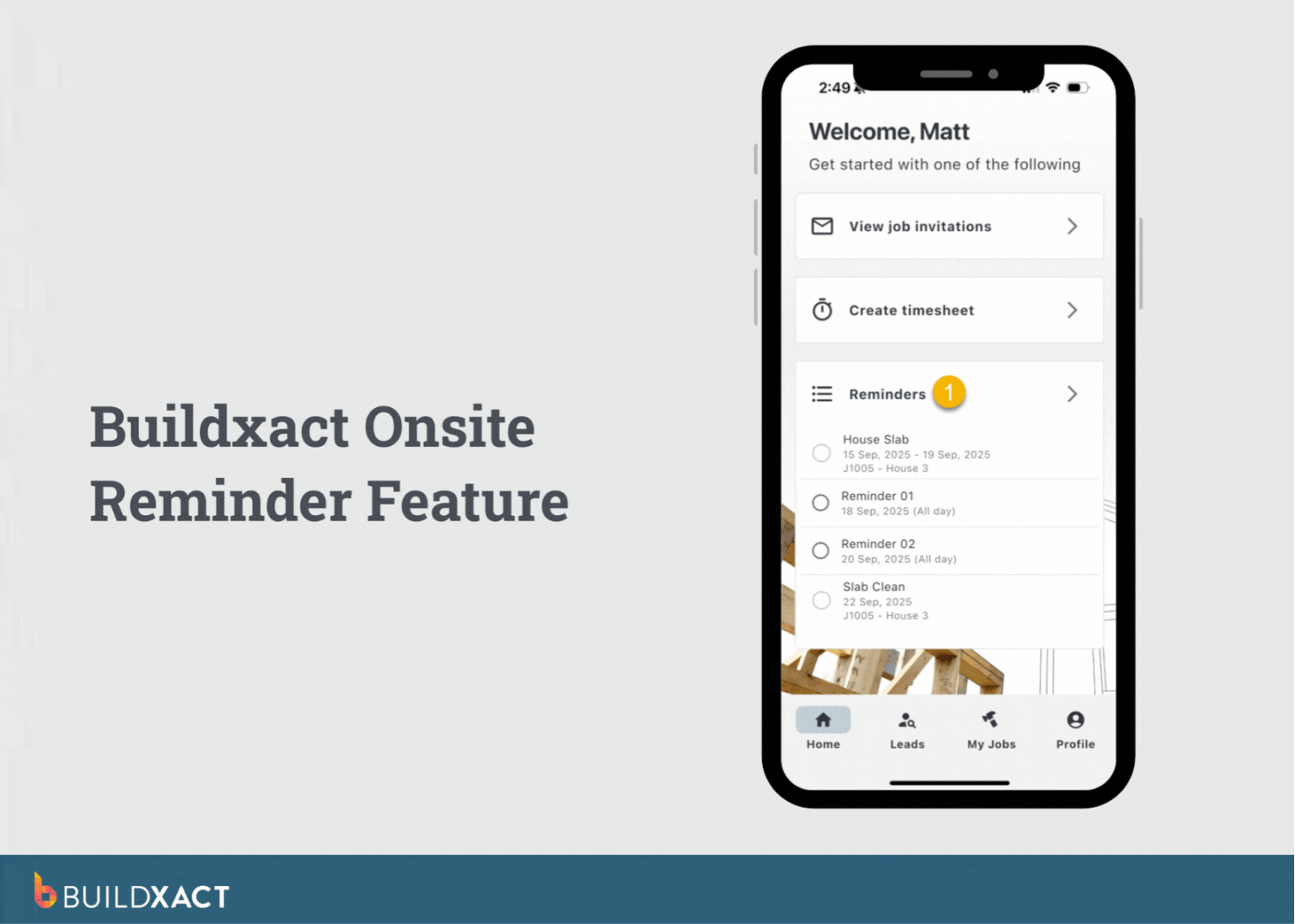
Automatic sync to your Buildxact web account: When you make updates via Onsite, all site progress automatically syncs to your Buildxact web account to keep everyone aligned.
Leads captured on the spot: With Buildxact mobile site management tools, you can manage leads from any location via your mobile device, saving you from missed opportunities.
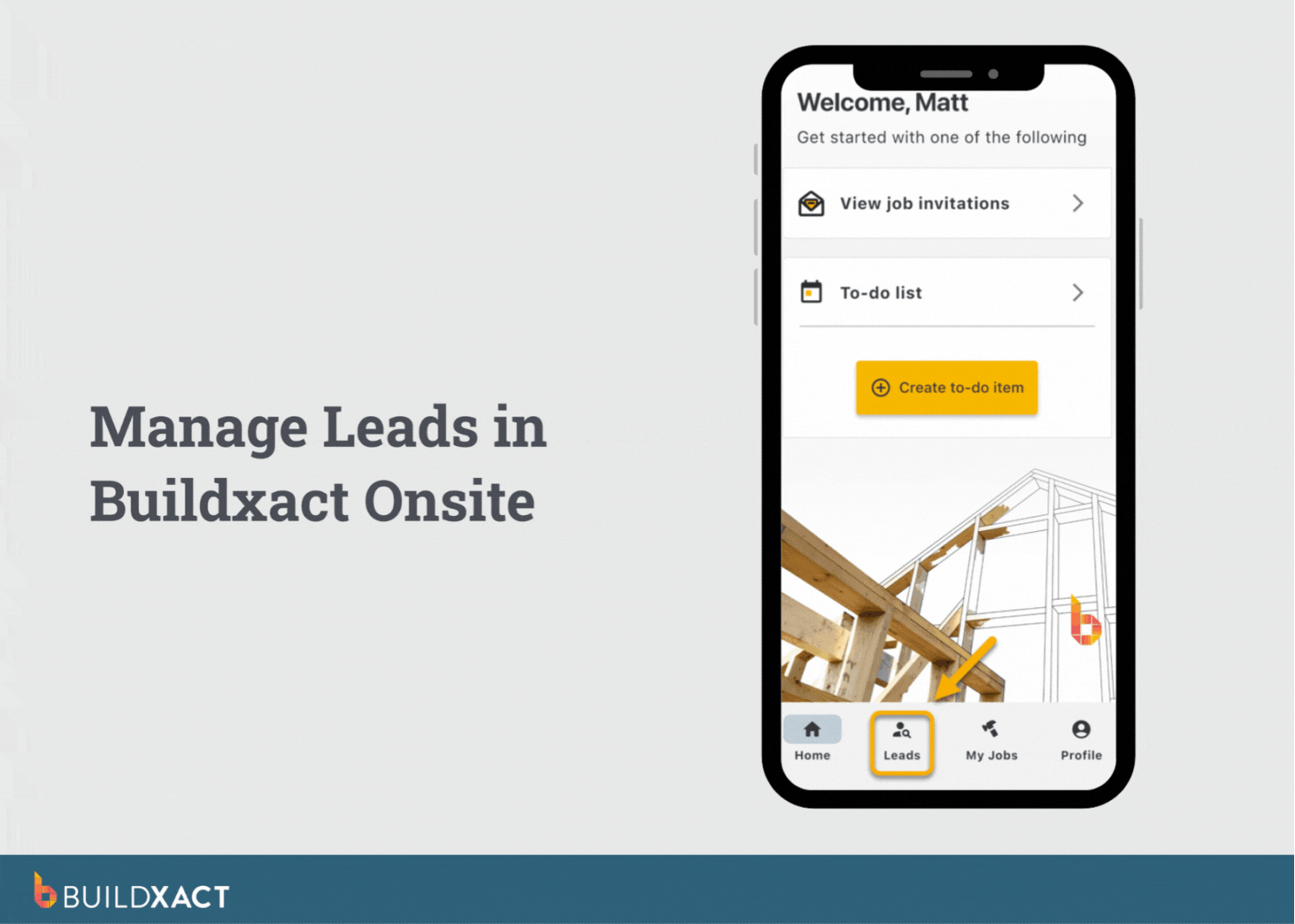
Drawbacks and limitations
Buildxact’s site management tools (and the platform as a whole) are purpose-built to fit the needs of residential, rather than commercial, construction.
Commercial firms may find the platform lacks the specific functionality needed to fulfill complex commercial requirements, such as multi-stage bidding processes, multiple compliance considerations, and lengthy job cycles.
Compared to the more time-consuming setup and configuration of commercial software platforms, Buildxact offers faster adoption speeds and an easier learning curve, with most users sending their first quote within a few days.
What people say about Buildxact
For Jordan Copeland of Norse Ironworks, managing projects once meant long days, clunky Word templates, and constant calls from his crew for updates. That all changed with Buildxact.
“It probably tripled our efficiency in terms of running our operation,” Jordan said. “My team can just get into Buildxact to find the answer. There’s no room for things to get screwed up.”
By centralizing scheduling, communication, and project details in one system, Jordan’s crew stays connected and productive, and he can finally switch off at the end of the day knowing nothing’s been missed.
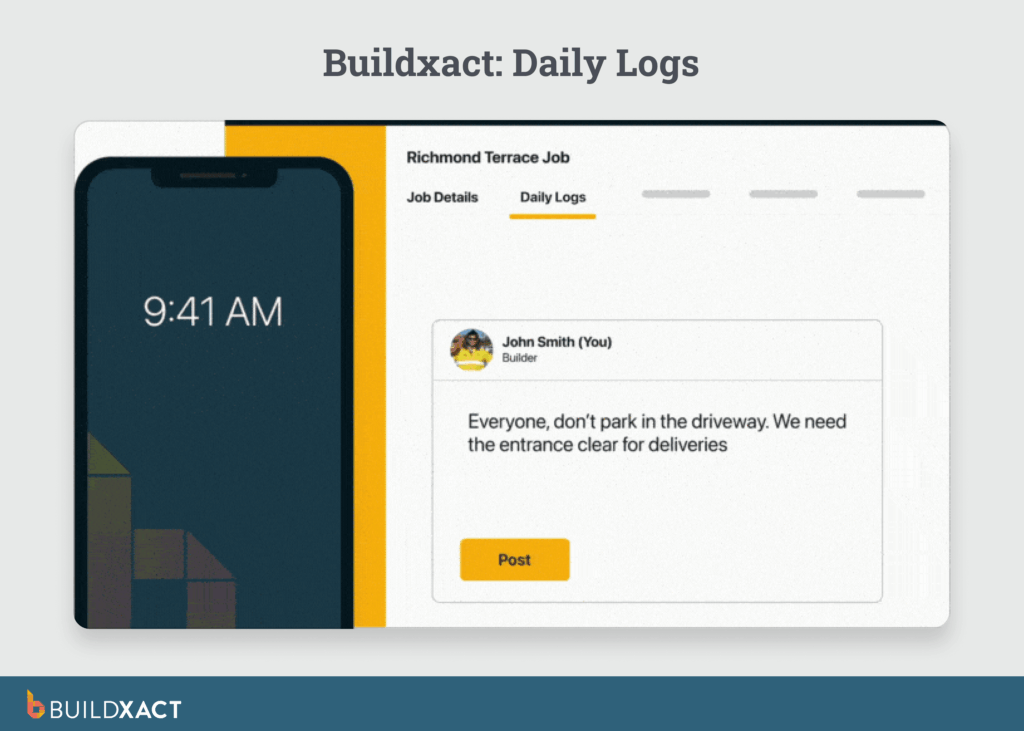
Who is Buildxact best for?
Buildxact’s residential focus makes it ideal for small to mid-sized residential builders who are hindered by miscommunication and need a more straightforward way to keep their office and site crews aligned.
What do we score Buildxact construction site management software?
- Suitability for SMB builders: 5/5
- Residential construction focus: 5/5
- Mobile functionality: 5/5
- Ease of setup and use: 5/5
Procore
Procore is an all-in-one construction software platform that offers site management tools for tasks such as document access, progress tracking, communication, scheduling, and reporting. Commercial construction firms often use it to manage large-scale enterprise projects.
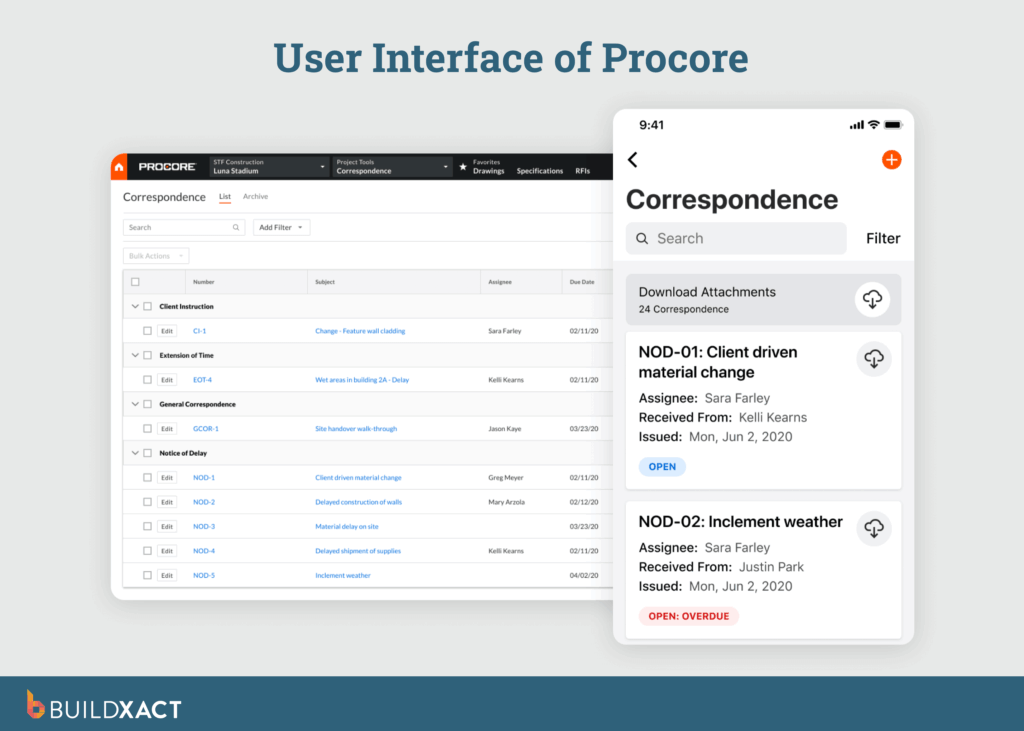
Benefits of Procore
Procore’s extensive functionality and rich feature set make it a popular choice for commercial construction businesses that need an advanced site management tool for managing large, complex projects from planning to closeout.
Drawbacks and limitations
While Procore offers a vast array of features, its wide-ranging functionality can be overwhelming for small to mid-sized residential businesses. Lengthy onboarding and training require additional time before teams can start using the software effectively.
Who is Procore best for?
Procore is best suited for commercial firms managing enterprise-scale projects that require multiple teams, compliance, and advanced controls.
What do we score Procore construction site management software?
- Suitability for SMB builders: 2/5
- Residential construction focus: 2/5
- Mobile functionality: 5/5
- Ease of setup and use: 1/5
Fieldwire
Fieldwire is a mobile-first construction site management platform that centralizes tasks, plans, inspections, punch lists, and real-time communication for field and office teams. Its mobile tools aim to help small builders reduce errors, rework, and delays.
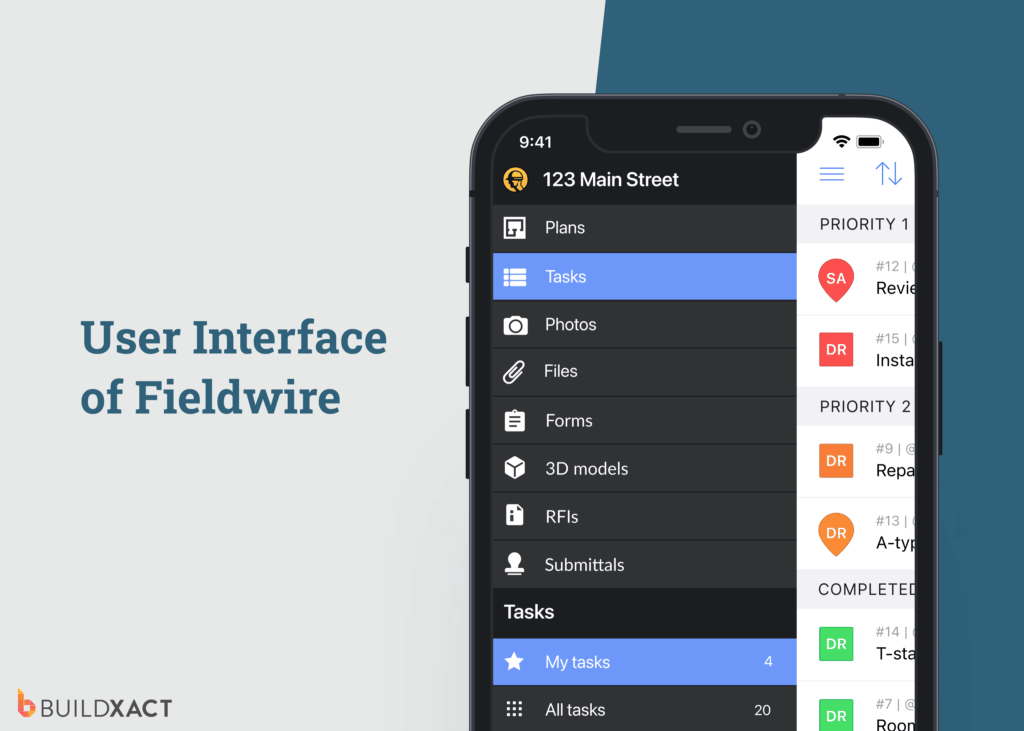
Benefits of Fieldwire
Fieldwire is focused on effective field management, offering a suite of robust mobile features that enable builders to work productively and manage projects from anywhere, whether on the job site, in the office, or at home.
Drawbacks and limitations
Fieldwire’s mobile-first approach is impressive, but the platform lacks advanced AI tools to streamline and accelerate critical tasks, such as project scheduling and management. Without AI-powered processes, builders can still be left with errors and manual admin.
Who is Fieldwire best for?
Fieldwire is ideal for building teams and project owners seeking robust mobile capabilities.
However, it’s not an ideal choice for an all-in-one construction management solution, as it falls short in critical areas like estimating without advanced automation and AI.
What do we score Fieldwire construction site management software?
- Suitability for SMB builders: 4/5
- Residential construction focus: 4/5
- Mobile functionality: 5/5
- Ease of setup and use: 3/5
Autodesk Construction Cloud
Autodesk Construction Cloud is a connected construction management platform that combines document control, project management, design collaboration, and field execution tools in one ecosystem. It’s widely used across residential and commercial projects to improve collaboration, reduce errors, and keep teams aligned from design through handover.
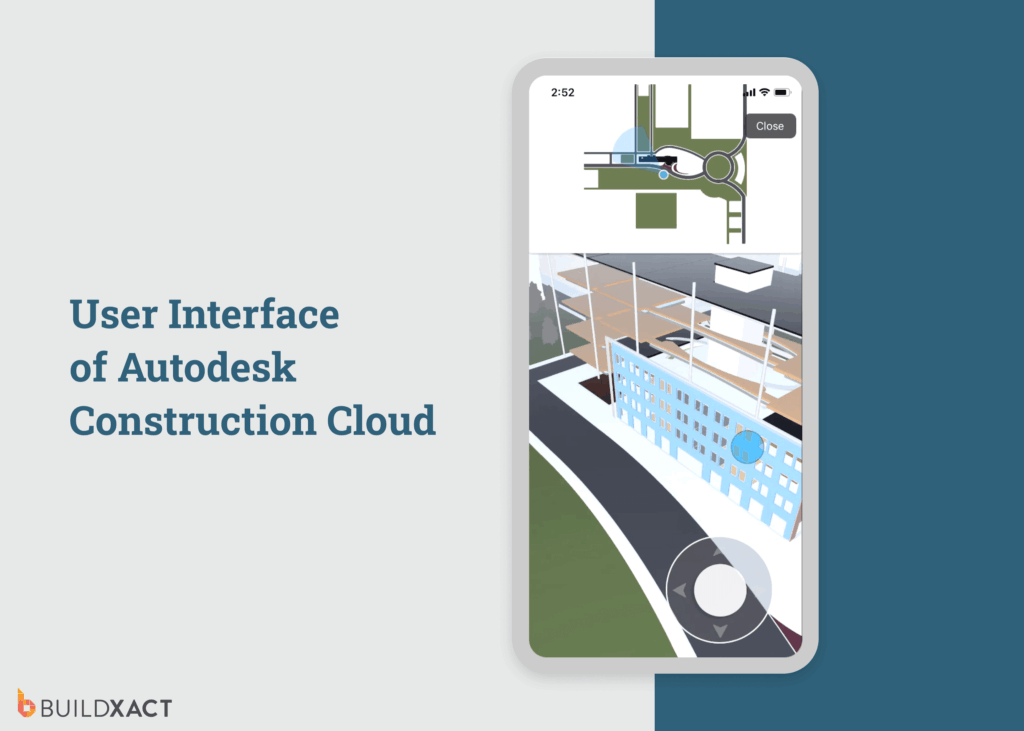
Benefits of Autodesk Construction Cloud
Autodesk Construction Cloud provides robust and highly customizable site and project management capabilities, featuring advanced functionality to support large-scale coordination and detailed BIM workflows.
Drawbacks and limitations
The complex feature set that makes Autodesk suitable for enterprise-style projects also means it comes with a steep learning curve and extensive training requirements, which can be a challenge for time-poor builders seeking a quick setup and fast time to value.
Who is Autodesk Construction Cloud best for?
Autodesk’s high level of customization and deep functionality make it a good fit for large commercial projects, complex BIM coordination, and multi-stakeholder teams.
What do we score Autodesk Construction Cloud site management software?
- Suitability for SMB builders: 1/5
- Residential construction focus: 2/5
- Mobile functionality: 4/5
- Ease of setup and use: 1/5
Monday.com
monday.com is a flexible work management platform designed to help teams track tasks, projects, and workflows from any device. Its customizable boards and multiple task views let users shape the system to fit their preferred way of working.
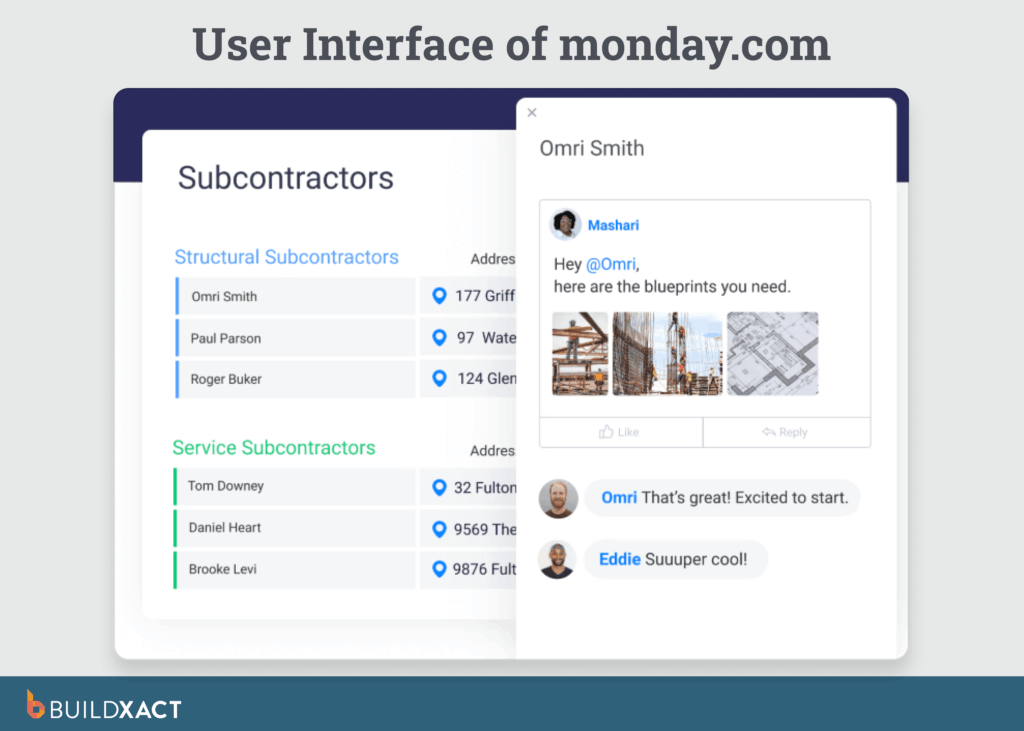
Benefits of monday.com
monday.com’s popularity as a task management tool is due in large part to its user-friendly interface, which offers a visually engaging view of project progress at a glance. The platform also features strong automations, which can save time and streamline processes.
Drawbacks and limitations
As monday.com is a general task management platform for all kinds of industries, builders will need to invest significant time and effort in setting up and customizing the software to suit their specific workflows.
Who is Monday.com best for?
monday.com is more suited to businesses that need a highly customizable and adaptable platform for a wide range of project management needs, including those outside of construction, rather than those seeking a construction-specific management platform.
What do we score Monday.com construction site management software?
- Suitability for SMB builders: 2/5
- Residential construction focus: 1/5
- Mobile functionality: 5/5
- Ease of setup and use: 2/5
Trimble
Trimble provides construction site management solutions that support project tracking, field data collection, equipment management, and real-time collaboration between crews and office staff. Its platforms are designed to enhance accuracy and efficiency on residential and commercial job sites by minimizing errors and maintaining project schedules.
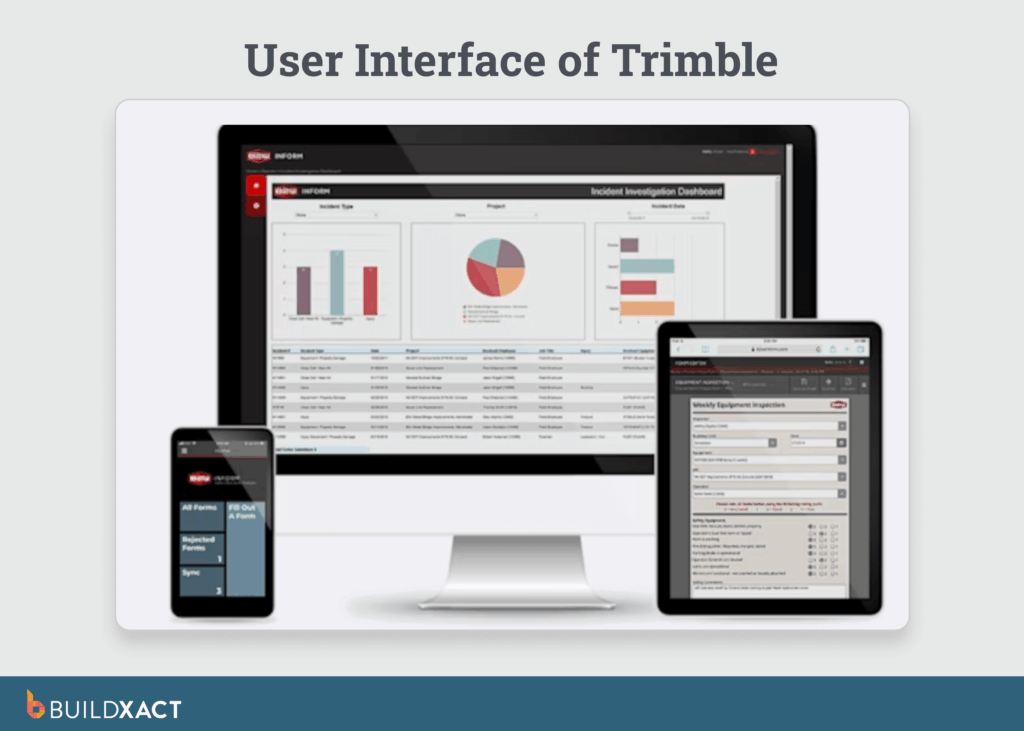
Benefits of Trimble
Trimble’s strengths lie in its comprehensive project management features, as well as centralized document management and advanced BIM modeling tools for commercial construction projects.
Drawbacks and limitations
Trimble’s advanced functionality is a double-edged sword, as it involves a more lengthy onboarding process before users can benefit. This additional time requirement may be problematic for small builders already juggling multiple roles.
Who is Trimble best for?
For large, complex projects that require advanced technology and data integration, especially in commercial construction or specialized sectors such as electrical construction, Trimble offers a robust site management solution. Small to mid-sized builders, on the other hand, are likely to find the steep learning curve and overwhelming feature set outweigh the benefits.
What do we score Trimble construction site management software?
- Suitability for SMB builders: 1/5
- Residential construction focus: 2/5
- Mobile functionality: 4/5
- Ease of setup and use: 2/5
The best construction site management software is the one that your team is most likely to adopt and use. This means seeking an intuitive solution that aligns with residential workflows and is designed to meet the specific needs of small to mid-sized businesses.
Construction Site Management Software: FAQs
What is construction site management software?
Construction site management software centralizes scheduling, communication, cost tracking, and progress monitoring, giving builders real-time control to reduce errors, save time, and keep projects on track.
What is the best software for construction site management?
The best construction site management software depends on your business size and the focus of your construction projects.
For example, large commercial construction firms may prefer an enterprise solution like Procore, while small to mid-sized residential construction companies will derive more benefits from a platform like Buildxact, which is purpose-built for their needs.
What are the most important considerations when choosing construction site management software?
Key considerations include ease of use, mobile accessibility, real-time collaboration, scalability, and whether the platform aligns with the specific workflows of small residential builders.
Stay Connected With Your On-Site Crew and Never Miss a Beat
Scattered updates, missing paperwork, and confusion in the field all lead to delays and disruptions that small builders simply can’t afford.
The right construction site management software eliminates the chaos caused by disconnected teams and workflows, making it easy to manage and update projects from a single platform.
And with Buildxact’s dedicated construction app, Onsite, you’re empowered to work productively from any location via your mobile device — making late-night paperwork a thing of the past. You’ll save time, stay in sync, and reduce costly errors that put jobs at risk.
If you’re ready to swap frustrating miscommunication for streamlined site management, start your free trial today or book an interactive demo.