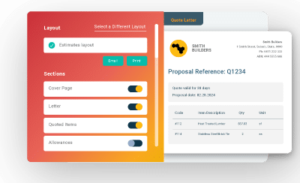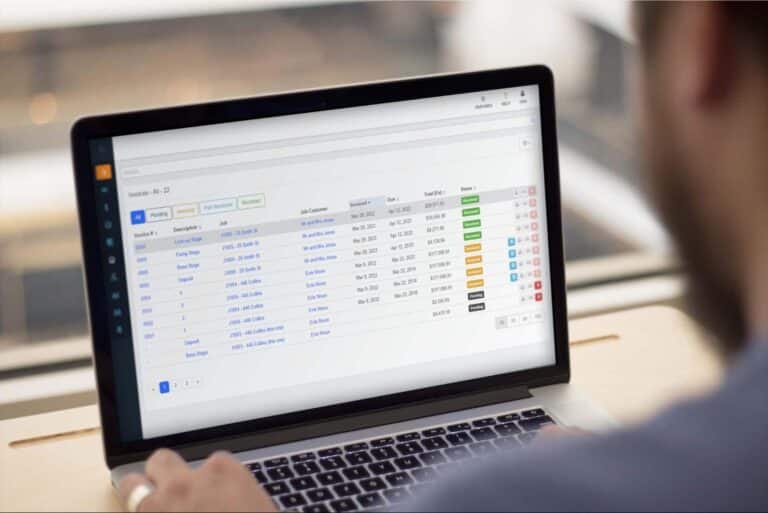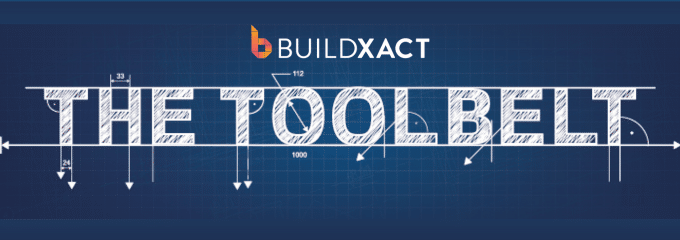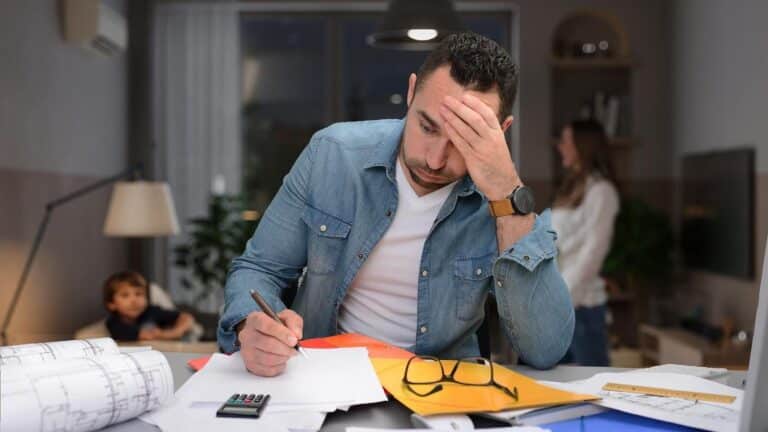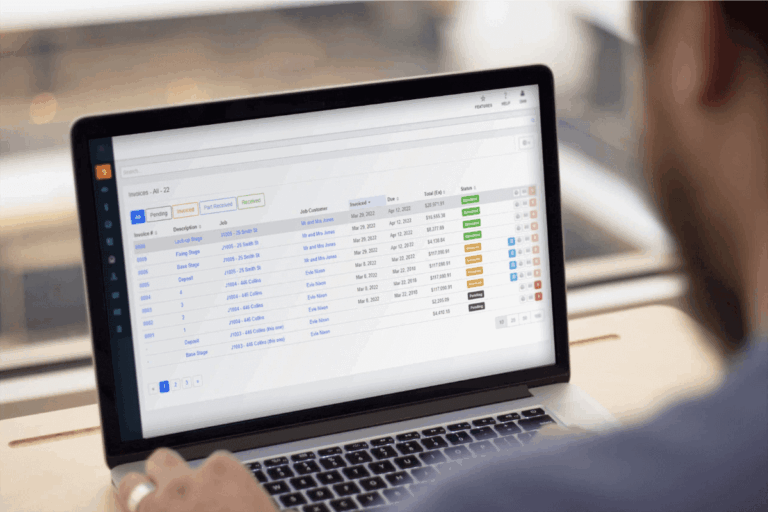When you’re manually managing tasks across multiple projects and subcontractors, it’s easy to lose sight of the bigger picture. You miss an important update and a key task slips through the cracks, or a late delivery turns into days of delays or extra costs. Scattered systems and disconnected spreadsheets are a recipe for disruption.
A solid project management plan is the key to a smooth construction project. And the good news is, it doesn’t have to be complicated or time-consuming — in fact, the right construction project management software can actually save you hours of admin time.
With a centralized construction plan that brings every job, timeline, and budget into a single connected view, you can avoid costly delays and blown-out budgets. This guide will show you how to create winning construction project plans that keep every job running like clockwork.
What is a Construction Plan and Why Do You Need One?
A construction plan is a detailed roadmap outlining how a residential build will be completed, covering everything from timelines and budgets to tasks, materials, and responsibilities.
It helps builders coordinate subcontractors, track progress, share updates, and manage costs in one place, ensuring projects stay on schedule and within budget from start to finish.
Benefits of a construction plan
Construction plans are designed to support the smooth operation of your projects by anticipating potential challenges, streamlining communication, and serving as a blueprint to keep you on top of key milestones that build credibility and client trust.
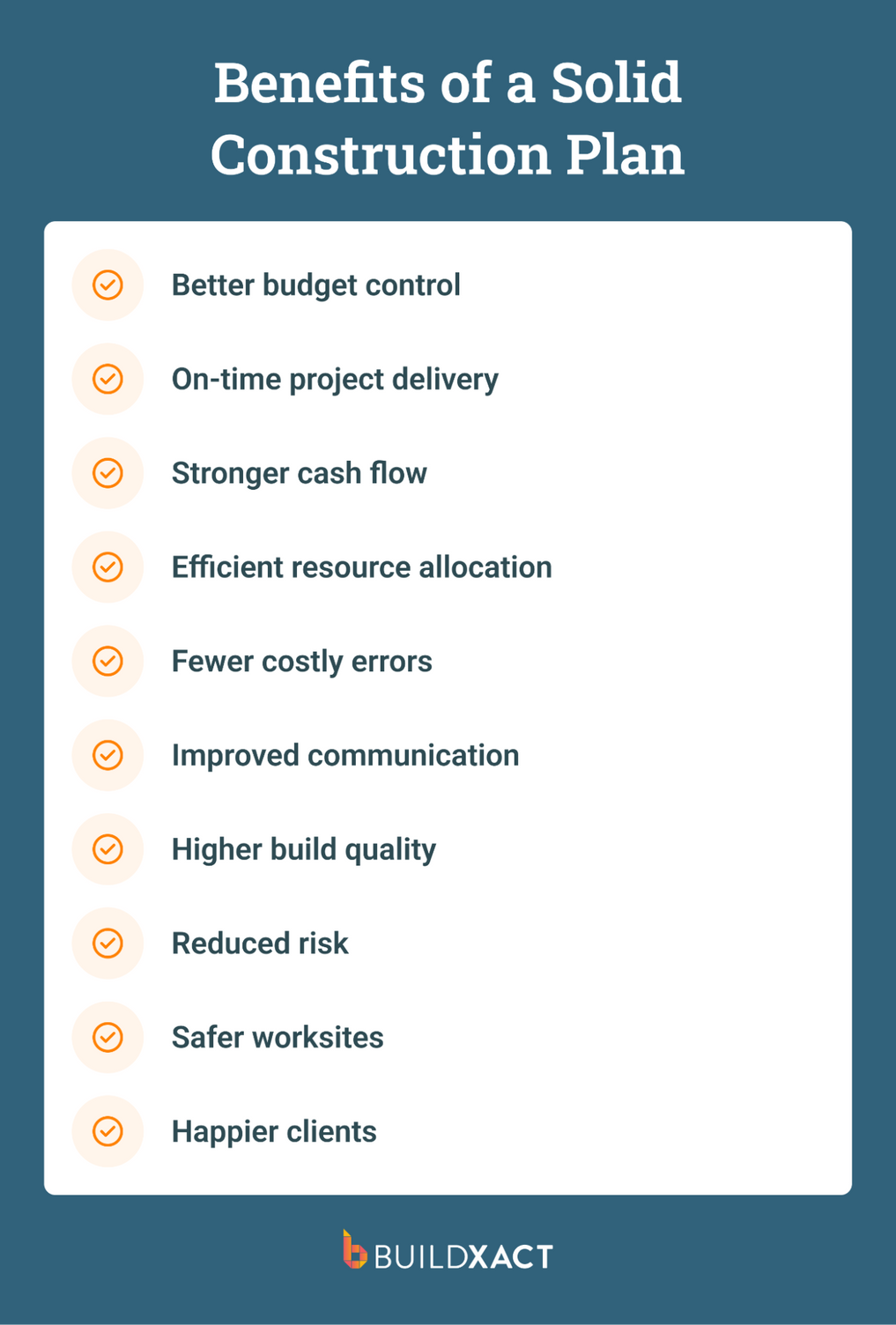
Here’s how a well-crafted construction plan can benefit your residential construction business:
Better budget control
Budget overruns often start with scattered cost tracking. A construction plan that directly links to your estimates keeps project costs on track and allows you to monitor budgets as the project progresses.
On-time project delivery
Unclear timelines and shifting dependencies are a fast track to missed deadlines. With a construction plan that sequences every task and deliverable, delays can be identified early and addressed quickly.
For example, Buildxact Pro users complete 56% more jobs on time each year than the industry average, showing the value of strong construction planning supported by effective project management software.
Stronger cash flow
Cash flow stalls when projects run late or invoices slip. A structured plan ensures predictable scheduling and purchasing, keeping payments consistent and flowing smoothly from one stage to the next.
Efficient resource allocation
Without visibility into who’s doing what, labor and materials go to waste. Smart planning ensures resources are allocated effectively, minimizing downtime and keeping crews productive.
Fewer costly errors
When plans lack detail, small oversights turn into costly rework. A well-sequenced construction plan outlines every step clearly, improving accuracy and reducing errors that cut into profit.
“Rework not only increases project costs—contributing to an average of 52% of total cost growth in construction projects—but also adversely affects project schedules, often leading to overruns of up to 22%”
— Modeling Critical Rework Factors in the Construction Industry: Insights and Solutions, MDPI
Improved communication
Scattered communication and version chaos are notorious for slowing projects down. Centralized plans give everyone access to the same information, keeping builders, subcontractors, and clients aligned and up to date.
What’s more, the ability to communicate project updates on the go — with a tool like Buildxact’s Onsite mobile app — means you can keep teams informed and projects moving even when you’re away from the office.
Higher build quality
Inconsistent planning leads to gaps in execution and quality control. A structured plan sets clear standards for every stage, ensuring workmanship and materials stay consistent across all your jobs.
Reduced risk
While unexpected issues are an inevitable part of every project, it’s the unmanaged ones that cause chaos. Thorough planning identifies potential problems early, allowing for contingency plans and smoother delivery.
Safer worksites
When your teams aren’t clear on the sequence or scope, safety risks creep in. A structured construction plan defines responsibilities and requirements, helping everyone stay aware and compliant on site.
“Technology also plays more of a role to create safer working spaces, with respondents making greater use of data and analytics (D&A) to predict and prevent…potentially dangerous onsite tasks.”
— 2023 Global Construction Survey, KPMG
Happier clients
Disorganized projects cause frustration and erode client trust. With a solid construction plan, customers stay updated through clear communication and see progress during the project, increasing confidence and satisfaction.
To realize the benefits of robust construction planning, it is essential to understand the different phases involved in a construction plan and how to ensure each stage runs smoothly across every job.
5 Critical Phases of a Successful Construction Management Plan
Both operationally and strategically, project management plans form the master blueprint for your construction project. It forms the baseline that managers rely on to ensure tasks, subtasks, timelines, costs, risks, and responsibilities all remain aligned.
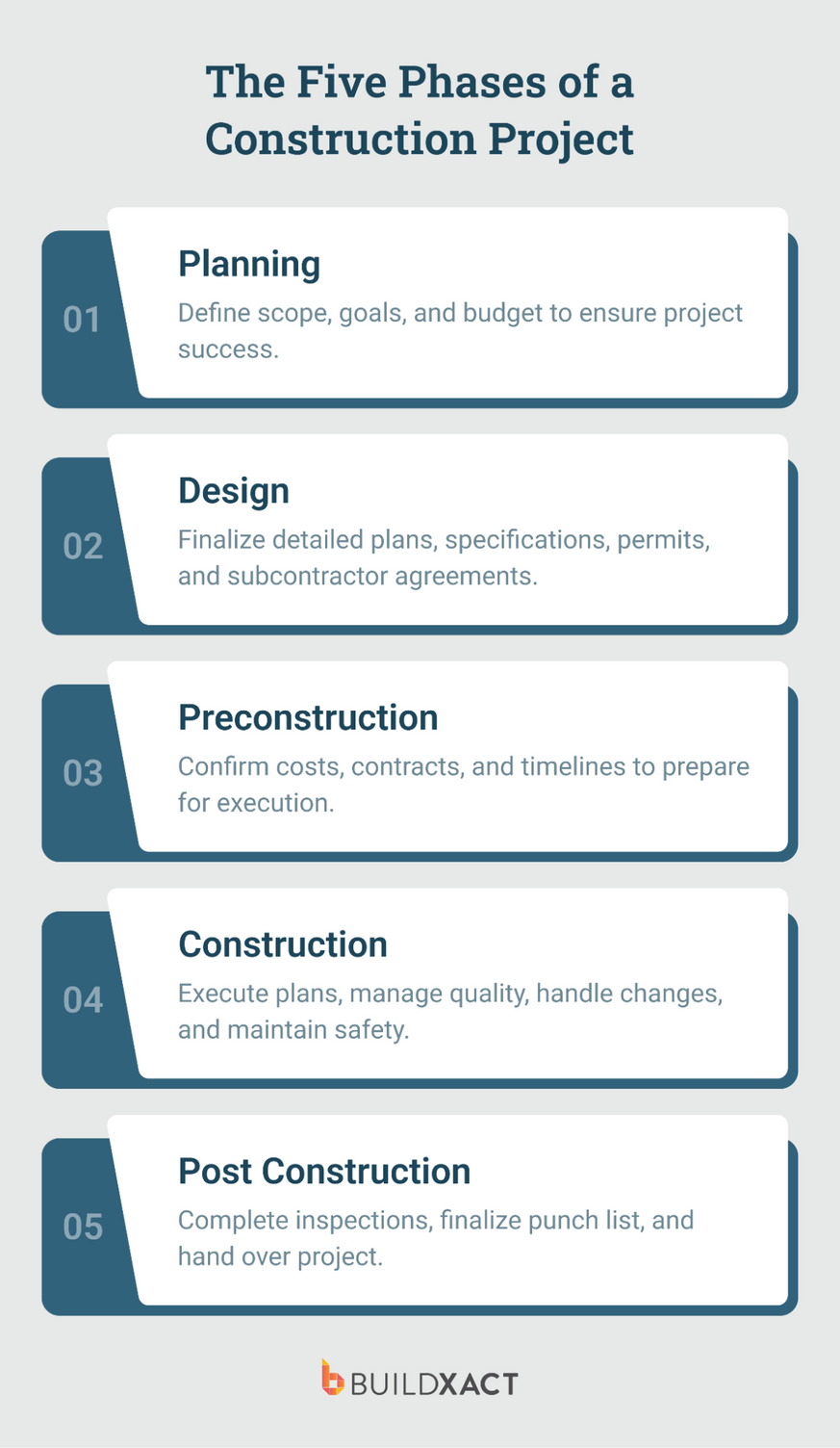
Let’s explore the details of the five different phases of your construction projects, and how the right construction project management software can streamline the tasks involved at each stage.
Stage 1: Planning
This phase clearly outlines the project’s scope of work, goals, and objectives. The scope also includes assessing the project’s viability in terms of cost, regulations, and any potential challenges.
A preliminary budget and design concept are often included in this initial planning phase, and are crucial in determining whether a project can be delivered on time and within budget.
In the planning phase, construction project management tools like digital estimating and cost tracking allow builders to quickly test project feasibility, align budgets with timelines, and centralize initial documentation for easy access.
“71% of construction professionals think that extending the duration of project planning activities is very important for responding to disruptions”
— 2023 Global Construction Survey, KPMG
Stage 2: Design
This phase is critical for finalizing design details between architects and engineers; it’s where detailed blueprints, specifications, and drawings are developed.
Procuring subcontractors and dealers, and obtaining necessary permits, can take significant time and resources. That’s an investment you’re making into your business — but it’s only valuable if it results in a successful project. Clear documentation is the best way to secure that ROI.
Digital document management that centralizes project assets ensures everyone involved is working from the latest design set, avoiding confusion and version chaos.
Stage 3: Preconstruction
This is where meticulous planning meets on-the-ground preparation. The preconstruction phase is a crucial stage of transitioning to everything you’ll need to begin building, including: finalizing costs, subcontractors, timelines, and contracts in order to make the vision of your customer a reality.
While you’re focused on timelines and costs, your clients are dreaming of finishes. To bridge the gap and ensure everyone starts on the same page, download "How Preconstruction Works for You" and learn about the key steps, quoting essentials, and job management strategies to keep everything running smoothly.Software that links estimating, purchasing, and scheduling keeps preconstruction organized, allowing builders to finalize quotes and timelines before breaking ground. For example, Buildxact’s pre-construction features help users double their annual business by streamlining quoting processes and delivering more accurate bids.
Stage 4: Construction
This phase is a dynamic period where all the project planning, design, and pre-construction planning come to fruition. Why dynamic? Because, as with any live project, you’ll need to handle many moving parts, ensuring the work meets your quality standards, change orders are well managed, and safety risks are mitigated.
Real-time scheduling, job tracking, and variation management features support active builds. Mobile access through tools like Buildxact’s Onsite app keeps teams updated on progress and changes from anywhere.
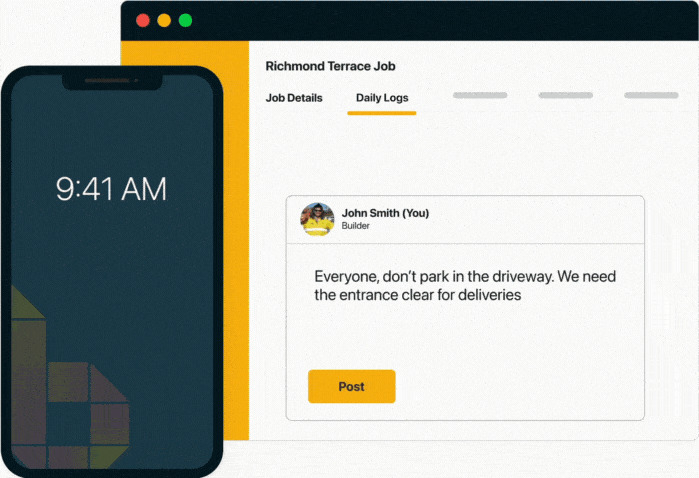
Stage 5: Post-construction
The final phase ensures a smooth handover to the owner. This includes cleaning up and removing construction equipment, running through the punch list, completing inspections, and, if applicable, obtaining occupancy permits based on meeting building and municipal codes.
Job costing and reporting tools simplify handover and compliance. Builders can track final costs and store all completion documents in one place for easy client reference.
Construction Planning Documents
Your construction projects rely on diverse documents to guide them from start to finish. While certain core documents provide a foundation, specific plans can vary depending on the project’s unique needs and complexities. There are, however, core documents that are used regularly.
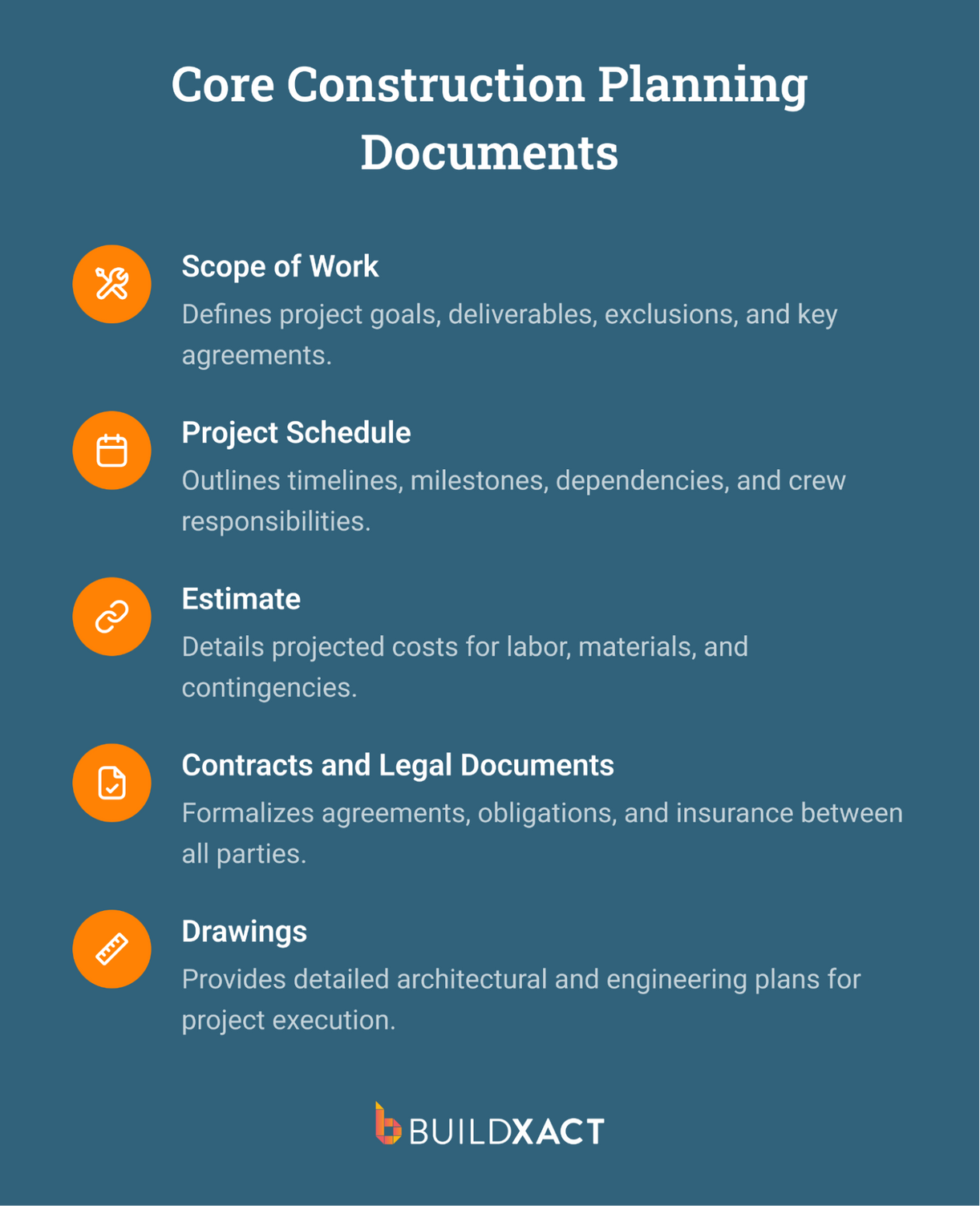
Scope of work
The scope of work outlines the project goals, deliverables, and exclusions, providing a detailed account of what’s included and what’s not. It serves as a foundational agreement that covers the full project description, contracts, insurance, and payment details.
Project management tools with centralized document storage make it easy to update and share scope documents, ensuring everyone stays aligned as plans evolve.
Project schedule
The project schedule sets out milestones, task dependencies, construction crew assignments, and anticipated completion dates to keep every phase on track.
A digital scheduling tool like Buildxact lets builders link project tasks directly with budgets and timelines, making it easy to track real-time progress and adjust instantly when delays occur.
Estimate
A comprehensive financial plan starts with accurate takeoffs based on finalized blueprints, followed by detailed cost estimates for labor, materials, equipment, permits, and contingencies. Documenting markup ensures you recover both your direct and indirect costs.
Estimating software with AI-assisted takeoffs and live dealer pricing streamlines this process. With Buildxact’s AI-powered estimating assistant, Blu, builders send estimates seven times faster and achieve a 30% higher win rate.

Contracts and legal documents
Contracts and legal documents formalize the agreements between contractors, subcontractors, and governing bodies, including proof of insurance coverage and regulatory compliance.
Digital document management tools allow builders to store, share, and track signed agreements in one place, reducing confusion and improving accountability throughout the project.
Blueprints, drawings, and specifications
These documents form the visual and technical foundation of your construction plan. They detail every element, from floor plans and elevations to mechanical, electrical, and plumbing layouts, ensuring accuracy before work begins.
Automated takeoff tools make these documents interactive, allowing you to generate quantities directly from plans. For example, Buildxact’s AI-powered takeoff tool automatically scales and measures materials, aligns with material costs, and connects with integrated estimating tools.
Robust planning lays the foundation for every successful build. But the real efficiency comes when you pair that groundwork with the right construction management software.
How to Strengthen Your Construction Plans with Construction Management Software
Digital construction project management tools transform static plans into connected workflows that are easy to update, share, and act on.
With everything from estimating and scheduling to construction cost tracking in one system, you can see how each decision impacts the rest of the project in real time.
This combination of structured planning and connected software provides you with a strategic roadmap and real-time control to keep every job running smoothly.
Advantages of using construction planning software
- Keeps every job on schedule: task sequencing and dependency tracking make it easier to coordinate subcontractors, prevent bottlenecks, and keep every stage of the build on time.
- Gives builders real-time visibility: live dashboards and linked job tracking provide a clear view of progress, allowing builders to monitor timelines, budgets, and milestones from anywhere.
- Improves cost and cash-flow control: connecting schedules, budgets, and purchase orders using software ensures that costs stay visible and predictable. Ultimately, this helps builders maintain steady cash flow and avoid last-minute surprises.
- Streamlines communication: shared digital plans and automatic updates reduce version control issues. Everyone, from site crews to dealers, works with the same up-to-date information, minimizing confusion and delays.
- Reduces admin and manual errors: automated templates and smart data syncing eliminate repetitive data entry and reduce costly mistakes, freeing builders from hours of paperwork each week.
- Enhances client confidence: professional quotes, clear schedules, and timely updates build transparency and trust, keeping clients satisfied and more likely to work with you again.
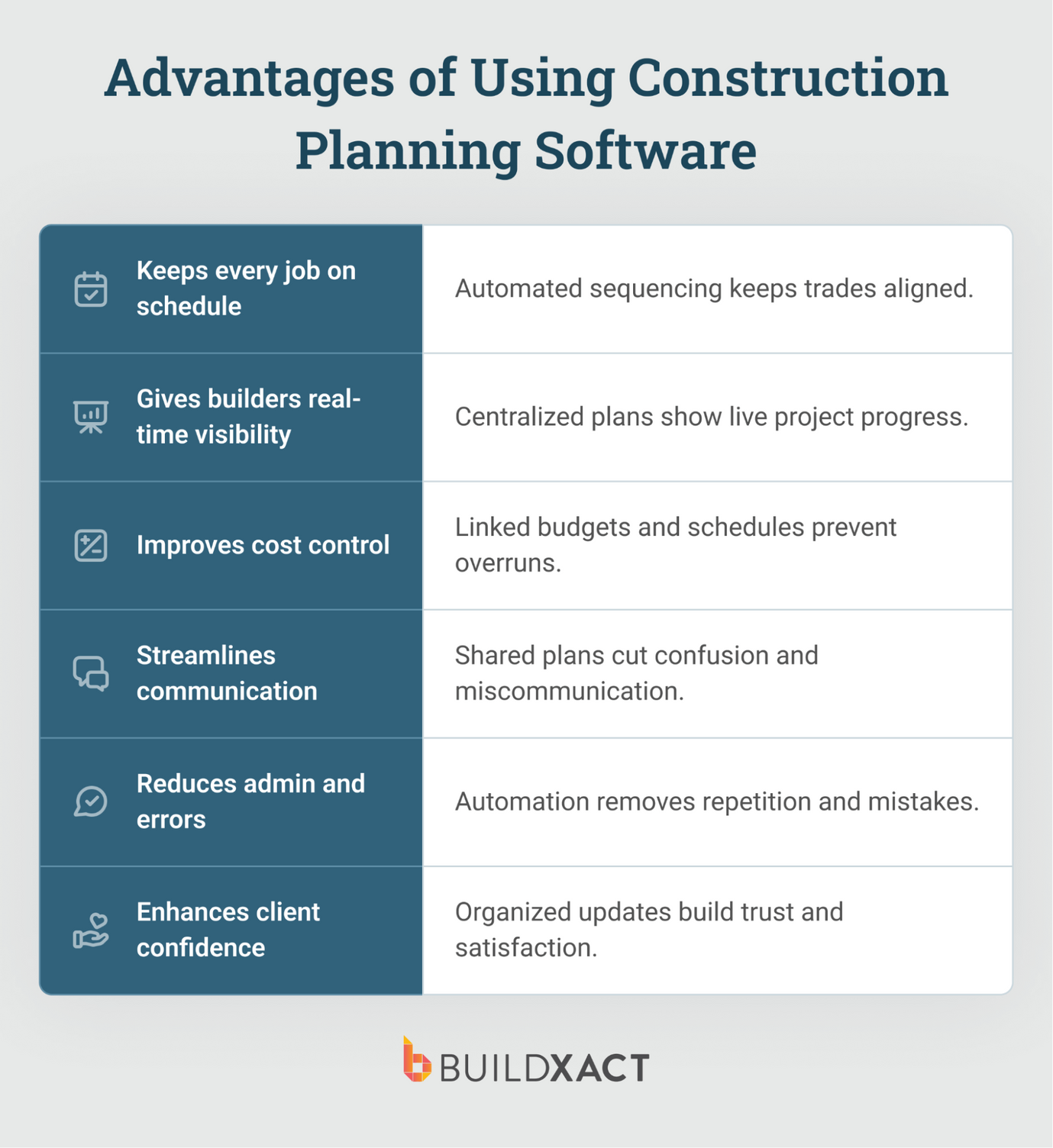
As you can see, a strong construction plan acts as the foundation for a successful project. With construction project management software that fits your residential workflows, you can level up your planning processes and keep every build on track.
Construction Plan: FAQs
What is a construction plan?
A construction plan is a detailed roadmap that outlines the steps required to complete a project. It includes timelines, budgets, resources, responsibilities, and key milestones to guide the build from start to finish, helping ensure work stays organized, efficient, and within scope.
How do I write a construction plan?
Writing a construction plan involves defining the project scope, setting timelines and milestones, estimating costs, assigning responsibilities, and outlining safety and quality requirements. Digital tools can streamline and automate this process.
Do small builders need construction planning software?
Yes, construction planning software can be highly beneficial for small builders. It centralizes estimates, schedules, and documents in one place, reducing manual admin, improving accuracy, and helping teams manage projects more efficiently, even with limited staff or resources.
Plan For Project Success With Automated Construction Project Management Software
Every successful build starts with a clear plan, but it’s the ability to manage that plan efficiently that keeps projects running smoothly.
Buildxact makes it simple to create robust construction plans that result in smooth-running projects. With intuitive tools that link estimating, scheduling, cost tracking, and communication in one connected platform, Buildxact ensures every job is completed on time and within budget.
Ready to streamline your construction project planning with Buildxact? Start your free trial today or book an interactive demo.