Compare the best drywall estimating software for residential builders. See which tools prevent missed materials, price drift, and fragile estimates.
1
Consectetur adipiscing elit, sed do eiusmod tempor incidi dunt ut quis nostrud exercitatio ullamco laboris nisi com modo consequat. Duis aute irure dolor in reprehenderit
Velit esse cillum dolore eu fugiat nulla pariatur. Excepteur sint occaecat cupidatat non proident, sunt in culpa qui officia dese
Learn more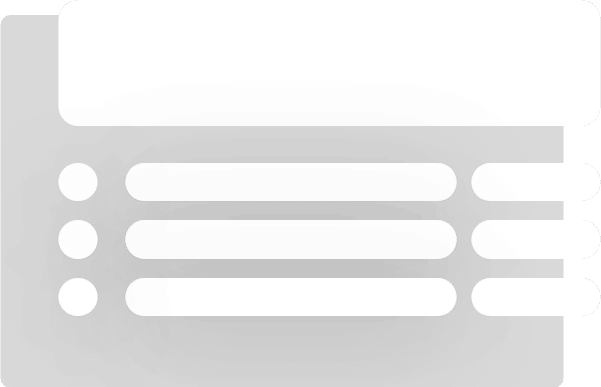
Consectetur adipiscing elit, sed do eiusmod tempor incidi dunt ut quis nostrud exercitatio ullamco laboris nisi com modo consequat. Duis aute irure dolor in reprehenderit
Velit esse cillum dolore eu fugiat nulla pariatur. Excepteur sint occaecat cupidatat non proident, sunt in culpa qui officia dese
Learn more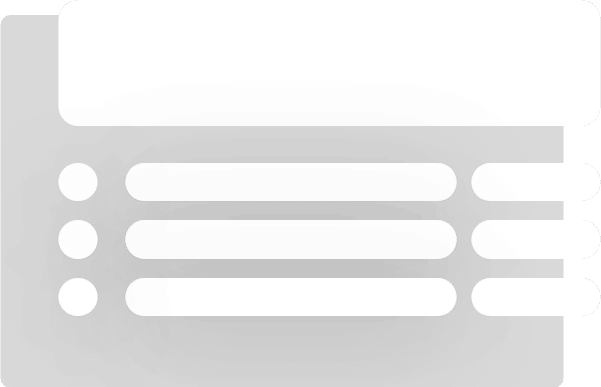
Consectetur adipiscing elit, sed do eiusmod tempor incidi dunt ut quis nostrud exercitatio ullamco laboris nisi com modo consequat. Duis aute irure dolor in reprehenderit
Velit esse cillum dolore eu fugiat nulla pariatur. Excepteur sint occaecat cupidatat non proident, sunt in culpa qui officia dese
Learn more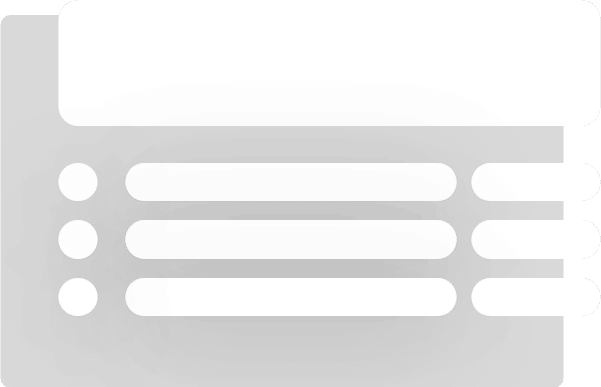
Consectetur adipiscing elit, sed do eiusmod tempor incidi dunt ut quis nostrud exercitatio ullamco laboris nisi com modo consequat. Duis aute irure dolor in reprehenderit
Velit esse cillum dolore eu fugiat nulla pariatur. Excepteur sint occaecat cupidatat non proident, sunt in culpa qui officia dese
Learn more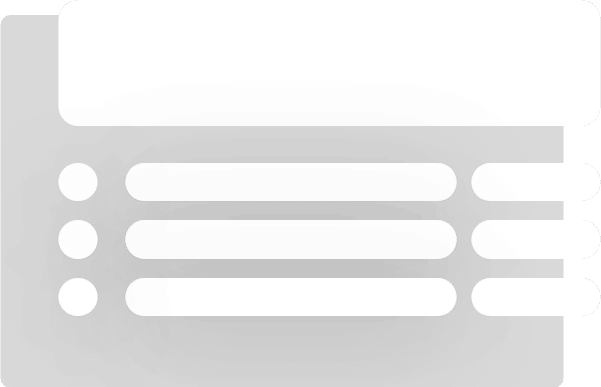
Spend more time with customers, less time organizing leads and contact info
From tracking leads to collaborating with clients online, access and manage all your customer communications in one place.
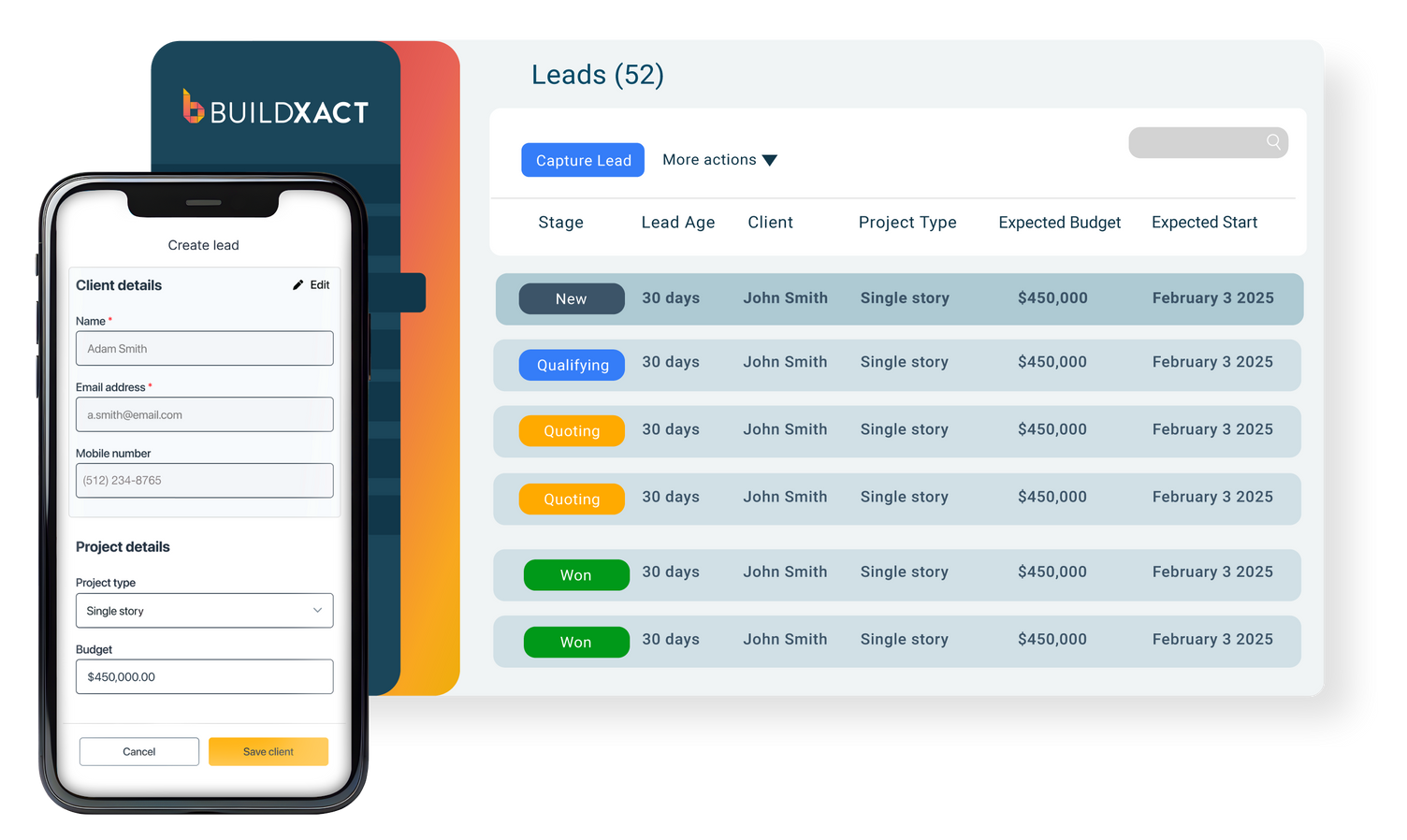
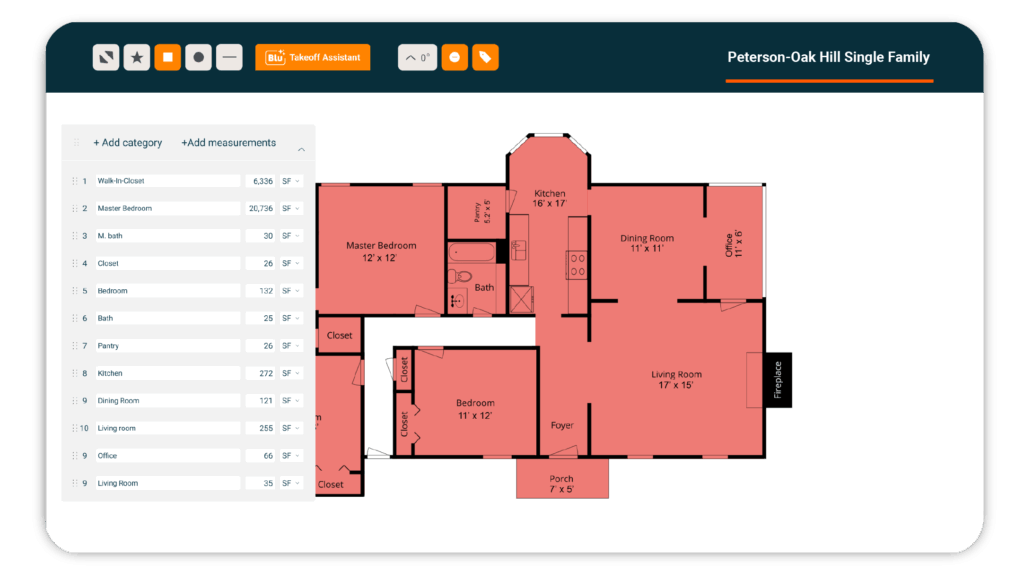
Don’t just be first, be the best, to stand out from the rest
Make that memorable first impression that gains a competitive edge, with more accurate takeoffs, detailed estimates and fast, professionally presented bids.
Tools that track your projects, so you don’t have to
Use Buildxact to manage projects with powerful, easy-to-use project management tools that keep your schedule running smoothly.
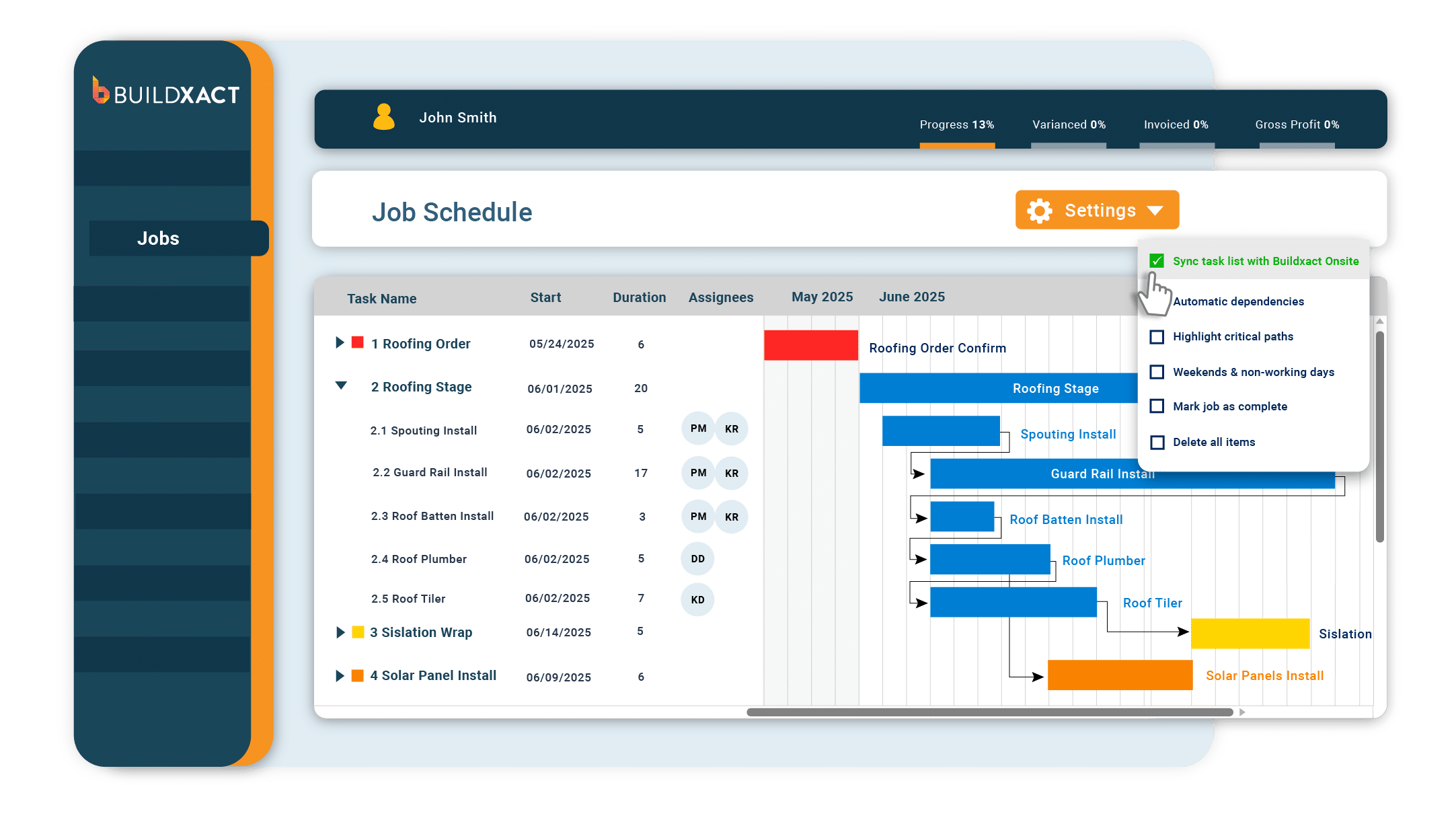

Accounting doesn’t have to be taxing
Get back your evenings, with simple financial tools and invoicing that give you confidence that you’re making the profit you deserve.
Stronger partnerships with your dealer
Using a digital platform, build a more collaborative relationship with your dealer. Spend less time on pricing and more time finding the best materials for a quality build.

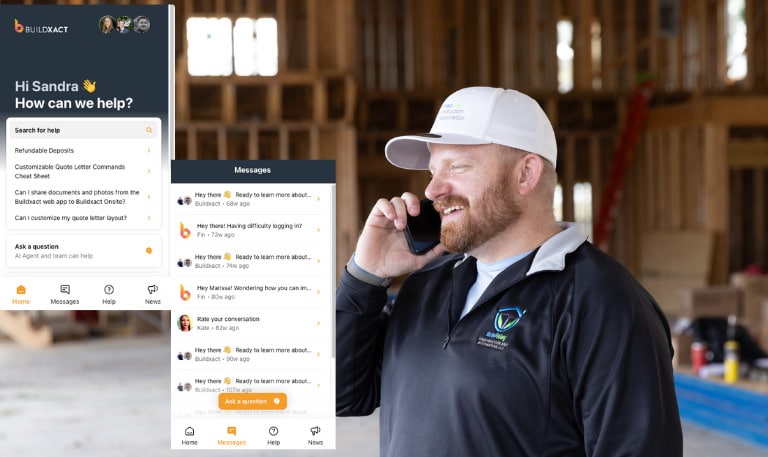
1
Bid the projects that earn more with digital, automated takeoffs and estimating features that have you quoting faster than ever before.
50%
Ditch the paper plans and scale rulers and leave the guesswork behind. Supercharge your estimating process with an intuitive suite of automated pre-construction tools, powered by Blu: Building Assistant.
2x
Buildxact customers send more bids & win more jobs than the average residential builder. Boost your profits and join customers who have more than doubled their annual growth in just 18 months.

Learn how Precision Homes works with Buildxact and The Home Depot to estimate remodels so that the right materials and quantities flow to the right jobs.
Our three subscription options come with unlimited users and free training and support. Buildxact has designed all three levels to fit the exact needs of custom builders and remodelers as they grow their skills using construction management software.
Foundation – this subscription allows small builders to quickly learn how easy estimating and customer communication can be with digital tools. Perform takeoffs and project estimates for greater accuracy, connect with local material dealers for real-time pricing, and use optional AI task-level calculations so estimating accurately takes no time at all.
Pro –this option is perfect for growing builders who are focused on estimating and bidding jobs as well as scheduling work and setting project budgets. Included with Pro:
Master – experts in all phases of construction project management have a sophisticated subscription level all their own. All features from Foundation and Pro are combined and available at one price, including the full Blu Building Assistant suite of AI digital tools:
All subscribers access Buildxact AI technology using Blu, Buildxact’s digital building assistant.
Trained on thousands of residential projects and fully integrated into Buildxact’s estimating and planning workflow, think of Blu as your estimator, planner and project assistant with a digital toolbelt for fast, sharp and laser-focused help on the details that matter the most.
If you want to hire Blue to help you with a specific step in your preconstruction process, either subscribe to a plan that includes the desired assistant function, or add additional Blu functionality onto your base plan via the Buildxact Marketplace in your account dashboard.
You can find more information on Blu’s monthly add-on costs by assistant function on our pricing page.
There are no additional fees for Buildxact construction estimating software. Upgrades, maintenance, support and unlimited training are all included in your subscription fee.
Any Blu: Building Assistant features not included in your base plan do come with an additional monthly cost, should you choose to add those onto your base plan. You can find more information on Blu’s monthly add-on costs by assistant function on our pricing page.
Each of the three subscription levels (Foundation, Pro and Master) are designed to meet your specific business needs and the needs of your construction team. You can choose either a monthly or an annual plan. Annual plans come with a 15% discount against monthly plans and require a 12-month commitment.
For full details on our plans and pricing structure, visit our pricing page.
No. Buildxact is for construction estimation and construction management. It does not offer computer-aided design or drafting functions.
Yes, you can. It’s possible to make subscriptions changes. If you would like to move from Foundation to Pro or Pro to Master at any point, contact our Customer Support Team by clicking the chat button on the bottom right of your screen in Buildxact.
We use cookies to give you the best online experience. Cookies keep our site secure and reliable. They let us personalise Buildxact.com to you and help us analyse how the site is used.
Manage your cookie preferences below:
Essential cookies enable basic functions and are necessary for the proper function of the website.
CloudFlare provides web performance and security solutions, enhancing site speed and protecting against threats.
Service URL: developers.cloudflare.com (opens in a new window)
These cookies are needed for adding comments on this website.
Google Tag Manager simplifies the management of marketing tags on your website without code changes.
These cookies are used for managing login functionality on this website.
Marketing cookies are used to follow visitors to websites. The intention is to show ads that are relevant and engaging to the individual user.
A video-sharing platform for users to upload, view, and share videos across various genres and topics.
Service URL: www.youtube.com (opens in a new window)
You can find more information in our Cookie Policy and Privacy Policy.