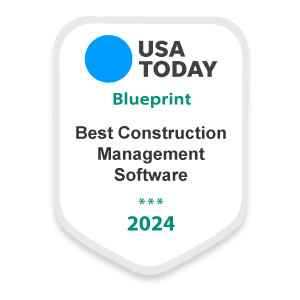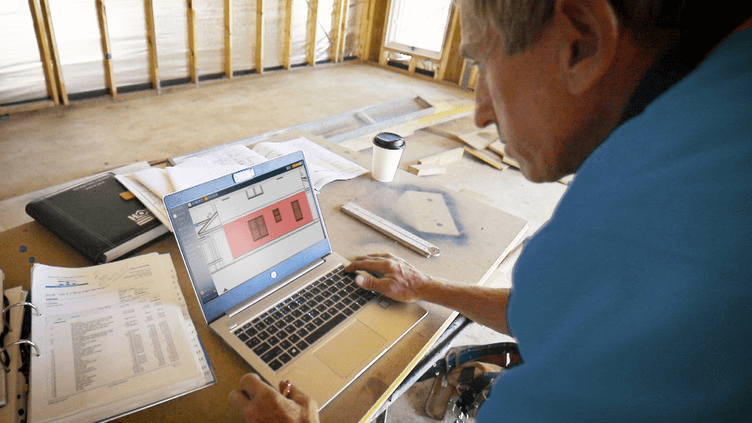Compare the best construction management software for residential builders. See which tools keep estimates, jobs, and costs connected to profits.
Finish material takeoffs in a fraction of the time
Never miss the right job opportunity again. Bid and win more of the right work for your residential building and remodeling business with America's most trusted construction estimating software.

Consistently Ranked #1 for Construction Estimating

End the paperwork hassle
with quick and easy digital takeoffs
Tired of the guesswork and frustration of spreadsheets and manual measurement? Use digital blueprints and the simple point-and-click skills of AI-powered takeoff software to win the work that boosts your reputation among home construction professionals.
Go digital to quote faster
Leave the manual measurements behind. Use digital construction takeoff software to scale digital blueprints. Work faster with Blu, your AI-powered building assistant, to measure and count materials, align with material costs and connect with integrated estimating. One solution that delivers accurate bids 7X faster than doing them by hand!
Purchase online for best pricing
Performing takeoffs online gives you superior collaboration with your dealers. Connect to real-time material pricing from your dealer and get the latest regional labor rates to streamline repeatable jobs. With Buildxact construction takeoff tools, be first with the right bid, at the right time.
Simplify everything
Custom home builders never miss an item with Blu: Estimate Reviewer. Automatically double-check your estimate for common mistakes and missed items.
Hear from our customers
“Getting started with Buildxact was actually intuitive because it’s set up in a way that you would follow in real life. It’s all right there, and there’s tutorials to step you through.”

“My life prior to Buildxact was all work—no life. I was easily spending 30 to 40 hours per week, on top of a normal 40-hour work week trying to create estimates.”

“My life before Buildxact involved juggling multiple software tools, leading to inefficiencies and increased costs. Now, everything is in one location, and managing projects has become significantly easier.”

“We were looking for a tool to simplify everything for us, and that’s exactly the role Buildxact took on. Buildxact swooped in and saved the day.”
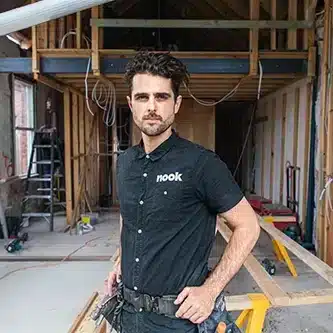
“My accountant loves it because all she has to do is review the bottom line number, so across the board we’ve become more efficient."
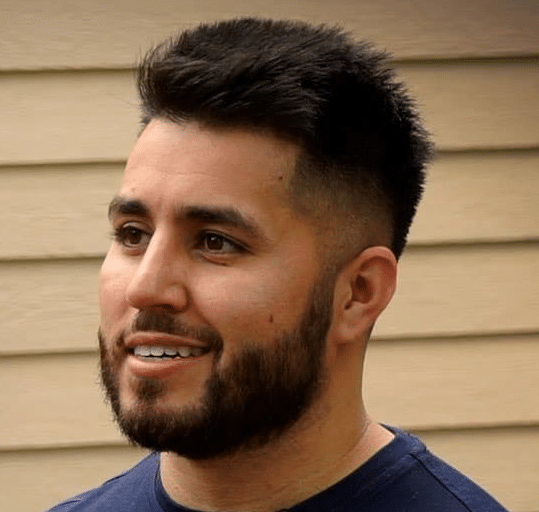
Introducing Blu — Your Smartest Crew Member Yet.
- Blu is your digital building assistant – powered by AI, trained on thousands of residential projects and fully integrated into your estimating and planning workflow. It’s there when you need it.
- Quote faster, smarter and with complete confidence knowing you have the latest pricing from your favorite material dealer.
- Build accurate estimates trained on real home builder data from construction pros like you.
- Work with Blu using your own words, as you would speak to team members.
- Blu has a full toolbelt of helpful features:
- Blu: Assembly Assistant for accurate estimating on repeatable jobs
- Blu: Estimate Reviewer double-checks your estimate for common mistakes and overlooked items
- Blu: Takeoff Assistant scales and measures digital plans quickly for a faster bidding process
- Blu: Estimate Generator for creating a complete, customizable estimate from scratch.
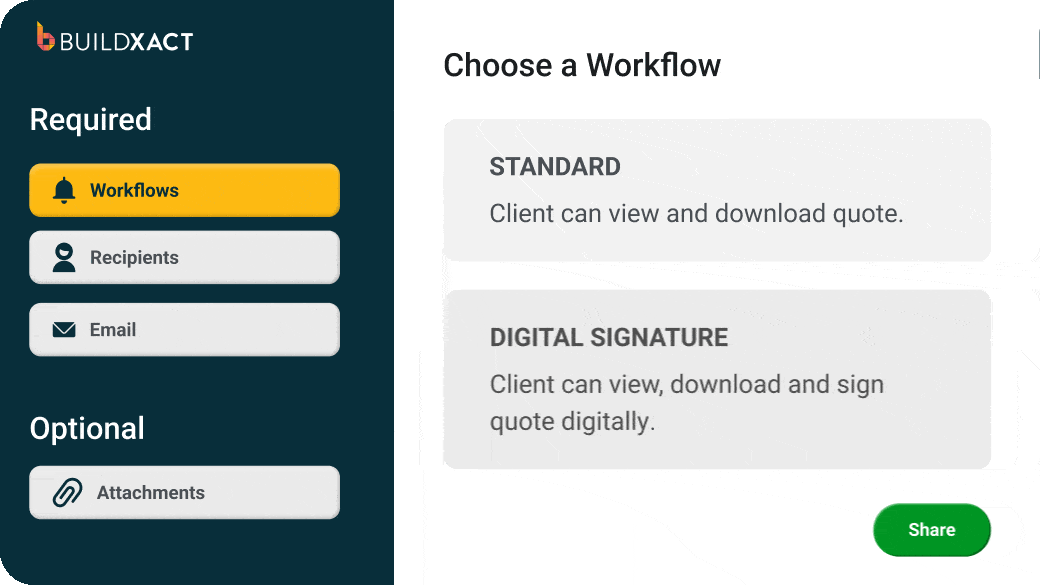
One Tool. Complete Job Management.
- Accurate measurements are used to quickly create project estimates either from a template or by using the Blu: Assembly Assistant.
- Check your work with Blu: Estimate Reviewer to catch common mistakes and missing items.
- Include change order approvals with invoices that highlight changes from the old price to the new price.
- Let customers choose material options like appliances and paint using advanced Selections in the Client Portal.
- Quickly move projects forward with online customer approvals via Digital Signatures.
Ditch Manual Measurements
- Ditch paper plans and scale rulers from your takeoff process by simply uploading your digital plans. No plans? No problem. Simply scan rooms and create your own floor plans with an iPhone camera, using Buildxact’s integration with Rendr.
- When you use a digital quantity takeoff process to create accurate estimates, you close more deals. See how detailed line items justify your bottom line.
- Hire Blu: Takeoff Assistant, upload your plans and watch, as Blu automatically measures, scales and preps your takeoffs for you in seconds.
- Blu: Takeoff Assistant handles mundane tasks required of your relevant construction documents, such as the naming of floor plan pages and rooms.
- Our Digital Takeoff Tool works efficiently, letting you point-and-click areas of your floor plan to make edits or add additional areas.
- Buildxact’s on-screen takeoff software is part of a complete pre-construction solution that includes estimating.
- Use Buildxact to cost materials with real-time pricing from your dealer and build bids with your custom logo and photos.
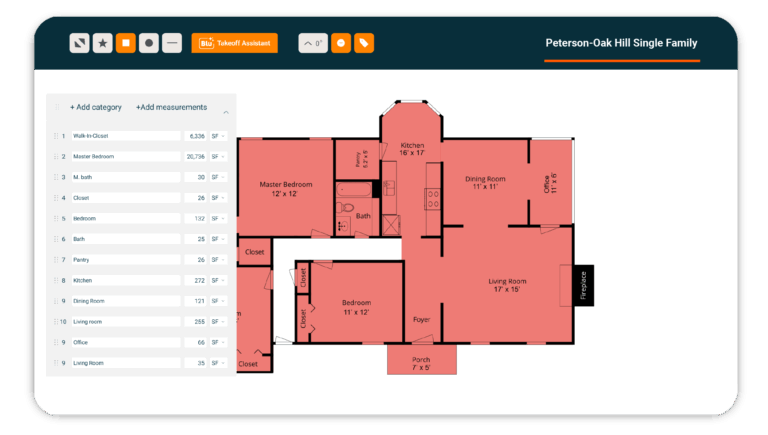
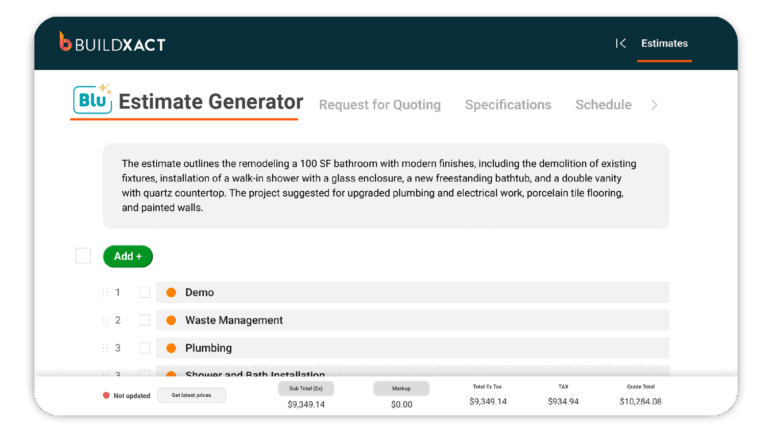
A Stronger Business Begins With Modern Construction Estimating
- Within minutes, be well on the way to a detailed quote with regional cost estimates that include specifications and images.
- As homeowners review multiple bids, stand out with professional proposals that clearly detail labor and material costs.
- Share project documents online so customers make material selections and approve documents using a digital signature.
- Build a bid process that becomes a reliable tool that increases customer satisfaction.
Include Accurate Material and Labor Costs for Complete Custom Pricing
- Ensure your estimate and bid have the latest pricing using real-time dealer pricing integration.
- Use your quantity takeoff and estimate once or save them as templates to scope projects quickly.
- Add labor rates for subcontractors to create quotes that include overhead, wages and other indirect expenses, such as taxes and time off.
- Include markup to ensure proper margins.
- Maintain a library of your most common jobs and tasks to make future jobs easier.
- Templates and past projects from Buildxact construction estimating software, give you consistent pricing and predictable profit margins.

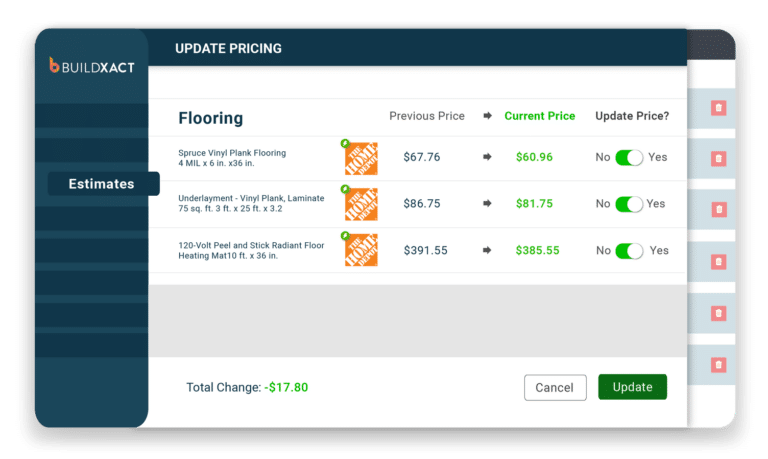
Real-Time Pricing Ensures Profitability
- Be the premier choice among construction professionals as you create an estimating process that uses the latest material pricing sent straight from your dealer.
- Collaborate with your dealers online to order the highest quality materials and have them delivered to your job site when you need them.
- Be confident knowing costly delays are avoided when no items are missed.
- Through Buildxact, have your dealer carefully review your order and suggest the best materials for the job.
Supercharge Your Contractor RFQs With Buildxact Bid Management
- Save time when you send RFQ invitations to multiple subcontractors in your labor network.
- Because Buildxact is one cloud-based solution, ensure labor costs are in line with budgets and stay on target throughout the project to consistently generate profit margins.
- Use Buildxact’s construction estimating software for easy bid management.
- Track who’s accepted your invitations, compare quotes based on consistent responses, and pick the most suitable one for your next home construction project.
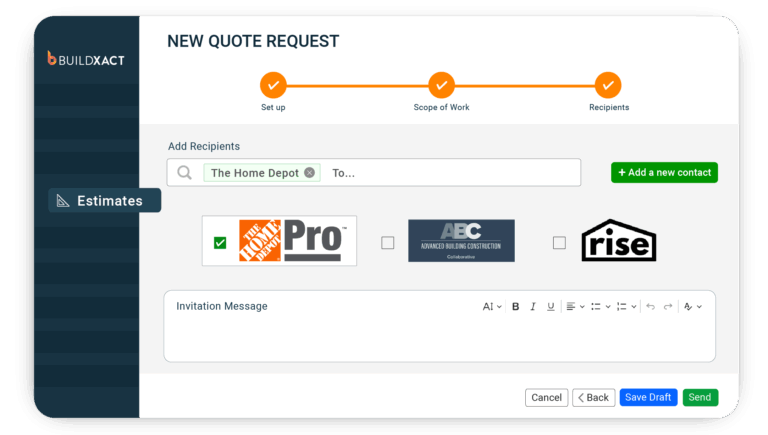
All the Tools for Total Project Management
Buildxact offers an entire platform of digital tools for comprehensive home construction management. Save time on bid requests with efficient takeoffs, estimates, schedules and invoices. Buildxact makes construction project management easy with templates, real-time pricing and AI-tech via Buildxact’s Blu Building Assistant.
Faster Takeoffs
Automatically generate takeoffs, bills of quantities, and instantly add costing information to your bid letter. Just upload your PDF plans, then measure and price your jobs with a few easy clicks. No plans? No problem with Rendr mobile 3D scanning.
More Accurate
Complete accurate estimates with real-time prices and item information directly from dealers’ price lists. Do your estimates wherever, whenever you need to get work done.
More Professional
Quickly turn your estimates into sharp-looking bids and invoices, using templates personalized with your logo, specifications, and PC/PS breakdowns.
More Efficient
Generate schedules automatically from your estimates. Identify critical paths. Adjust automatically when pushbacks occur. Save more time by keeping subcontractors in the loop via email and text.
Easy to integrate
Your Buildxact information flows straight into your accounting and management software. Integrations with Xero, Quickbooks, Deputy and other software steps you through each project phase, from takeoff through billing.
Support
Get the support you need. Our friendly team of experts are available to answer any question. We also offer interactive workshops, on-demand training webinars, a rich knowledge base of FAQs and tips and 1:1 consultation.
A simple monthly payment includes customer support, training and upgrades.
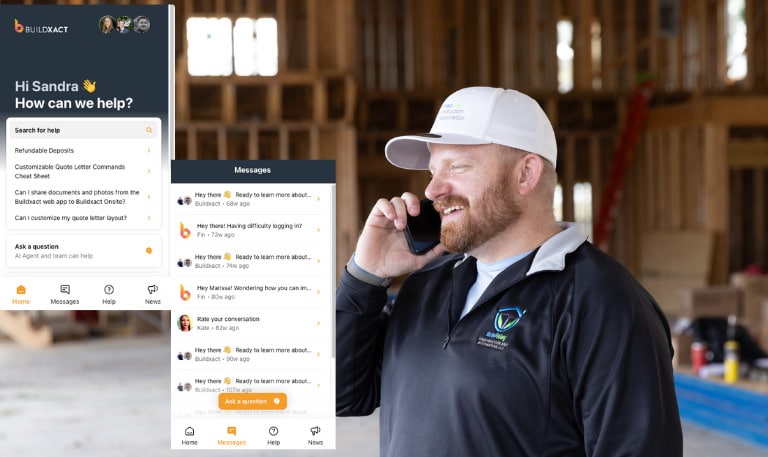
Discover all the capabilities Buildxact has to offer
Win more work
Manage the build
Track finances
What has our attention
A preliminary estimate lets you respond same-day with a defensible ballpark before committing hours to a full takeoff. Learn what it is, when to use it, and how to build one.
This guide shows small residential builders how to reduce the time spent estimating using an 8-step estimating process.
Compare the best builders' estimating software for small residential builders. Learn key features, benefits, and how top tools stack up.
A complete guide to residential remodeling estimating software. Learn how to cut admin and improve accuracy with digital estimating tools.
Learn how AI tech can serve as a digital assistant to speed up the entire process of writing estimates and winning more business.
FAQs
Our three subscription options come with unlimited users and free training and support. Buildxact has designed all three levels to fit the exact needs of custom builders and remodelers as they grow their skills using construction management software.
Foundation – this subscription allows small builders to quickly learn how easy estimating and customer communication can be with digital tools. Perform takeoffs and project estimates for greater accuracy, connect with local material dealers for real-time pricing, and use optional AI task-level calculations so estimating accurately takes no time at all.
Pro –this option is perfect for growing builders who are focused on estimating and bidding jobs as well as scheduling work and setting project budgets. Included with Pro:
- GANTT Charts for scheduling
- Buildxact Onsite mobile app
- Online contractor RFQs
- Online Client Portal with Digital Selections
- Accounting software integrations with Xero and Quickbooks
- Paid add-on bundles with AI-powered tools for takeoffs and estimating
Master – experts in all phases of construction project management have a sophisticated subscription level all their own. All features from Foundation and Pro are combined and available at one price, including the full Blu Building Assistant suite of AI digital tools:
- Blu: Assembly Assistant
- Blu: Estimate Reviewer
- Blu: Takeoff Assistant
- Blu: Estimate Generator
All subscribers access Buildxact AI technology using Blu, Buildxact’s digital building assistant.
Trained on thousands of residential projects and fully integrated into Buildxact’s estimating and planning workflow, think of Blu as your estimator, planner and project assistant with a digital toolbelt for fast, sharp and laser-focused help on the details that matter the most.
If you want to hire Blue to help you with a specific step in your preconstruction process, either subscribe to a plan that includes the desired assistant function, or add additional Blu functionality onto your base plan via the Buildxact Marketplace in your account dashboard.
You can find more information on Blu’s monthly add-on costs by assistant function on our pricing page.
There are no additional fees for Buildxact construction estimating software. Upgrades, maintenance, support and unlimited training are all included in your subscription fee.
Any Blu: Building Assistant features not included in your base plan do come with an additional monthly cost, should you choose to add those onto your base plan. You can find more information on Blu’s monthly add-on costs by assistant function on our pricing page.
Each of the three subscription levels (Foundation, Pro and Master) are designed to meet your specific business needs and the needs of your construction team. You can choose either a monthly or an annual plan. Annual plans come with a 15% discount against monthly plans and require a 12-month commitment.
For full details on our plans and pricing structure, visit our pricing page.
No. Buildxact is for construction estimation and construction management. It does not offer computer-aided design or drafting functions.
Yes, you can. It’s possible to make subscriptions changes. If you would like to move from Foundation to Pro or Pro to Master at any point, contact our Customer Support Team by clicking the chat button on the bottom right of your screen in Buildxact.
Compare the best construction management software for residential builders. See which tools keep estimates, jobs, and costs connected to profits.
A preliminary estimate lets you respond same-day with a defensible ballpark before committing hours to a full takeoff. Learn what it is, when to use it, and how to build one.
This guide shows small residential builders how to reduce the time spent estimating using an 8-step estimating process.
Compare the best builders' estimating software for small residential builders. Learn key features, benefits, and how top tools stack up.
A complete guide to residential remodeling estimating software. Learn how to cut admin and improve accuracy with digital estimating tools.
Learn how AI tech can serve as a digital assistant to speed up the entire process of writing estimates and winning more business.
Cookie Consent
We use cookies to give you the best online experience. Cookies keep our site secure and reliable. They let us personalise Buildxact.com to you and help us analyse how the site is used.
Cookie Preferences
Manage your cookie preferences below:
Essential cookies enable basic functions and are necessary for the proper function of the website.
Name
Description
Duration
Geolocation Config
This cookie is used to store the consent settings based on the visitor's location.
30 days
Cookie Preferences
This cookie is used to store the user's cookie consent preferences.
30 days
CloudFlare provides web performance and security solutions, enhancing site speed and protecting against threats.
Service URL: developers.cloudflare.com (opens in a new window)
Name
Description
Duration
_cfuvid
The _cfuvid cookie is only set when a site uses this option in a Rate Limiting Rule, and is only used to allow the Cloudflare WAF to distinguish individual users who share the same IP address.
session
cf_clearance
Whether a CAPTCHA or Javascript challenge has been solved.
session
__cfseq
Sequence rules uses cookies to track the order of requests a user has made and the time between requests and makes them available via Cloudflare Rules. This allows you to write rules that match valid or invalid sequences. The specific cookies used to validate sequences are called sequence cookies.
session
cf_ob_info
The cf_ob_info cookie provides information on: The HTTP Status Code returned by the origin web server. The Ray ID of the original failed request. The data center serving the traffic
session
cf_use_ob
The cf_use_ob cookie informs Cloudflare to fetch the requested resource from the Always Online cache on the designated port. Applicable values are: 0, 80, and 443. The cf_ob_info and cf_use_ob cookies are persistent cookies that expire after 30 seconds.
session
__cfwaitingroom
The __cfwaitingroom cookie is only used to track visitors that access a waiting room enabled host and path combination for a zone. Visitors using a browser that does not accept cookies cannot visit the host and path combination while the waiting room is active.
session
cf_chl_rc_i
These cookies are for internal use which allows Cloudflare to identify production issues on clients.
session
cf_chl_rc_ni
These cookies are for internal use which allows Cloudflare to identify production issues on clients.
session
cf_chl_rc_m
These cookies are for internal use which allows Cloudflare to identify production issues on clients.
session
__cfruid
Used by the content network, Cloudflare, to identify trusted web traffic.
session
__cf_bm
Cloudflare's bot products identify and mitigate automated traffic to protect your site from bad bots. Cloudflare places the __cf_bm cookie on End User devices that access Customer sites that are protected by Bot Management or Bot Fight Mode. The __cf_bm cookie is necessary for the proper functioning of these bot solutions.
session
__cflb
When enabling session affinity with Cloudflare Load Balancer, Cloudflare sets a __cflb cookie with a unique value on the first response to the requesting client. Cloudflare routes future requests to the same origin, optimizing network resource usage. In the event of a failover, Cloudflare sets a new __cflb cookie to direct future requests to the failover pool.
session
These cookies are needed for adding comments on this website.
Name
Description
Duration
comment_author
Used to track the user across multiple sessions.
Session
comment_author_email
Used to track the user across multiple sessions.
Session
comment_author_url
Used to track the user across multiple sessions.
Session
Google Tag Manager simplifies the management of marketing tags on your website without code changes.
Name
Description
Duration
cookiePreferences
Registers cookie preferences of a user
2 years
td
Registers statistical data on users' behaviour on the website. Used for internal analytics by the website operator.
session
These cookies are used for managing login functionality on this website.
Name
Description
Duration
wordpress_logged_in
Used to store logged-in users.
Persistent
wordpress_sec
Used to track the user across multiple sessions.
15 days
wordpress_test_cookie
Used to determine if cookies are enabled.
Session
Marketing cookies are used to follow visitors to websites. The intention is to show ads that are relevant and engaging to the individual user.
A video-sharing platform for users to upload, view, and share videos across various genres and topics.
Service URL: www.youtube.com (opens in a new window)
Name
Description
Duration
GPS
Registers a unique ID on mobile devices to enable tracking based on geographical GPS location.
1 day
VISITOR_INFO1_LIVE
Tries to estimate the users' bandwidth on pages with integrated YouTube videos. Also used for marketing
179 days
PREF
This cookie stores your preferences and other information, in particular preferred language, how many search results you wish to be shown on your page, and whether or not you wish to have Google’s SafeSearch filter turned on.
10 years from set/ update
YSC
Registers a unique ID to keep statistics of what videos from YouTube the user has seen.
Session
DEVICE_INFO
Used to detect if the visitor has accepted the marketing category in the cookie banner. This cookie is necessary for GDPR-compliance of the website.
179 days
LOGIN_INFO
This cookie is used to play YouTube videos embedded on the website.
2 years
VISITOR_PRIVACY_METADATA
Youtube visitor privacy metadata cookie
180 days
You can find more information in our Cookie Policy and Privacy Policy.
What are you looking for?
×