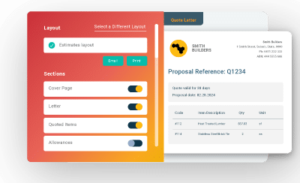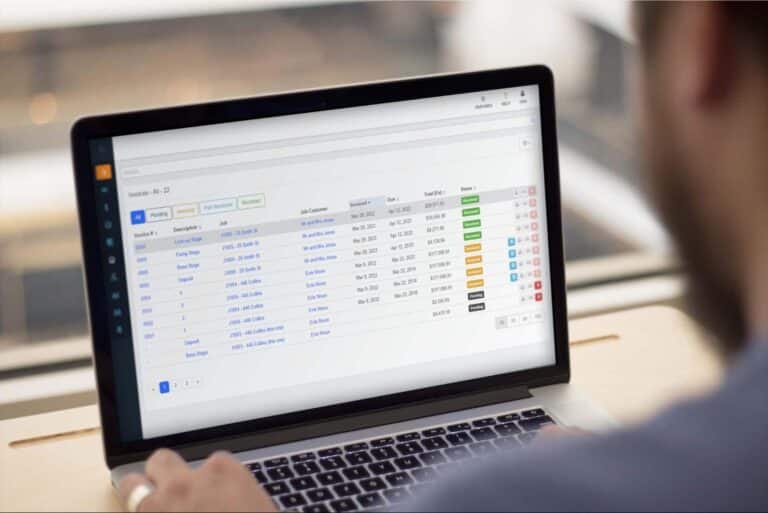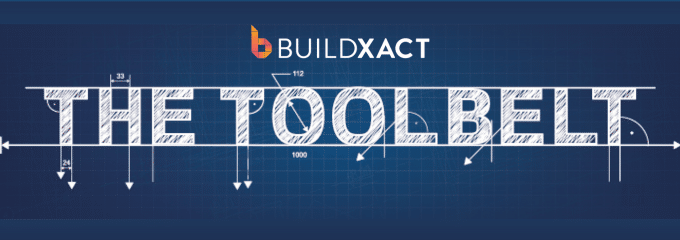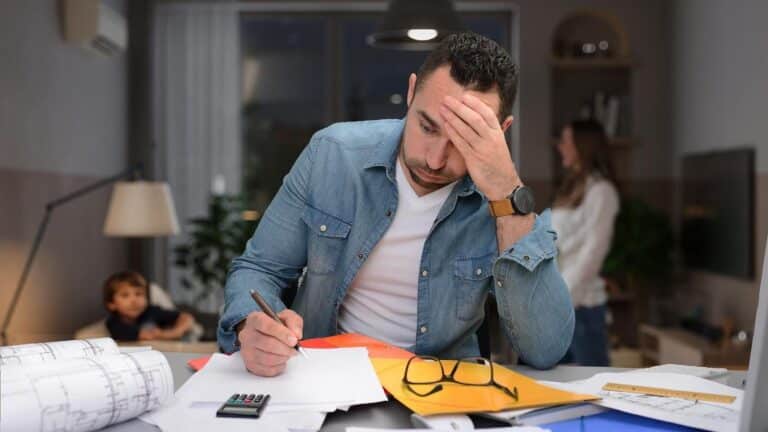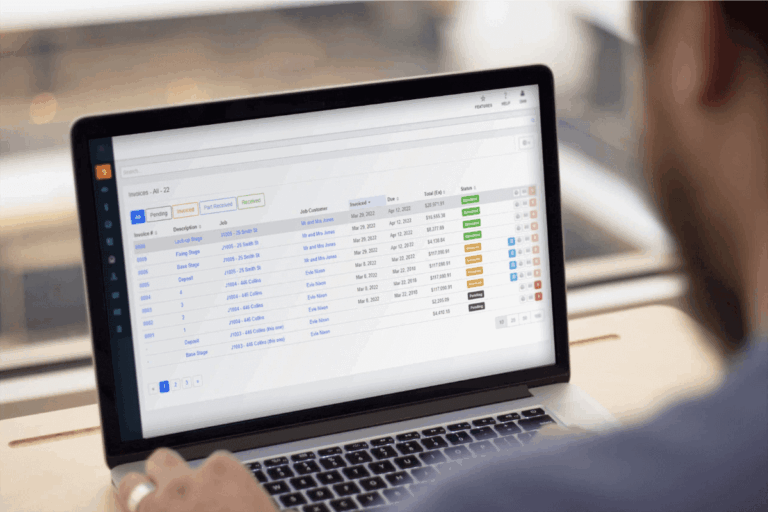Blown-out budgets. Missed deadlines. Project chaos.
When it comes to keeping construction jobs organized, more and more builders are realizing spreadsheets and sticky notes just don’t work. Meanwhile, your competitors are already adopting digital project management tools to run projects faster, smarter, and more profitably.
If you work in residential construction, the right project management software can streamline all those everyday tasks like estimating and scheduling. As a result, you save hours in admin, cut back on errors, and keep clients happy.
But with so many platforms out there, how do you choose one that fits how you work as a small business?
That’s exactly why we’ve created this guide. We explore the benefits of construction project management software and the must-have features to look out for. Plus, we compare six of the best project management tools on the market – so you can skip the confusion, cut the chaos, and find a solution that puts you out in front.
Why Do You Need Construction Project Management Software?
If you’ve ever wasted hours chasing quotes, struggled to keep track of budgets, or juggled jobs across notes, calls, and spreadsheets, you know the chaos it creates.
With the right project management software, you replace the mess with one clear system, making every project smoother and easier to run.
Streamline projects
Disconnected workflows make it hard to stay on top of the many moving parts involved in construction projects. Instead, intelligent platforms designed specifically for the needs of construction professionals enable:
- Visibility and accessibility, with centralized tasks, timelines, and documents, available anywhere by teams
- Strategic insights delivered by options such as AI estimators that ensure you can bid on, win, and manage a greater number of projects.
Improve communication
Miscommunication caused by outdated tools drags projects down. Effective project management software has the power to change that, with research showing it can improve communication by 55%.
With real-time updates and seamless supplier integrations, modern platforms keep teams aligned and clients informed at every stage.
Reduce errors
Attempting to manage your projects through manual spreadsheets and scattered notes can lead to costly mistakes. Automated takeoffs, centralized project data, and AI-powered checks replace uncertainty with accuracy.
For you and your team, that means less rework and fewer overruns, which is exactly what separates the builders leading the pack from those falling behind.
“Rework not only increases project costs—contributing to an average of 52% of total cost growth in construction projects—but also adversely affects project schedules, often leading to overruns of up to 22%” — Modeling Critical Rework Factors in the Construction Industry: Insights and Solutions, MDPI
Maximize profits and ROI
Margins are getting tighter, and manual methods can’t keep up. Construction project management tools like AI-driven estimating and integrated supplier pricing give you real-time visibility into your costs.
As a result, you can bid confidently, protect your margins, and achieve an ROI that traditional tools can’t deliver.
Boost job completion
Automated project management software gives you the visibility you need to identify issues early, keeping your projects on schedule and within budget.
A recent report by Deloitte confirms the benefits, noting that “advancements in technology may help streamline project management, collaboration, and decision-making while reducing delays and costs.”
To choose construction project management software that benefits your residential construction business, you first need to know which features to focus on.
What to Look For in a Construction Project Management Tool
You’ve seen how the right software transforms projects. Now, as you look for ways to leverage digital tools in your own business, it’s time to dig into the specific features that cut admin, track costs, and optimize construction-first workflows as your business evolves.
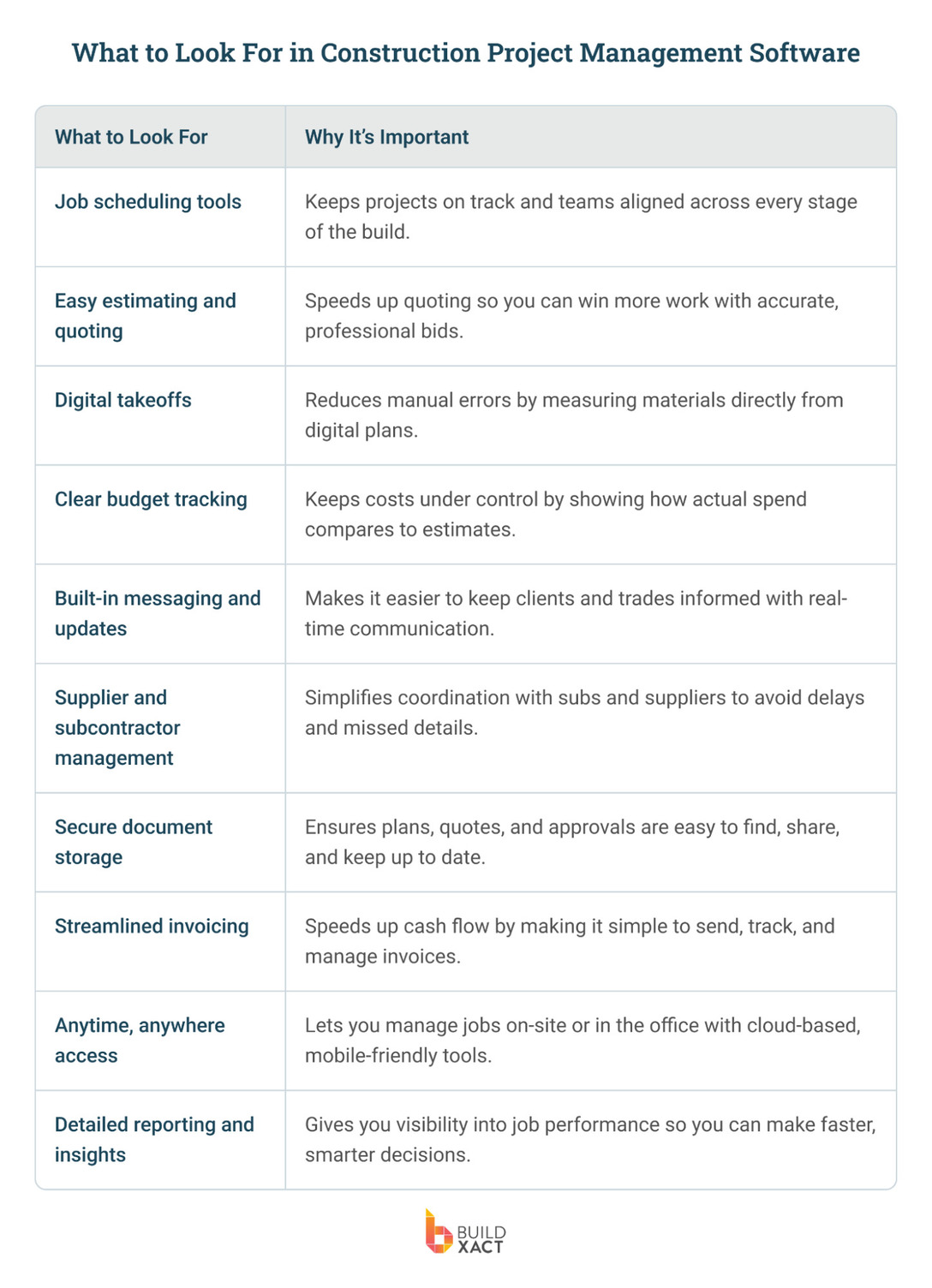
Job scheduling tools
Project management software with automated scheduling tools makes planning, assigning, and tracking tasks easier over time. This helps keep projects on schedule and disruption-free.
Easy estimating and quoting
Fast, accurate estimates win jobs and protect margins. Software should simplify this process, with built-in templates, supplier pricing, and AI-powered checks that reduce errors and accelerate approvals.
Clear budget tracking
Every residential builder knows that budgets can spiral out of control without good visibility. The right tool tracks project costs against estimates in real time, helping you stay right on budget.
Built-in messaging and updates
Relying on texts and emails for your project updates? You’re likely to miss an important detail. Centralized communication tools keep every update, approval, and change order in one place.
Supplier and subcontractor management
Manual quoting and ordering are slowing you down. Look for integrated tools that connect directly with suppliers and subcontractors, making requesting quotes and issuing orders more efficient and precise.
Secure document storage
Disorganized files create confusion and costly rework. Secure, cloud-based storage keeps plans, quotes, and contracts protected, with everyone working from the same, up-to-date information.
Streamlined invoicing
Invoicing errors and delays disrupt cash flow. Software with built-in invoicing simplifies billing, tracks variations, and reduces disputes – so you get paid faster while keeping margins healthy.
Anytime, anywhere access
Builders spend more time on site than behind a desk. Mobile access to project data means you can update schedules, track progress, and answer client queries, wherever you are.
Detailed reporting and insights
Visibility is valuable. Intelligent dashboards and reports that give real-time insights help you resolve issues sooner, stay within budget, and confidently plan new projects.
The question is, which construction project management software gives you all the features you need, without adding hours of setup time to your already packed to-do list? Let’s look at how some of the best tools on the market stack up.
A Guide to Choosing the Best Project Management Software for Construction
By now it’s clear: the right construction project management software can replace disconnected processes, save countless admin hours, and keep you competitive. To help you find the best fit, we’ve compared six leading platforms – check out our verdict below.
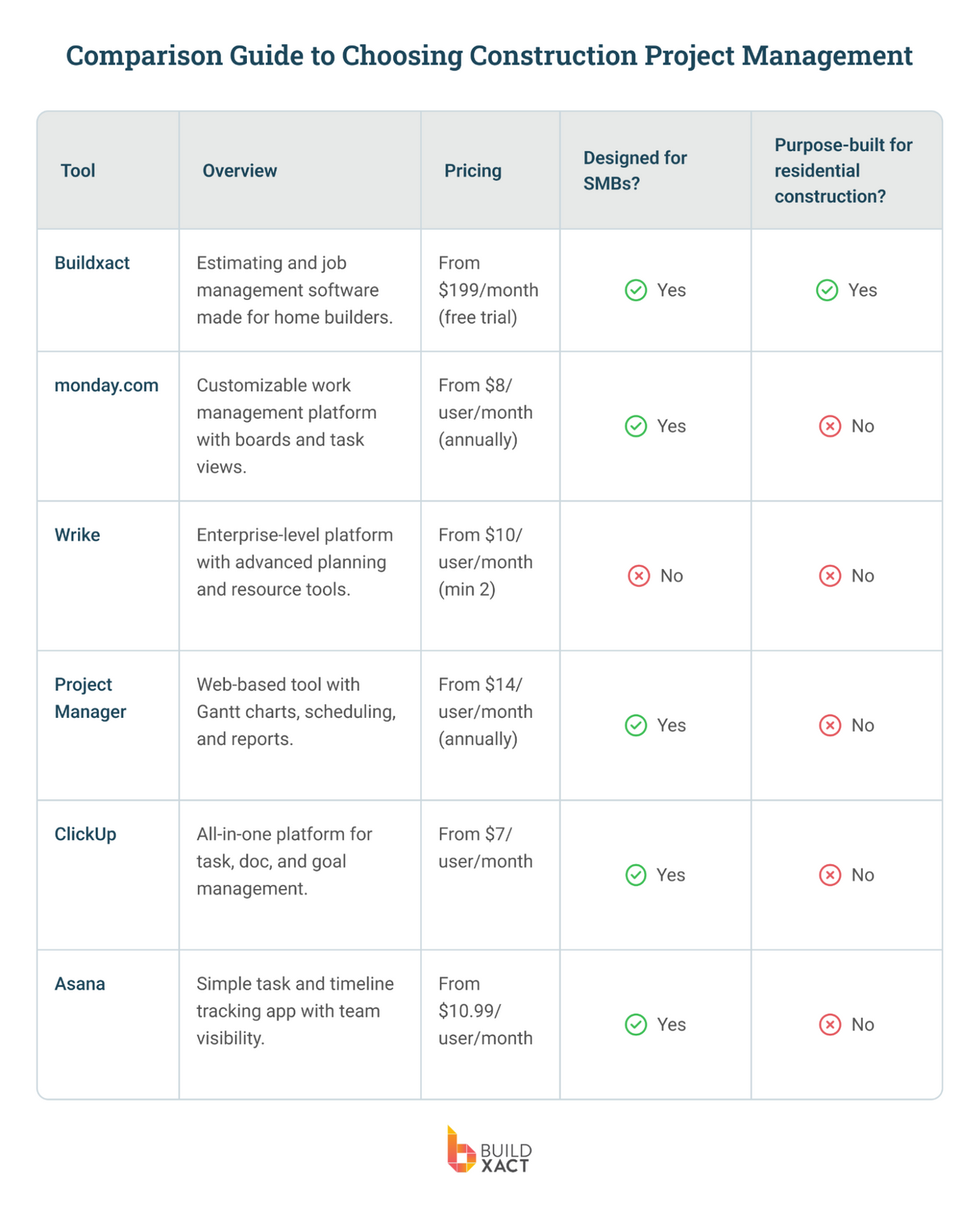
Buildxact: Best Construction Project Management Software for Small Residential Construction Firms
What is Buildxact?
Buildxact is a project management software purpose-built for residential builders who need to streamline their construction processes and deliver projects more efficiently, on time, and within budget.
With features such as AI estimators and customizable quote builders, and functionality designed to generate and manage leads, takeoffs, and client communications in a single platform, Buildxact’s platform is flexible enough to support single users, such as builders, and robust enough to serve fast-growing businesses with multiple construction teams that include builders, suppliers, trade professionals, finance construction service professionals, and homeowners.
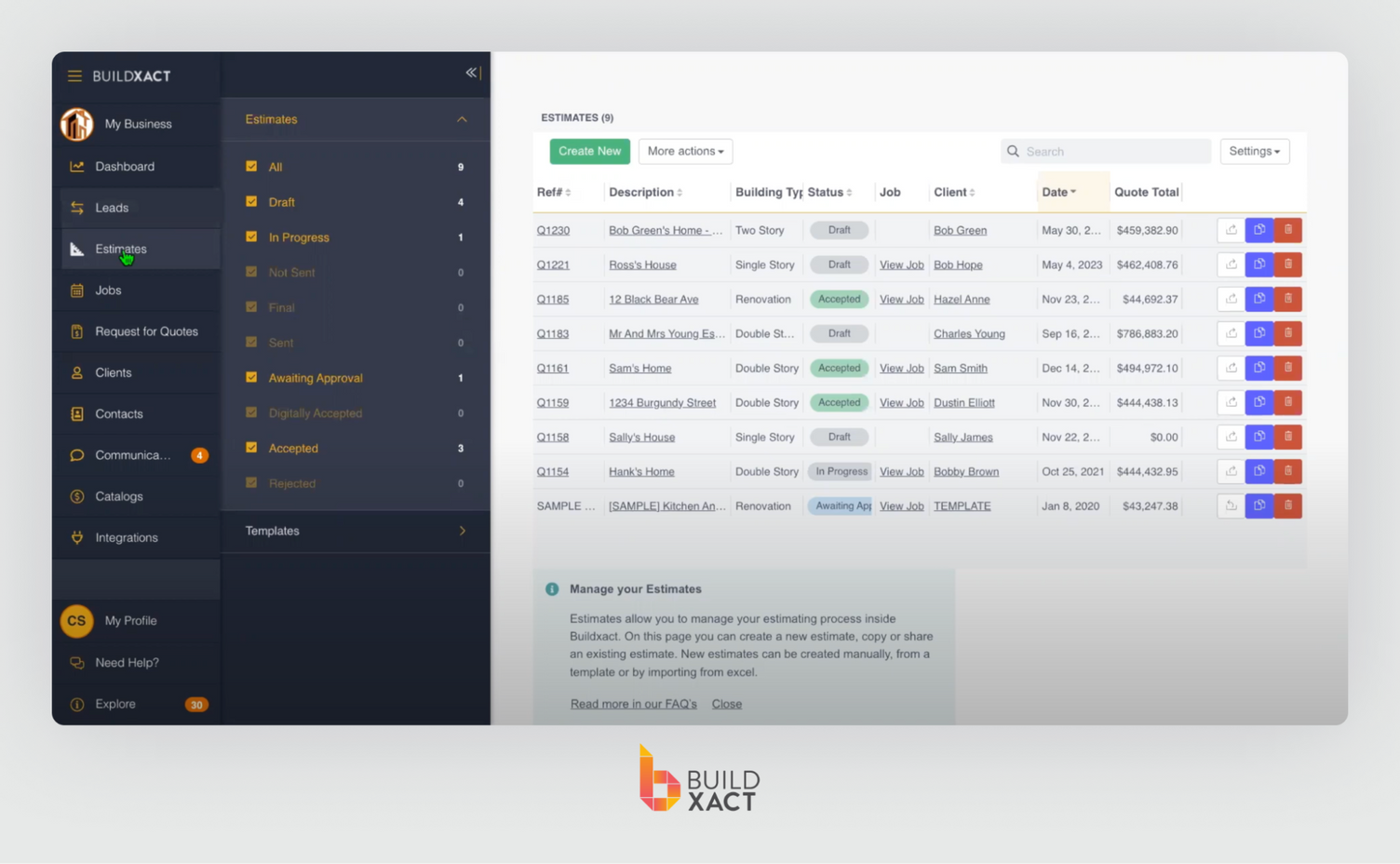
What are the benefits?
AI-powered estimating with Blu – Blu is your AI-powered digital estimating assistant. With supplier-integrated pricing and AI-powered takeoffs, estimating, and auditing, it helps you quote faster, smarter, and more accurately. Using Blu, Buildxact users can complete takeoffs 50% faster and send estimates 7x quicker than manual methods.
Unlimited users, no extra cost – With Buildxact’s straightforward pricing, you can scale your team without hidden fees or paying more for every seat.
Smart scheduling and tracking – Benefit from simple tools to plan, assign, and monitor every job. Research shows that builders complete 56% more jobs on time each year with Buildxact.
On-site visibility – Update schedules, costs, and progress from anywhere. Buildxact’s mobile-first design supports the way residential builders actually work.
Automated invoicing and payments – Cut admin time and protect margins. Buildxact users report faster invoicing and healthier cash flow.
Dealer integration – No more material mayhem. With Buildxact, you can price and order directly with your preferred dealers. Plus, live pricing ensures you never underquote again.
Local support that understands builders – Real people, close to home, ready to help you hit the ground running. Buildxact scores a 4.6/5 customer rating for ease of use and support.
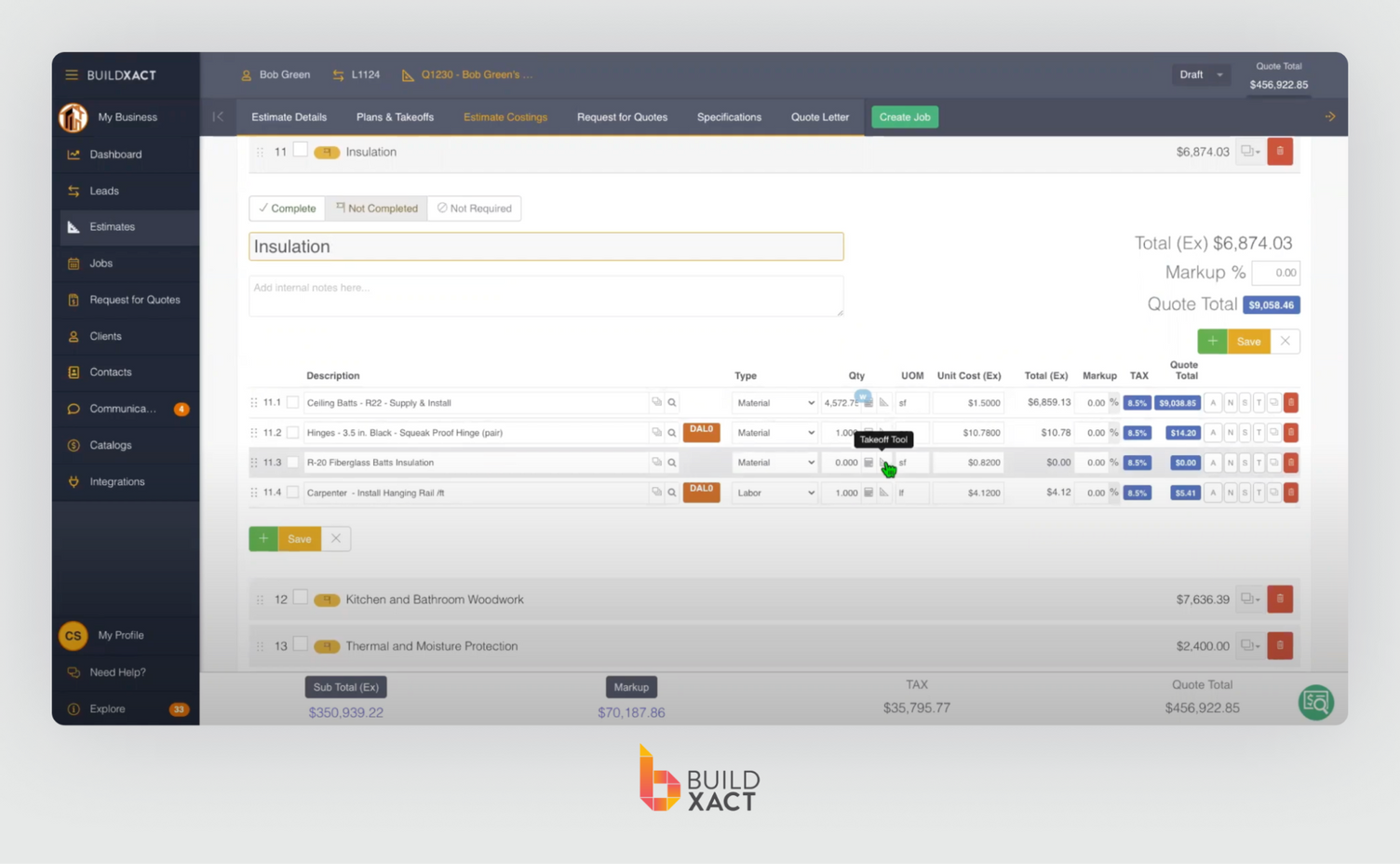
Any drawbacks?
Buildxact is purpose-built for small to midsize residential construction, and its pricing plans and features reflect this focus. While the platform is flexible enough to support rapid, enterprise-level business growth, commercial projects will require functionality aimed at a lengthier, more complex bidding process, greater regulatory requirements, and longer job cycles.
The singular focus on residential construction projects is intentional: Keeping features highly targeted means they’re easy to adopt and use, and the platform’s UX and interface reflect the real workflows of residential construction (like estimating, scheduling, and job management). In other words, Buildxact is highly targeted but uniquely differentiated for users.
Is there a free trial?
Yes, Buildxact offers a no-obligation 14-day free trial. You can also schedule a demo with a Buildxact team member, which is a great way to explore its features and have your questions answered.
What do people say about Buildxact?
For remodeler Keith Perez, Buildxact eliminated the chaos of scattered notes, emails, and spreadsheets. Before using Buildxact, he found that information would be spread over “four or five places…whereas Buildxact has consolidated all of that into one point of access,” highlighting how a single system transformed his efficiency and freed up valuable time.
For builder Josh Bradley, Buildxact replaced the late nights and endless spreadsheets that once drained his residential construction business. He highlights how consolidating the estimating, scheduling, and communications functions into one system has doubled his revenue: “It’s almost like hiring a couple of people at a much lower cost.”
Is Buildxact right for you?
Buildxact was built with residential builders, remodelers, or contractors and their workdays in mind. If your team is juggling estimates, schedules, orders, and client updates across disconnected tools, or even some combination of paper and manual entry spreadsheets, Buildxact centralizes those workflows into a single, cloud-based platform.
The software offers an integrated approach that enables real-time pricing with suppliers, AI-powered takeoffs and estimates, job-specific budget tracking, and field-to-office visibility—all without sacrificing usability. Buildxact is especially effective for builders who want greater control over job margins, fewer manual errors, and full traceability across the project lifecycle.
Users can expect professional-grade project management without enterprise-level complexity. However, constructions teams don’t need to be tech experts to benefit, and they won’t need to patch together multiple systems to stay on top of projects.
monday.com
What is monday.com?
monday.com is a flexible work management platform designed to help teams track tasks, projects, and workflows. Its customizable boards and multiple task views let users shape the system to fit their preferred way of working.
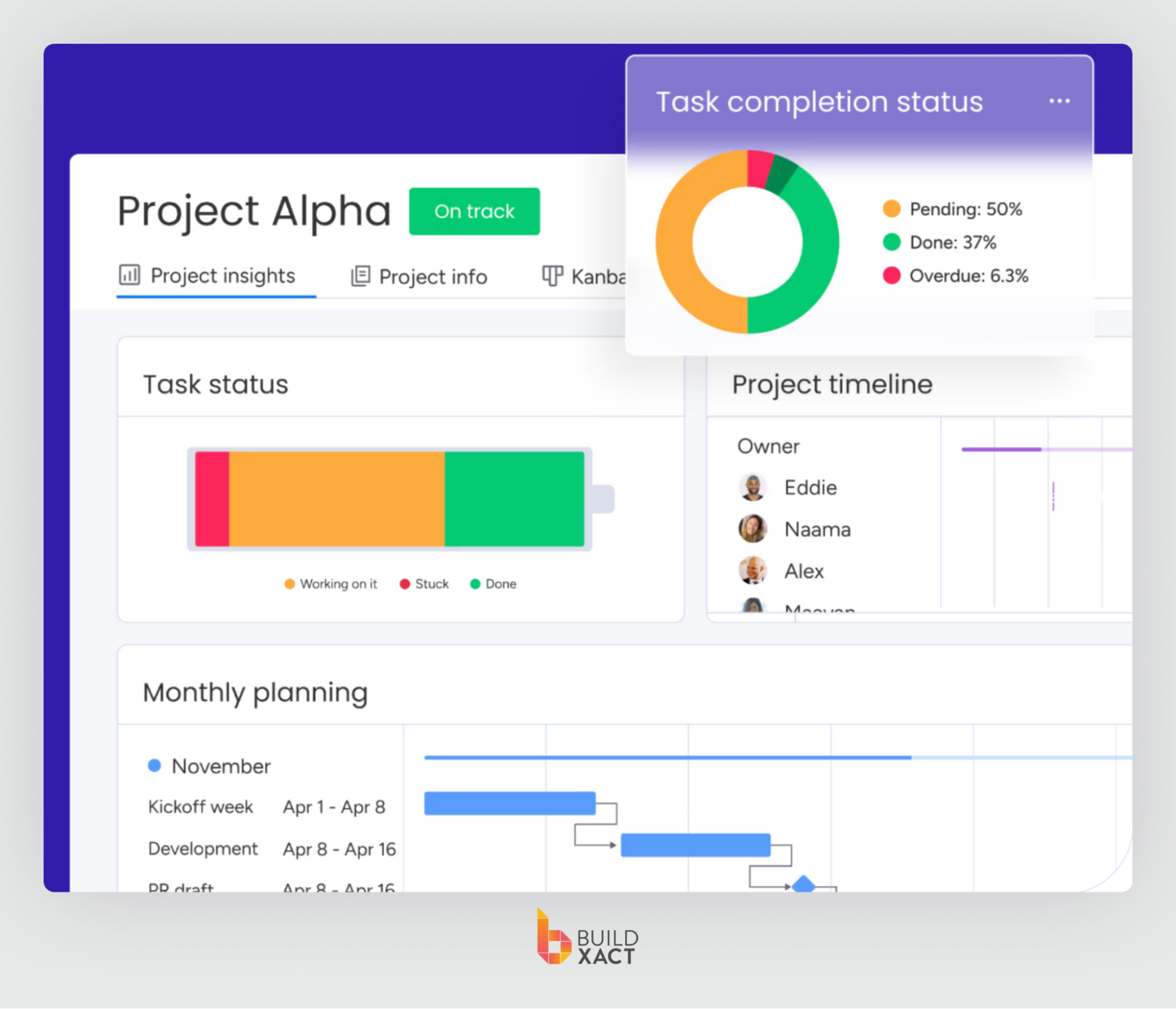
What are the benefits?
With its clean, intuitive interface, monday.com makes it easy and visually engaging to see project progress at a glance. Automations save you time on repetitive admin, while integrations connect with popular tools like Slack, Gmail, and Excel.
Any drawbacks?
Monday.com’s adaptability is also its Achilles’ heel for residential builders. Because it isn’t built for construction, you’ll spend precious time customizing it for estimating, quoting, or supplier pricing. As a small home builder already juggling multiple roles, so that’s extra admin you’ll need to account for in your busy task list.
Is there a free trial?
monday.com offers a free demo on request. It also provides a free personal plan, plus three paid plans.
Is monday.com right for you?
Monday.com delivers flexibility and a polished interface. However, adapting it to construction workflows takes extra time and effort. Builders who want powerful tools meant to simplify estimating, quoting, and job management functions right out of the box may need more specialized platforms that anticipate their day-to-day needs and reflect their operational realities.
Wrike
What is Wrike?
Wrike is an enterprise-grade work management platform for detailed planning and resource management. It’s widely used across industries that need deep visibility into projects, workloads, and performance at scale.
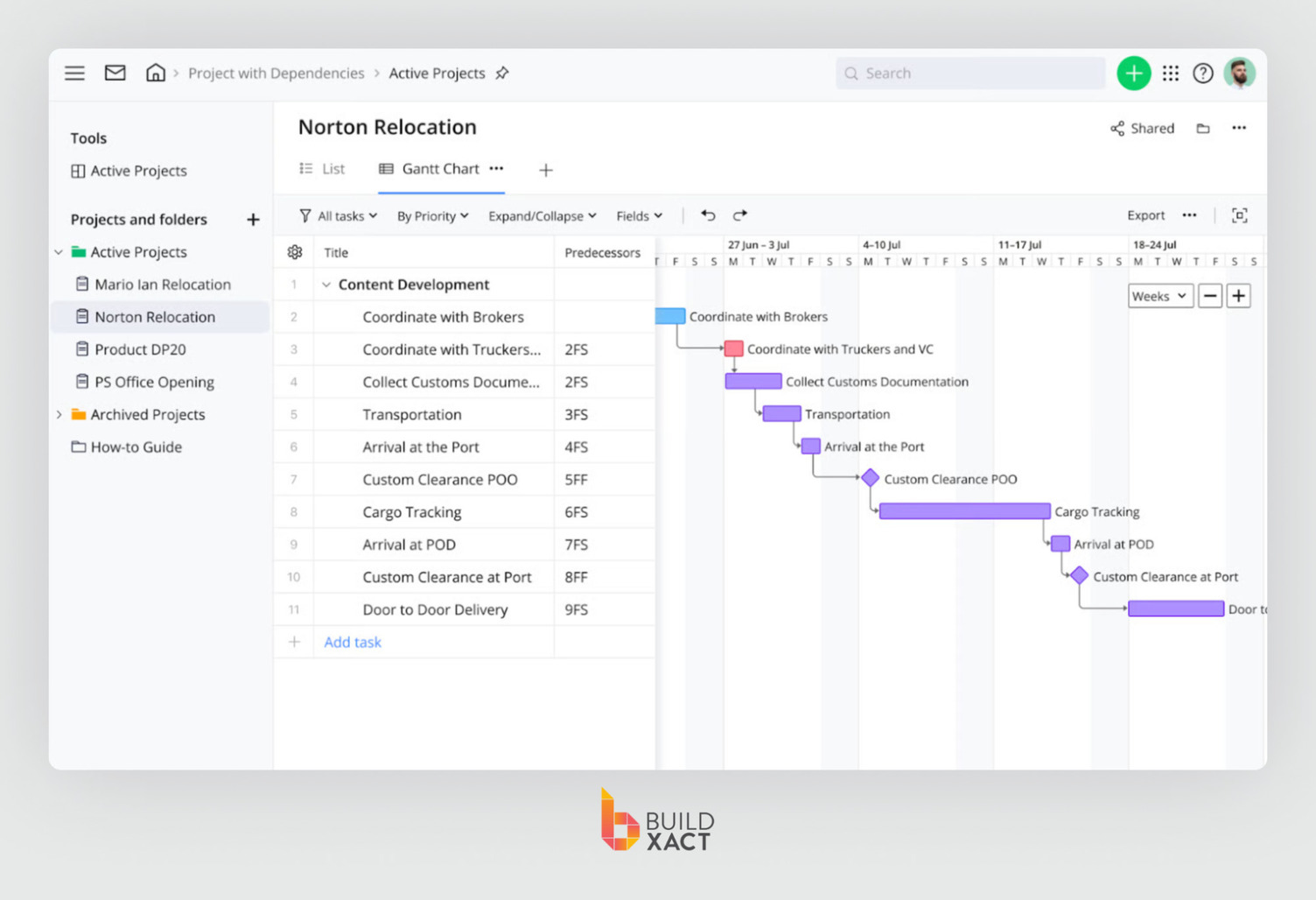
What are the benefits?
Wrike offers extensive customization through workflows, dashboards, and templates. The platform’s advanced reporting provides granular insight into performance, budgets, and resource allocation. It’s also highly scalable, making it a popular choice for large and growing teams.Any drawbacks?
Wrike’s complexity can be an issue for non-enterprise firms. According to one Reddit user, “initial setup and user adoption were rough. The interface felt cluttered, and it took a while for everyone to grasp the features.” Designed for enterprise teams, Wrike has a steep learning curve and significant admin overhead. Dealing with this on top of estimating, client management, and on-site tasks may be problematic for small residential builders.Is there a free trial?
Wrike offers a free trial and a free basic plan. Paid plans are available with monthly or annual billing, and some have a limit on the number of users.Is Wrike right for you?
Wrike excels in complex, enterprise environments that demand heavy customization and detailed reporting. However, smaller construction companies might find its complexity and lack of trade-specific workflows challenging.Project Manager
What is Project Manager?
Project Manager is a cloud-based project management platform built around Gantt charts, scheduling, and reporting tools. It’s designed to give teams better visibility into tasks, deadlines, and overall project performance.
What are the benefits?
The platform offers built-in scheduling tools, customizable dashboards, and handy mobile access for on-the-go updates. It’s particularly good for deadline-driven environments where clear timelines and accountability are critical.Any drawbacks?
While Project Manager offers solid scheduling and dashboards, many users report limitations with its mobile app. Bugs, performance issues, and missing features make it difficult to rely on when you’re on-site, which is precisely when builders need quick access to updates, budgets, and schedules. For builders who do most of their admin work from phones or tablets, this can add friction and slow decision-making.Is there a free trial?
Project Manager offers a free 30-day trial. It’s important to note that when your trial ends, your account and project data will be automatically locked unless you purchase a paid plan (a few users have come unstuck with this). Project Manager’s comprehensive Business Plan starts at $26 per user per month (project limits apply).Is Project Manager right for you?
Project Manager is a solid choice if you’re mainly desk-based and need scheduling and reporting tools. But if your work depends on updating jobs in the field, its limited mobile functionality could hold your team back.ClickUp
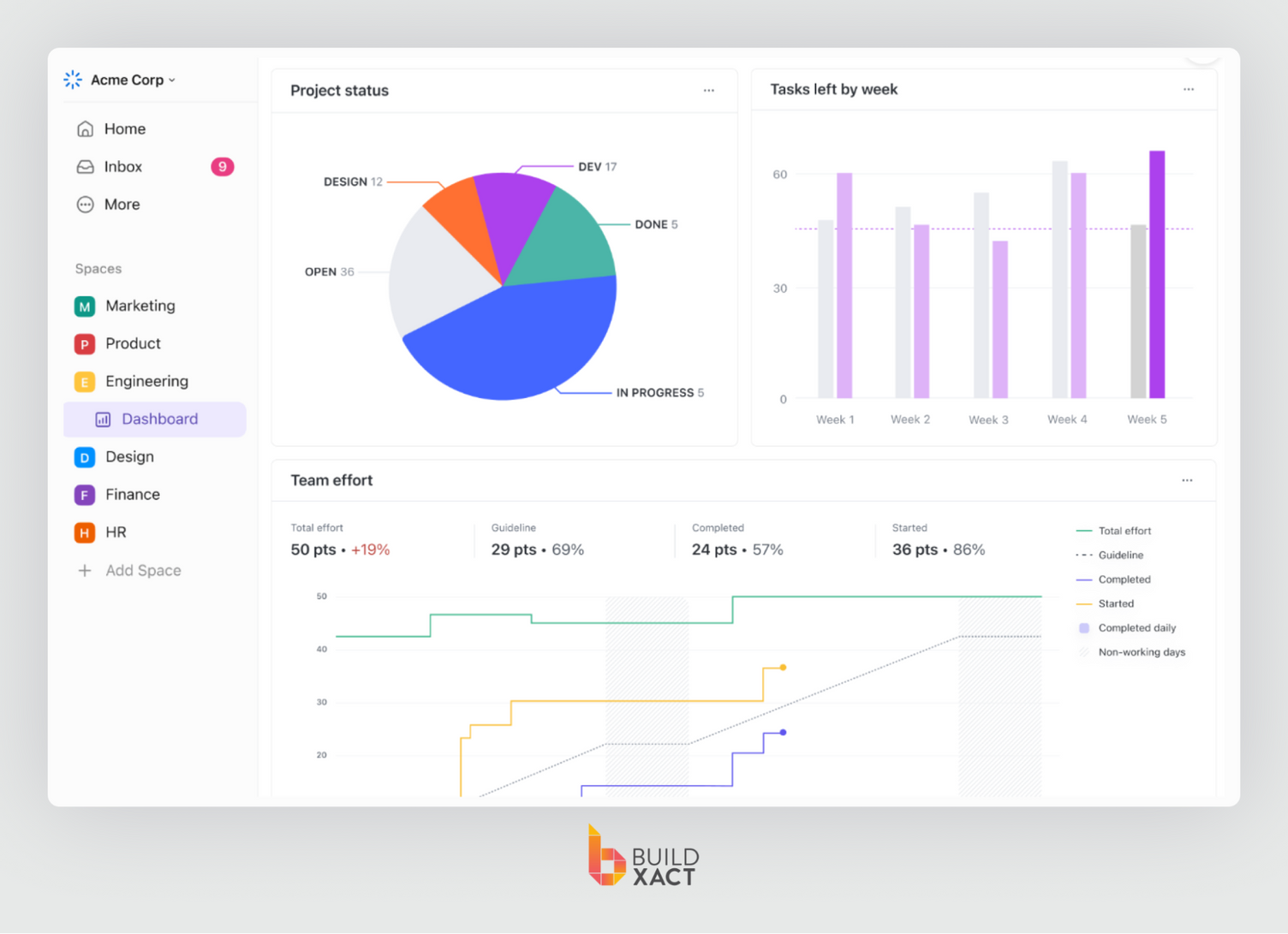
What is ClickUp?
ClickUp is a highly customizable, all-in-one platform for managing tasks, documents, goals, and timelines. It’s designed to give teams a central place to plan, track, and collaborate on work.What are the benefits?
With ClickUp, you get deep customization with multiple view types, from Kanban boards to Gantt charts. Built-in docs, automations, and goal-tracking features help you manage various workflows within a single system.Any drawbacks?
With so many features and customization options, ClickUp can feel overwhelming for smaller construction firms that want to focus on what matters to them, like estimating, scheduling, and budget tracking. Without construction-specific workflows, teams risk spending more time configuring the platform than actually using it to run projects.Is there a free trial?
Yes, ClickUp offers a free 14-day trial, a free plan, and three paid plans.Is ClickUp right for you?
ClickUp works well for teams that value flexibility and want to customize everything about their workflows. Those looking for more straightforward, construction-specific project management may find that the complexity outweighs the benefits.Asana
What is Asana?
Asana is a straightforward task management app that promises to help teams organize and track work. It’s known for its simplicity, making it easy to set up and get started quickly.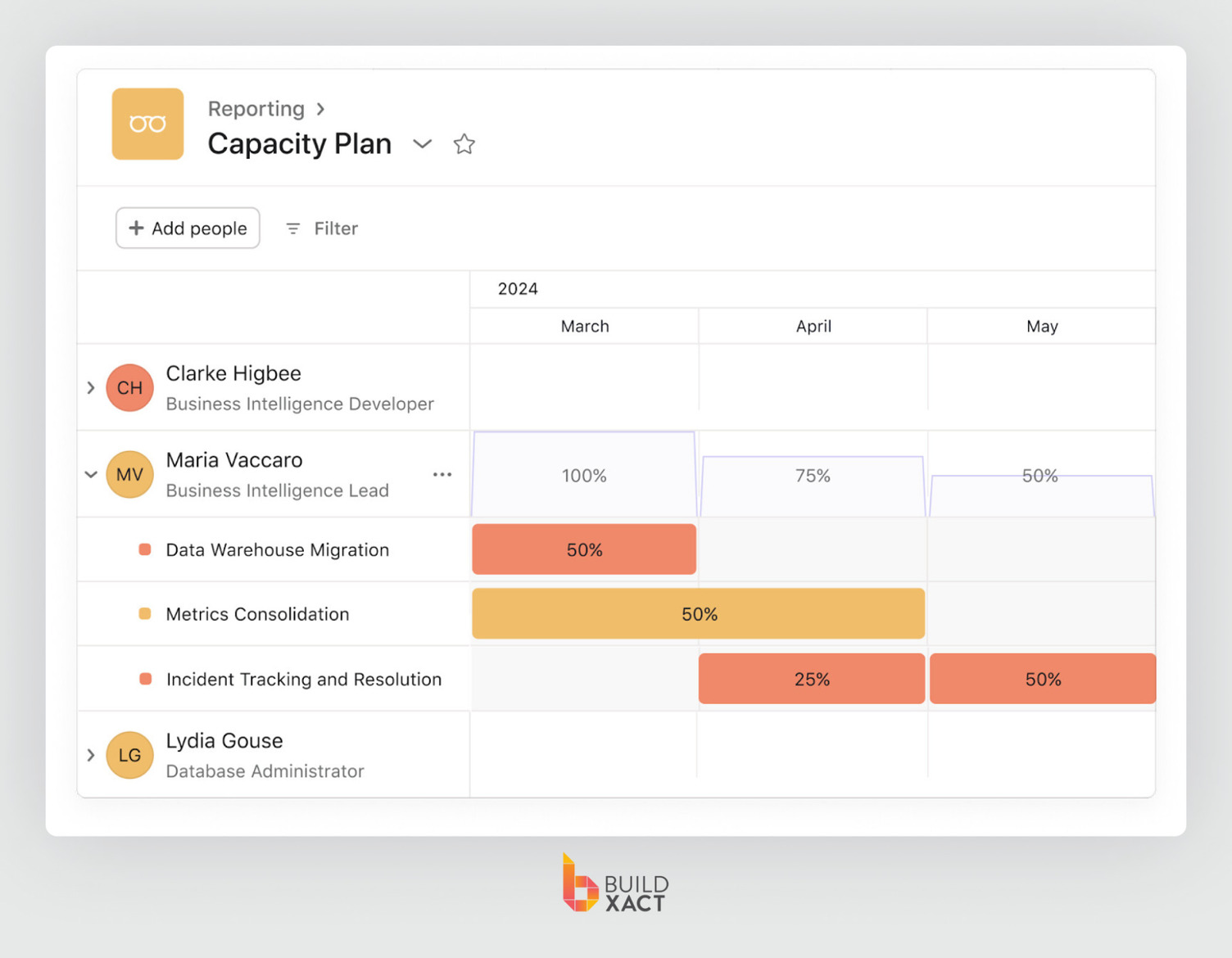
What are the benefits
Asana has a clean interface and offers easy onboarding, even for teams new to project management software. It’s well-suited for basic task tracking, timelines, and smaller, less complex projects.
Any drawbacks?
While Asana works great for simple task management, it struggles to scale for builders managing multiple jobs at once. Coordinating different timelines, budgets, and trades quickly becomes unwieldy. As one reviewer noted, “If you have too many tasks with sub-tasks and dependencies, the platform’s interface can get cluttered and overwhelming.”
Is there a free trial?
Yes, Asana’s Advanced plan offers a free trial. Three paid plans are available, in addition to a free plan.
Is Asana right for you?
Asana is ideal for teams that want simple task tracking in a clean interface. However, its limitations may frustrate builders who want to manage multiple projects from a single platform.
Construction Project Management Software: FAQs
What is the most popular project management software for construction?
There are many different project management software solutions for construction firms, and the most popular tools vary depending on the type of construction and company size. Buildxact is a highly targeted platform for small- and medium-sized residential construction companies that need tools reflecting their daily operations and unique workflows.
Which software is best for construction?
The best construction software is easy to use, fits your budget, and meets your business’s needs. For example, a construction project management tool like Buildxact is best for smaller residential construction firms, while enterprise platforms will be a better fit for larger commercial companies.
What is CMS in construction?
In construction terms, CMS stands for Construction Management System. Construction firms use this type of software to manage their projects, allocate resources, and coordinate teams.
What are the 5 C’s of project management?
The 5 Cs of project management are Complexity, Criticality, Compliance, Culture, and Compassion. This is a common framework for managing projects efficiently and with a structured, proven approach.
Skip the Spreadsheets and Make the Switch to Smarter Construction Software
Manual processes are no match for intelligent, automated technology. That’s why digital project management tools are the not-so-secret way to win more jobs, boost efficiency, and grow your profits.
In this guide, we’ve explored all the features you need to speed up and streamline your projects, with a purpose-built solution that balances functionality, affordability, and ease of use.
And that’s exactly what Buildxact delivers. Designed for small residential construction firms, we give you the intuitive functionality and AI-powered advantage you need to save time and work with confidence. Don’t stay stuck in spreadsheet chaos – take control with Buildxact.
Ready to get started? Sign up for a risk-free trial today or discuss it with one of our team members during an interactive demo.