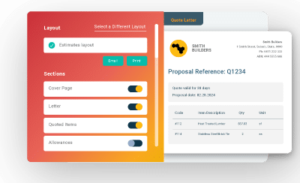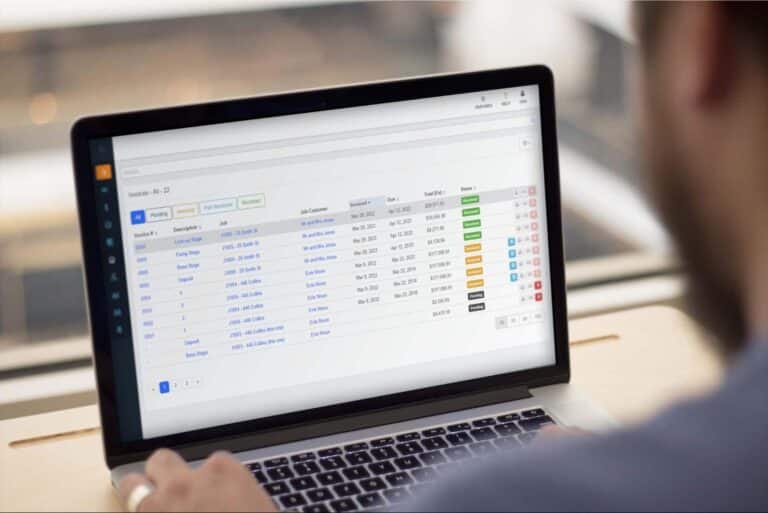Miscommunication: one of the biggest profit killers in residential construction. It’s likely happening right now, in your own business, across your team, and it’s so common that small- and mid-sized builders completely miss it.
It looks like one set of project updates from your foreman and another from your estimator, all scattered across text messages.
Or valuable client and lead data hiding in emails that you spent thousands of dollars to procure in the first place.
Or important, even expensive, changes and verbal agreements done on phone calls without those adjustments ever making it to a revised SOW.
Does this sound familiar? The truth is that small- to mid-sized builders simply can’t afford this type of drain on their resources and brand equity, which can take years to build and be destroyed by a single missed message.
This chaos leads to delays in urgent and high-impact decisions, missed deadlines, and lost leads — all situations that can completely sink your business reputation. Fortunately, they’re also easily avoidable with the right solutions.
For small- to mid-sized builders, there’s a better way forward, and it starts with adopting intelligent construction CRM software that keeps every client contact, message, and approval in one place, preventing important information from falling through the cracks.
As a result, residential construction builders are empowered to:
- Keep clients and subcontractors aligned from day one
- Respond faster to new opportunities before they go cold
- Deliver a clear, professional customer experience
In this guide, we compare the top construction CRM platforms for residential builders. From CRM benefits to the features you need, learn how to choose CRM software that helps you centralize communication, strike while the lead is hot, and win more of the right jobs.
What are the Benefits of CRM Software for Construction Companies?
Myth busting time: missed client messages, forgotten leads, and approvals lost in email chains aren’t a necessary evil.
Yet, a report by Global Growth Insights found that approximately 49% of SMB construction firms have yet to adopt CRM platforms. So, it’s a widespread problem, but not an unsolvable one.
If you position your residential construction business among the 51% of proactive firms that act now, you’ll not only reap the benefits but also secure a significant advantage that outpaces your competitors’ growth and efficiency.
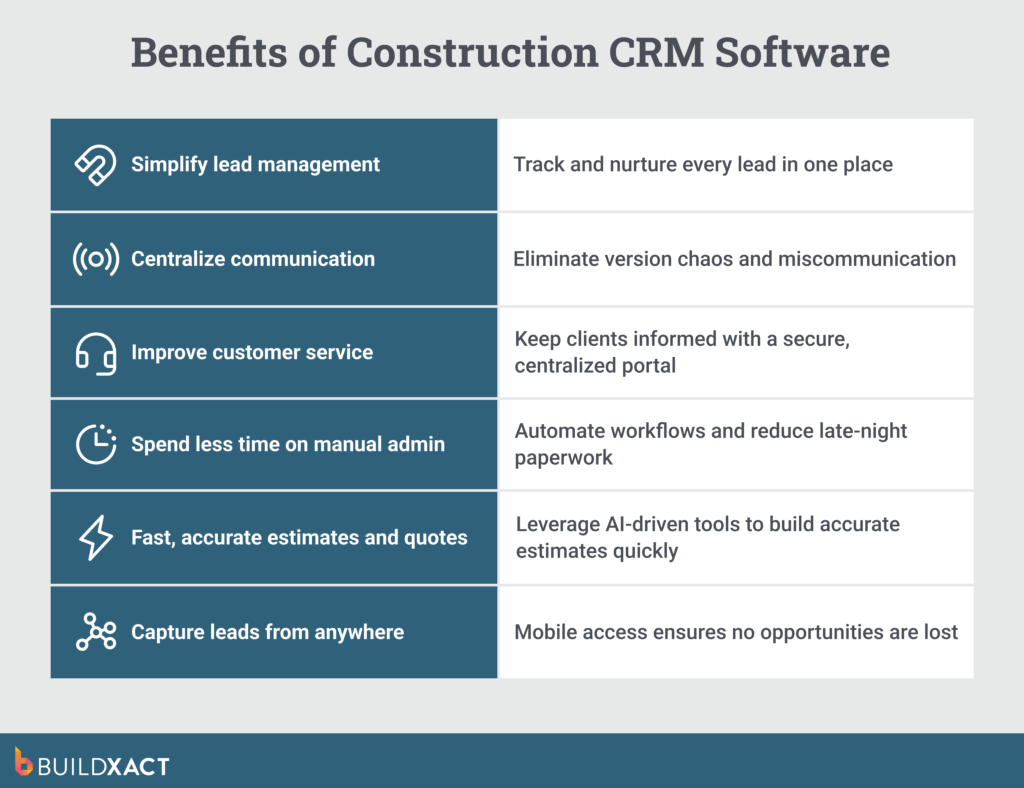
Let’s examine how these benefits directly support on-the-ground operations and alleviate even the stickiest of recurring challenges.
Simplify lead management
The Global Growth Insights report found that 67% of small to mid-sized construction firms improved lead nurturing with a CRM platform.
Intelligent CRM software lets you categorize and track leads digitally in one platform, streamlining lead management and avoiding lost jobs.
Centralize communication
In the 2024 State of CRM Report, 45% of respondents cited “a complete view of customer interactions” as the top priority for CRM.
With an advanced CRM platform, all your customer communications are organized in one place, eliminating version chaos, missed updates, and costly misunderstandings.
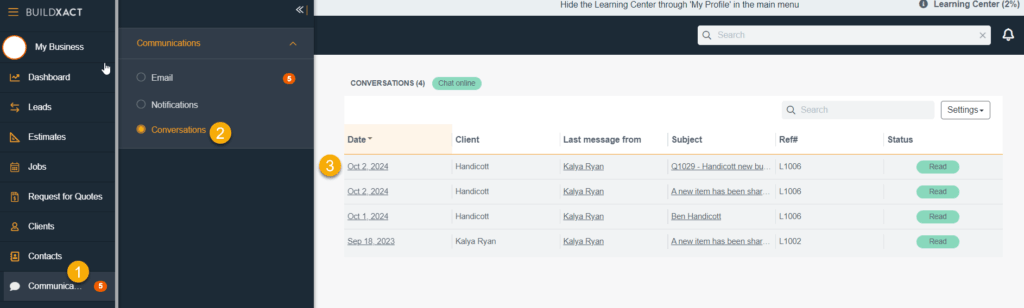
Improve customer service
From sharing updates to facilitating decisions and sign-offs, a smart construction CRM tool can enhance collaboration and service delivery at every project stage. It’s likely why nearly 50% of business owners surveyed by Freshworks see better service as a significant benefit of CRM software.
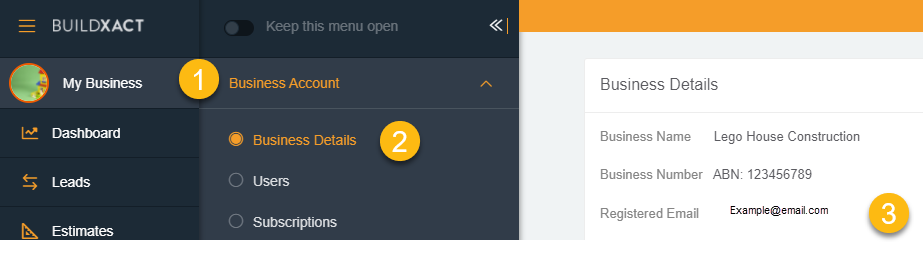
Spend less time on manual admin
Automating the many manual processes involved in customer relationship management – such as updating data and recording bid information – avoids late-night admin and human error.
“AI-powered analytics in construction CRM are seeing strong momentum, with almost 40% of users leveraging predictive tools to forecast project demands.”
— Construction CRM Software Market, Global Growth Insights
Moreover, a CRM tool that can forecast project requirements using technology like AI can streamline future resource allocation and give you more control over costs.
Fast, accurate estimates and quotes
A CRM platform that automates tasks like estimating and quoting will speed up bidding processes and improve accuracy, giving you a better chance of winning jobs.
For example, construction CRM software like Buildxact cuts the time required to generate project estimates by 30%.
Within Buildxact, features like “estimate to job” conversion enable builders to easily transition to an active job from a preexisting estimate without any additional setup or, on the other hand, any loss of key details and project data because of manual entry.
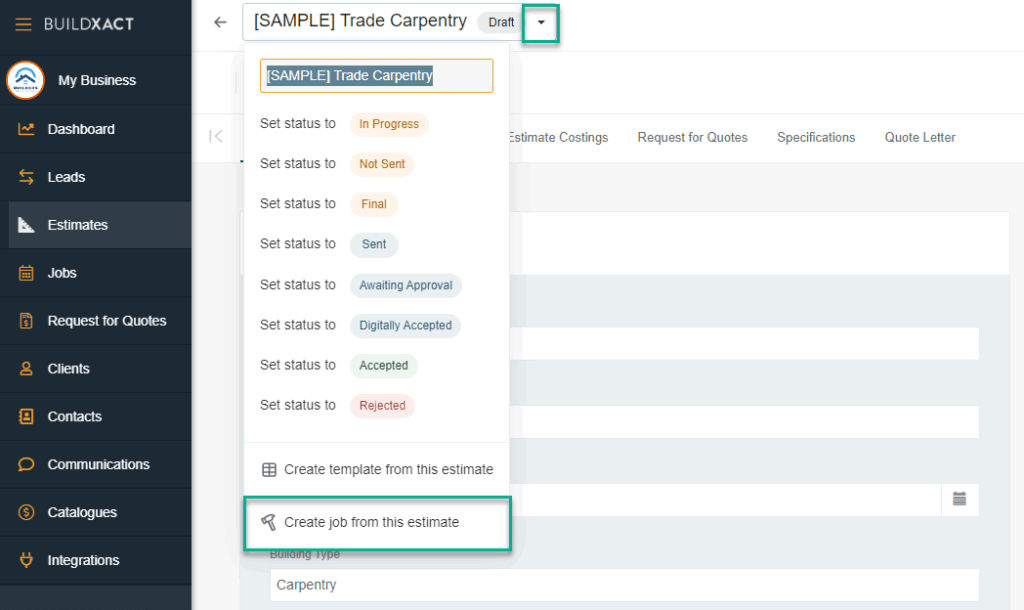
In this way, Buildxact connects every stage of your workflow — estimating, quoting, job setup, and accounting — into a single ecosystem, so you can do more inside one platform without stitching together a patchwork of tools. That means less time and money spent managing your tech stack, and more control over the consistent, repeatable margins that keep your business growing.
Capture leads from anywhere
Global Growth Insights’ report found that over 70% of construction firms prefer cloud-based CRM tools due to their scalability, flexibility, and ease of remote access.
And it’s not hard to see why, given that leads are just as likely to come in when you’re on the job site as in the office. A CRM platform with mobile capabilities enables you to capture leads from anywhere, reducing missed opportunities.
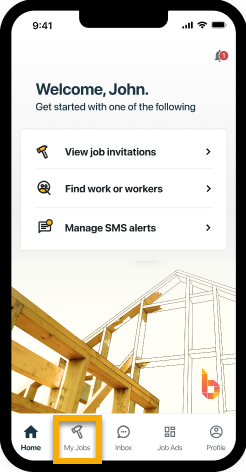
Construction CRM software turns messy customer interactions into smooth, streamlined processes. Next, we’ll consider the features you need to get the most benefit from your construction CRM.
Which Essential Features Should You Look For in Construction CRM Software?
The most significant risk in client management isn’t on the jobsite but in issues like cold leads and missed updates.
The right construction CRM software closes these gaps by organizing client data, streamlining communication, and equipping you with full visibility from first contact to project delivery. Here’s what to look for:
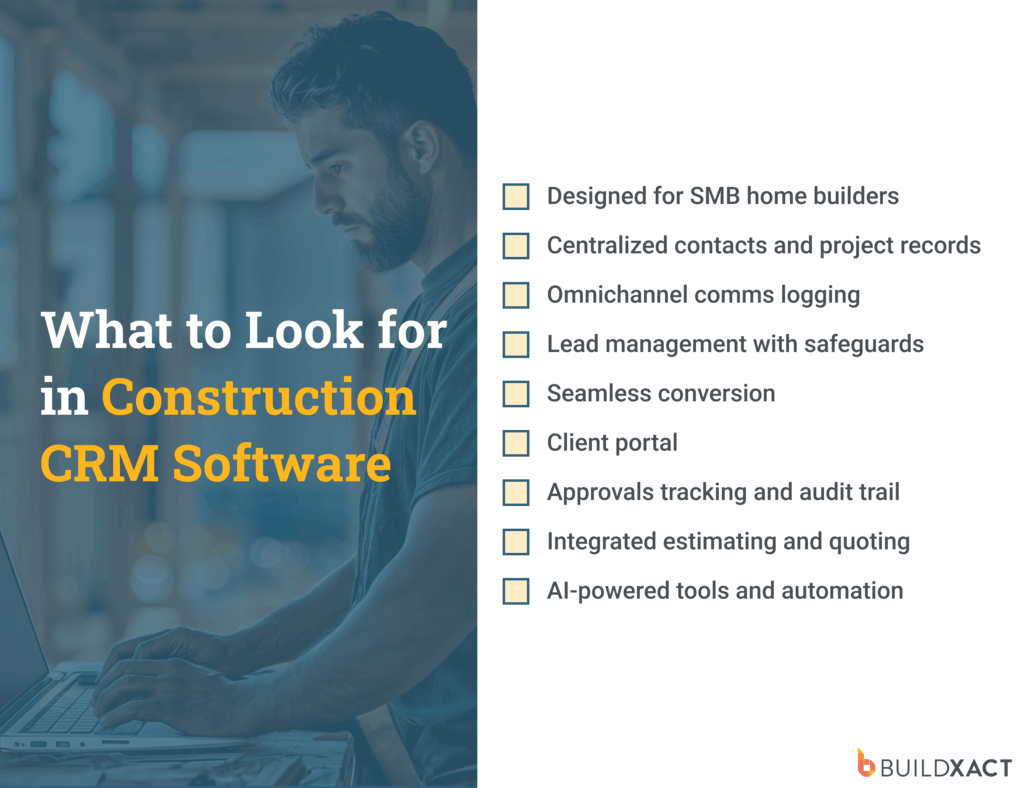
Designed for small- to mid-sized home builders
As a busy builder, you don’t have time to customize workflows. A residential-focused construction CRM platform designed for small to mid-sized firms means you’ll be up and running faster.
Centralized contacts and project records
Scattered data leads to confusion, mistakes, and rework. A CRM tool with centralized storage for contacts, files, and updates lets you keep jobs organized away from spreadsheets.
“The growing complexity of construction projects has driven a 56% rise in demand for centralized, real-time collaboration tools embedded in CRM software.”
— Construction CRM Software Market, Global Growth Insights
All communications logged automatically
A CRM that automatically logs emails and SMS to each job will save you the time-consuming task of manually sifting through email and text threads in search of essential notifications.
Lead management with safeguards
There’s nothing worse than a hot lead aging out because you’re busy on the job. Look for a CRM that captures and tracks leads with in-built alerts to prevent anything from getting missed.
Seamless lead conversion
Clunky conversion processes often result in double entry and admin errors that cost profit. The best CRM tools offer a simple, low-friction progression from lead to estimate to project.
Client portal
A streamlined client portal within your CRM provides a secure hub for updates, plans, and decisions. This eliminates lengthy back-and-forths that impact customer satisfaction.
Approvals tracking and audit trail
A CRM that logs approvals for quotes, invoices, and changes, along with conversation history, creates a clear audit trail that reduces disputes and safeguards project margins.
Integrated estimating and quoting
Disconnected workflows slow down important processes like responding to new inquiries. A CRM platform with integrated estimating and quoting helps you bid faster and win more jobs.
AI-powered tools and automation
Automated, AI-driven tools for critical tasks like estimating and scheduling can save you hours of manual admin and reduce errors that eat into profits.
“AI-enabled automation can augment construction workforce productivity by helping workers focus on high-value tasks.”
— 2025 Engineering and Construction Industry Outlook, Deloitte
Ease of use
According to Global Growth Insights, complex onboarding is a barrier to adopting digital CRM systems for nearly 40% of construction companies. Opt for a platform without lengthy onboarding or a steep learning curve to save your already limited time.
Knowing what to look for in your CRM tool is an essential first step. But the real challenge lies in finding a platform that combines all these features in a way that’s easy to use and matches your day-to-day workflows. Let’s explore some of the top tools on the market, so you can find the best option for your needs.
What is the Best CRM Software for Construction?
Choosing the right construction CRM platform is about selecting for quality over quantity. Prioritize finding the right fit for your specific operations over an endless list of features for complex and, ultimately, irrelevant workflows, and you’ll regain time and money.
To identify the right CRM software for your business, check out our review of six leading options.
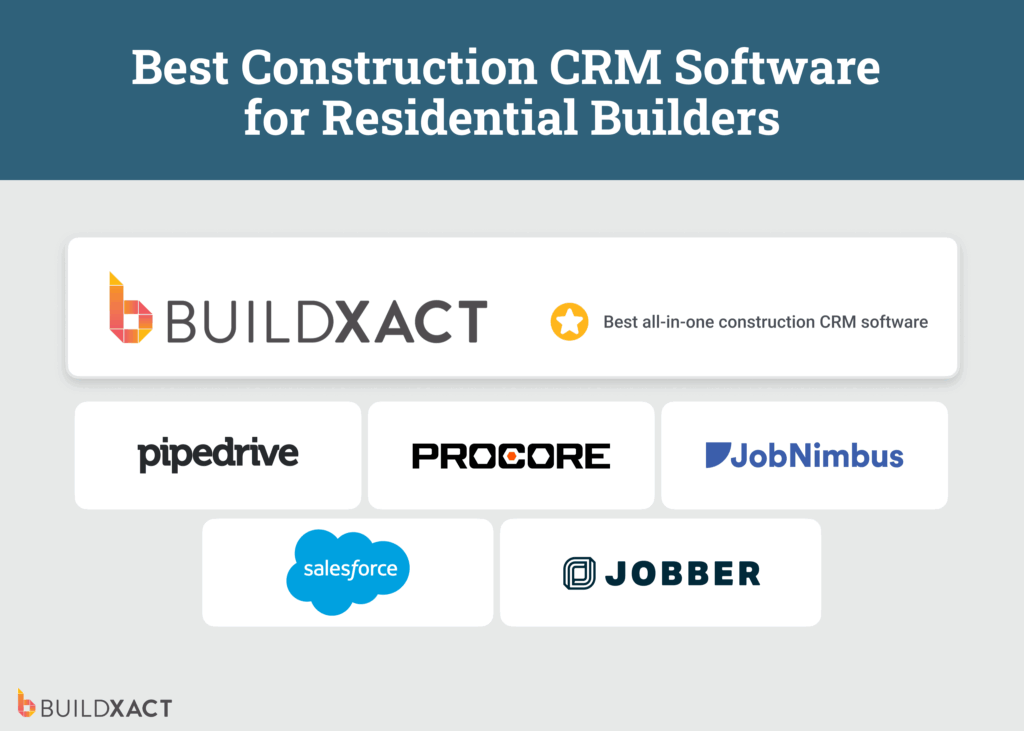
Buildxact
Buildxact is an end-to-end residential construction management platform designed for small- to medium-sized builders, remodelers, and contractors. It is purpose-built for residential — rather than commercial — workflows, so home builders benefit from intuitive tools designed to fit their work style.
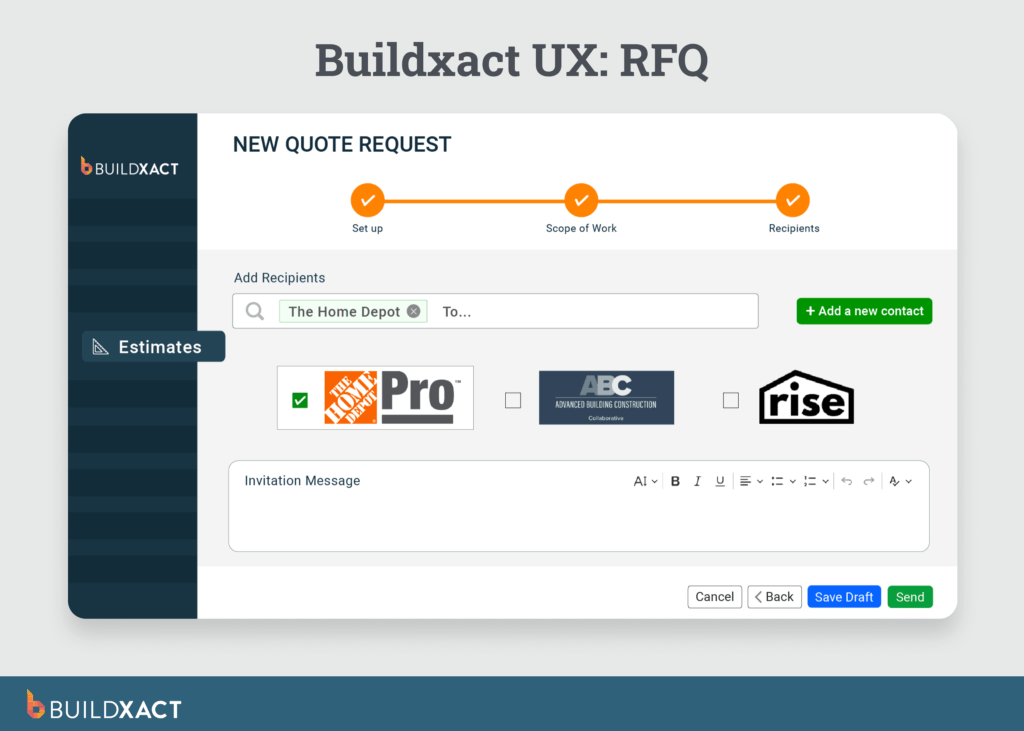
With Buildxact’s comprehensive CRM tools, builders can swap scattered updates and costly miscommunications for centralized, streamlined client communications. Simplified lead management lets you capture leads from anywhere, while manual estimating tasks are replaced with automated processes, using AI-driven tools to generate professional, accurate bids in half the time.
Benefits of Buildxact construction CRM
Centralized customer contacts – Buildxact consolidates client details, notes, and project records in one place, reducing version chaos caused by scattered files and spreadsheets.
Complete communication history – Automatic logging of emails and SMS provides a single source of truth for every job, making it simple to track conversations and decisions.
Lead capture and tracking – With Buildxact, leads are captured, categorized, and monitored from first contact through to contract – including alerts to ensure no opportunity is missed. Plus, Buildxact’s mobile app, Onsite, lets you manage leads from any location via your mobile device.
Lead analytics – Buildxact’s comprehensive reporting highlights conversion timing, project types, and budgets to show which jobs are most profitable, so you know where to focus your effort.
Seamless lead conversion – Progress leads into estimates and projects with Buildxact’s single-click progression, speeding up quoting and eliminating error-prone double entry.
Branded client portal: Buildxact offers a secure portal to share updates, approvals, and plans in a centralized hub. This transparency reduces disputes and improves client satisfaction.
Professional bids: With Buildxact, you can create polished bid letters with your logo and business details, from convenient templates for print or online distribution.
Digital signatures: On-screen digital signatures let customers approve bids and change orders instantly, with signed documents saved in a single place for easy reference.
AI-powered automation: Buildxact’s easy-to-use digital estimating tool, Blu, uses powerful AI to generate estimates in a fraction of the time. Its built-in fact checker reviews every detail to ensure nothing is missed.
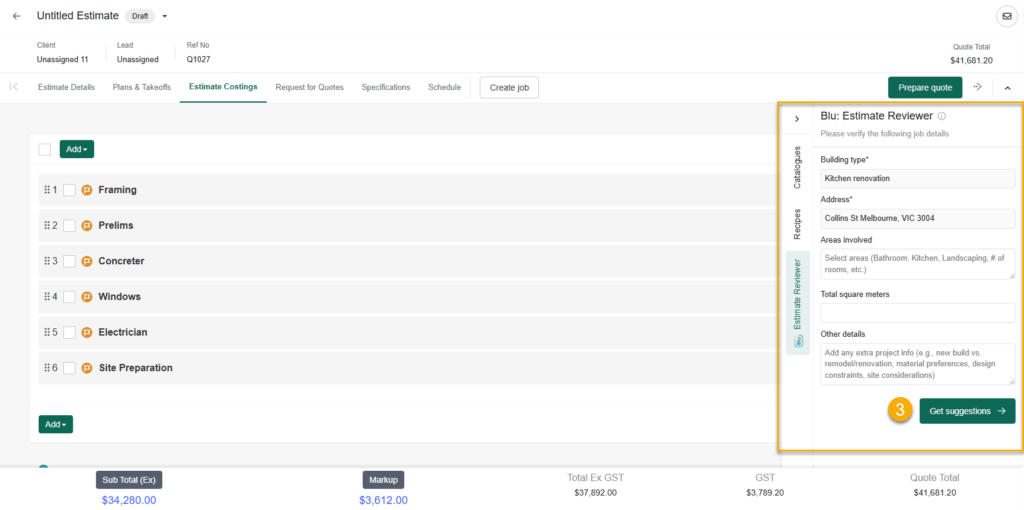
With Blu, users complete takeoffs 50% faster and send estimates seven times quicker than manual methods.
Drawbacks and limitations
While comprehensive, Buildxact’s CRM features are carefully tailored to the needs of residential, rather than commercial, construction.
This means the platform hasn’t been designed for the more complex nature of commercial construction, which generally involves lengthy bidding processes, extensive compliance requirements, and longer job cycles.
Commercial construction software often requires more time spent on complex setup, custom configurations, and learning time. By contrast, Buildxact’s residential specialization means adoption is accelerated, with most users sending their first quote within days.
What people say about Buildxact’s CRM capabilities
For builder Joe Dodson of Dodson Construction, client communication once meant sifting through dozens of emails with homeowners and struggling to find past quotes.
“Leading up to a job, you can probably have 30-to-40 back-and-forth emails with a homeowner, and I would have to go back and see what I quoted, see what my original estimate was. Sometimes I couldn’t find it. There was no quick way to get that information back.”
After switching to Buildxact, Joe found a simpler way: “Being able to invoice, send out estimates, just to have everything in one piece of software where I can reference at any time and find anything I need.”
With a single, centralized system in place, he now sends professional documents, organizes client communication, and has cut project prep time from multi-day backlogs to same-day speed.
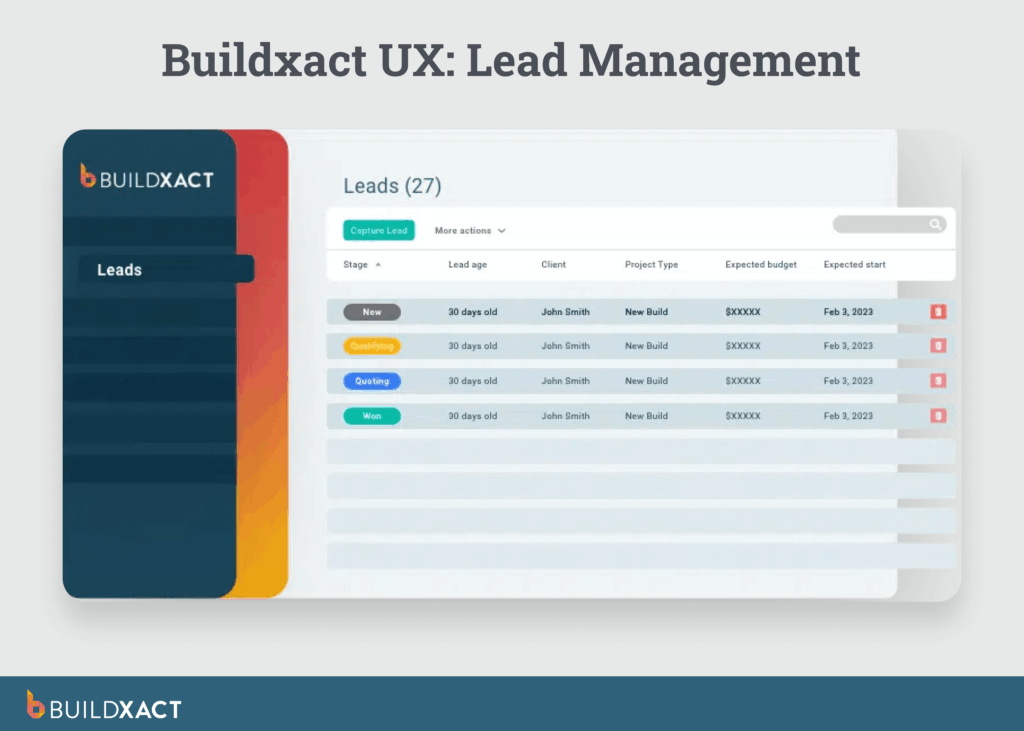
Who is Buildxact best for?
Buildxact’s unique focus on residential construction makes it ideal for small to mid-sized home builders who need to replace scattered updates with centralized communications, manage leads without missing opportunities, and send fast, accurate quotes that win higher-value projects.
What do we score Buildxact construction CRM software?
- Suitability for SMB residential builders: 5/5
- Communication and client management: 5/5
- Estimating and lead-to-job workflow: 5/5
- Ease of use and adoption: 5/5
Pipedrive
Pipedrive is a sales CRM tool designed to help companies across many industries manage customer relationships more efficiently. The platform allows sales teams to store customer information, track lead and sales activities, and gain visibility into customer interactions.
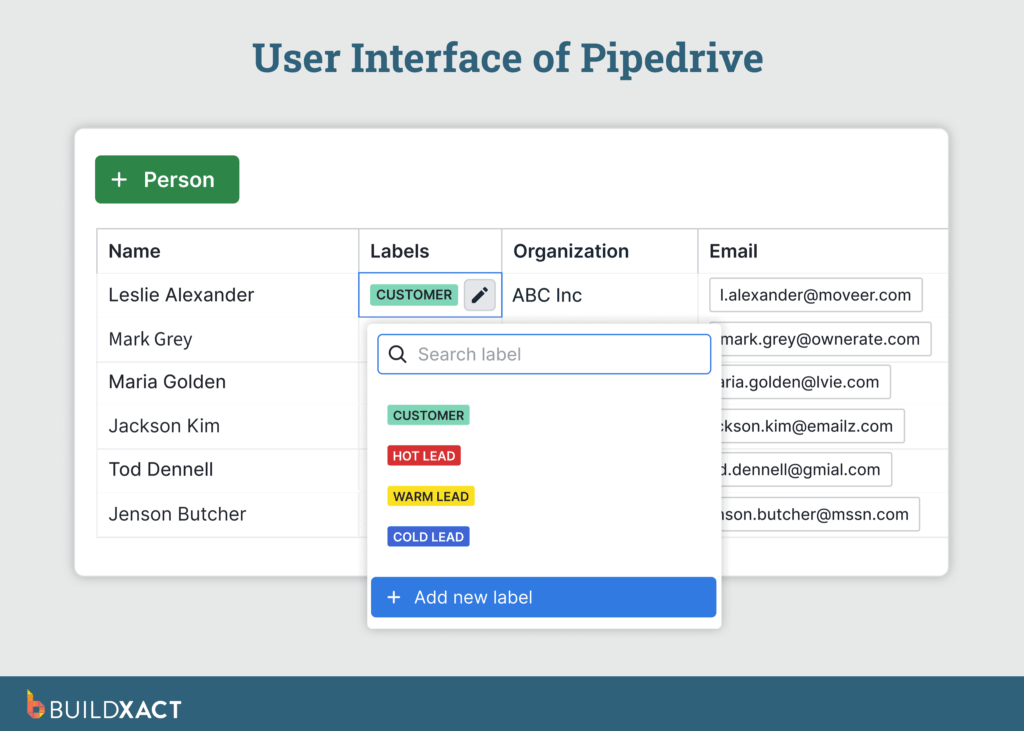
Benefits of Pipedrive
Pipedrive’s visual, Kanban-style sales pipeline makes it intuitive and easy to use. The platform also boasts strong automation tools for sales tasks, along with an extensive integration marketplace.
Drawbacks and limitations
While Pipedrive excels at simplicity of use, it lacks the customization options to tailor its workflows for residential construction processes.
This can be extremely limiting for small- to mid-sized home builders who rely on intuitive features that allow them to accomplish tasks like quoting, dealer connections, and job site management, to name a few.
Who is Pipedrive best for?
Pipedrive is a suitable CRM tool for smaller contractors needing a simple, visual sales pipeline.
What do we score Pipedrive CRM construction software?
- Suitability for SMB residential builders: 3.5/5
- Communication and client management: 4/5
- Estimating and lead-to-job workflow: 2.5/5
- Ease of use and adoption: 4.5/5
Procore
Procore is a construction management platform with CRM tools for project communication, document control, and collaboration. It is widely used in commercial construction to manage RFIs, submittals, and centralized project records.
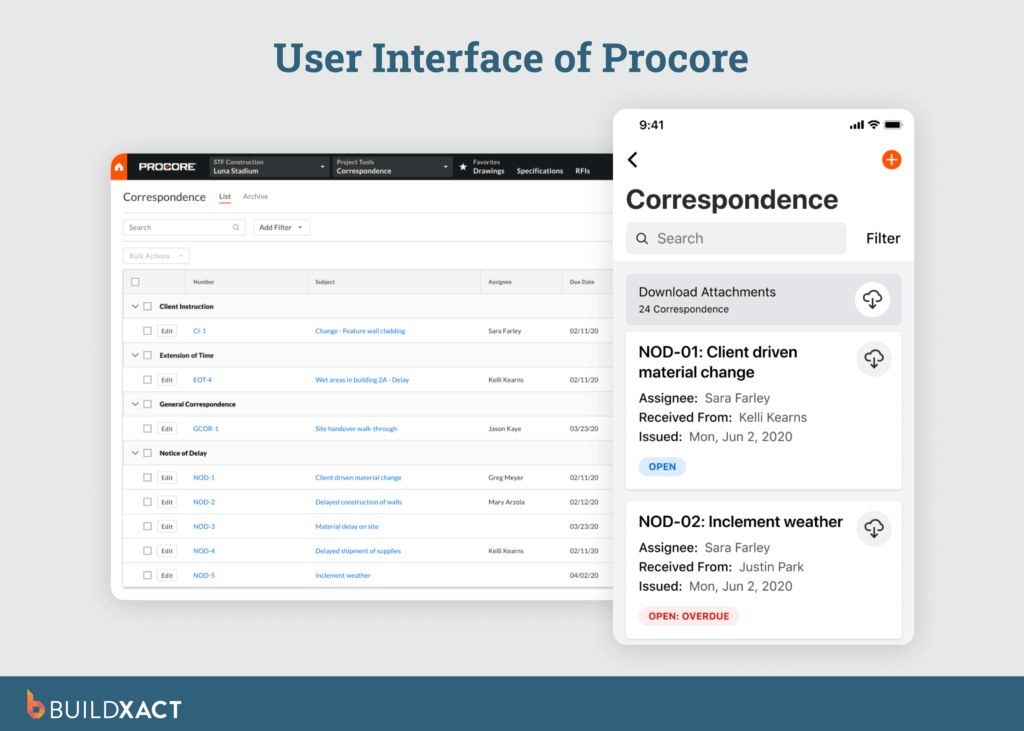
Benefits of Procore
Procore’s extensive CRM tools are well-integrated with its project management features, providing strong visibility into communication, documents, and workflows, especially across large projects.
Drawbacks and limitations
The platform’s wide feature set may seem impressive, but its complexity can be overwhelming for smaller residential builders. Training and onboarding can be lengthy before teams can use the software effectively.
Who is Procore best for?
Procore is best suited to commercial firms managing large, complex projects. Its scale may outweigh its benefits for small- to mid-sized builders.
What do we score Procore CRM construction software?
- Suitability for SMB residential builders: 2/5
- Communication and client management: 5/5
- Estimating and lead-to-job workflow: 4/5
- Ease of use and adoption: 2/5
Salesforce
Salesforce is a global CRM platform recognized for its flexibility and scalability. Construction firms use it to manage leads, contacts, sales pipelines, and client communication, with workflows tailored through customization.
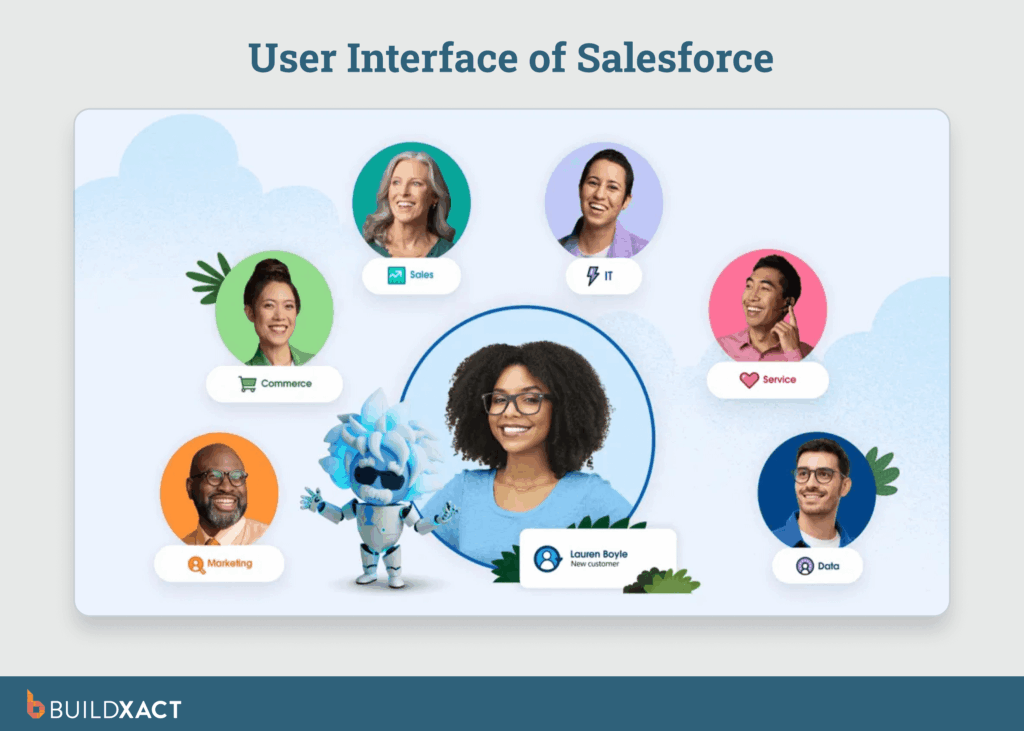
Benefits of Salesforce
The platform supports highly customized CRM processes and integrates with an array of BI tools, extending its reach beyond basic client management.
Drawbacks and limitations
As Salesforce does not offer construction-specific workflows such as estimating, quoting, and dealer connections, builders will need technical support to set up and use the platform effectively.
The added costs and complexity may not be viable for lean teams and will likely come with a whole host of features unsuitable for builders while missing essentials like takeoffs, site management, scheduling, and more.
Who is Salesforce best for?
Salesforce is best for larger firms that need deep customization and have the resources to manage it. Smaller builders may find it unnecessarily complex.
What do we score Salesforce CRM construction software?
- Suitability for SMB residential builders: 3/5
- Communication and client management: 4/5
- Estimating and lead-to-job workflow: 3/5
- Ease of use and adoption: 2/5
Jobber
Jobber is a CRM and field service management tool designed for home service businesses. It combines scheduling, client management, invoicing, and mobile access for teams in the field.
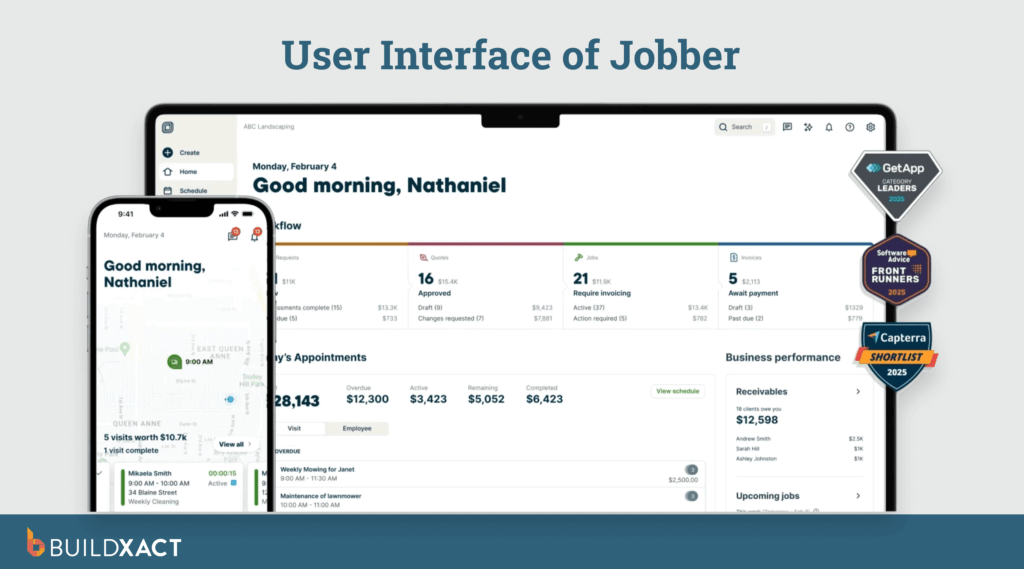
Benefits of Jobber
Jobber’s platform is easy to use and supports efficient communication. Its mobile tools make it simple for teams to manage high volumes of smaller jobs.
Drawbacks and limitations
Jobber offers fewer features than broader, all-in-one construction CRMs, while its integration with accounting platforms like QuickBooks is often limited or unreliable.
Who is Jobber best for?
Jobber works well for service businesses that manage many short, recurring jobs. It is less suitable for builders handling larger residential projects with scheduling or cost tracking needs and isn’t equipped to support residential construction PMs that must manage the full project lifecycle.
What do we score Jobber CRM construction software?
- Suitability for SMB residential builders: 3/5
- Communication and client management: 4/5
- Estimating and lead-to-job workflow: 3/5
- Ease of use and adoption: 5/5
JobNimbus
JobNimbus is a CRM and project management platform designed for contractors, with a strong emphasis on roofing. It includes tools for lead tracking, scheduling, workflow customization, and digital proposals.
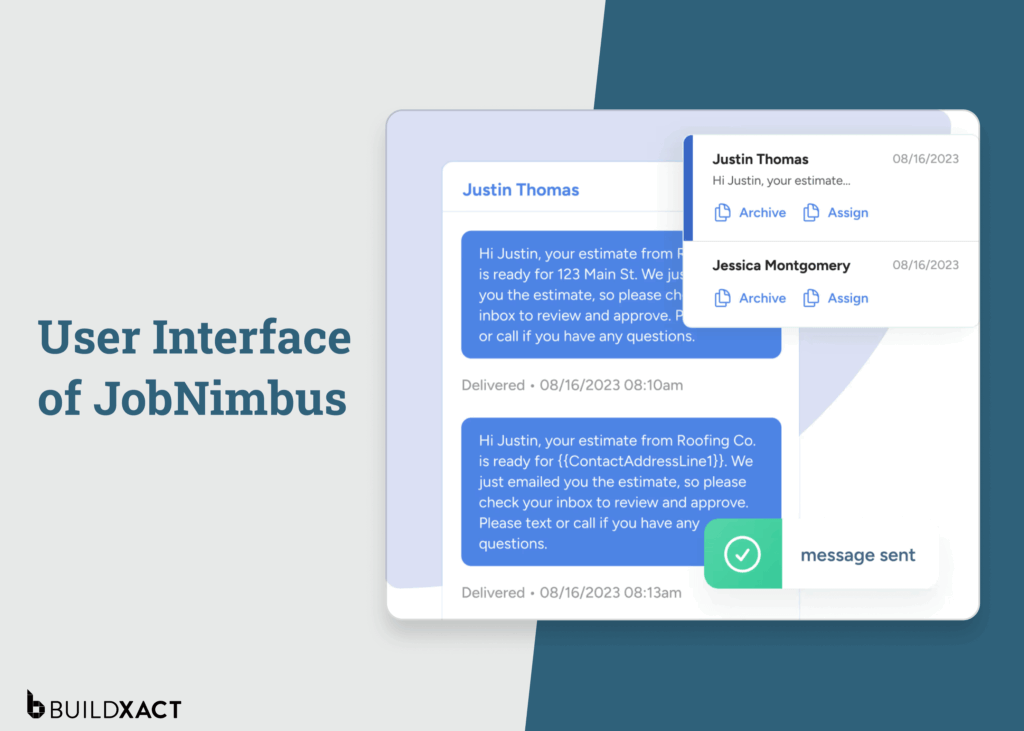
Benefits of JobNimbus
The platform provides roofing-specific modules and customization options. Features like job boards and proposals support contractors who need trade-aligned workflows.
Drawbacks and limitations
Pricing can be complex, with additional fees for certain features. For builders outside of the roofing specialty, the niche-based focus may limit its application to the full scope of residential developments.
Who is JobNimbus best for?
JobNimbus is best suited to roofing contractors seeking a CRM tailored to their trade. Other builders may find its specialization less helpful.
What do we score JobNimbus CRM construction software?
- Suitability for SMB residential builders: 3/5
- Communication and client management: 4/5
- Estimating and lead-to-job workflow: 3.5/5
- Ease of use and adoption: 4/5
Now that you’ve got the lowdown on the best construction CRM software, you’re ready to choose a tool that will streamline your communication processes and convert more leads.
Construction CRM Software: FAQs
What is construction CRM software?
Construction CRM software helps builders and contractors manage client relationships by centralizing contacts, tracking communication, recording approvals, and monitoring leads throughout the project lifecycle.
Do small home builders need construction CRM?
Yes. The right CRM solves common small builder headaches like late-night admin, client miscommunication, and missed opportunities. A smart, automated CRM centralizes client communication and simplifies lead management, saving you time and helping you win more jobs.
What is the best construction CRM software?
The best construction CRM software is one that balances ease of use with features builders need most, such as lead tracking, client communication, approvals, and integration with estimating and job management.
Capture and convert every opportunity, with construction CRM software that lets you strike while the lead is hot
Scattered emails, lost approvals, and version chaos make it easy for opportunities to slip away. Intelligent construction CRM software keeps every lead, message, and client detail connected in one place.
But Buildxact goes further. Purpose-built for small to mid-sized home builders, the intuitive platform streamlines workflows from first contact through to estimate and job, helping you save time, reduce errors, and win more of the right work.
Take advantage of every opportunity with Buildxact. Start your free trial today or book an interactive demo.